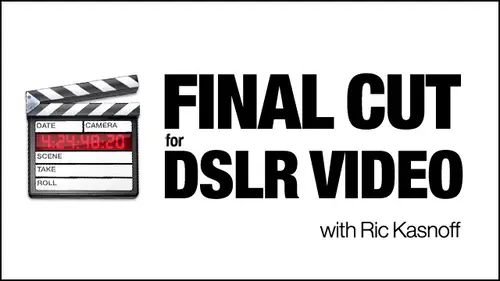
Lessons
Day 1
1Introduction
15:39 2Setup Overview
22:40 3Gear
23:22 4File Workflow
16:31 5Compressor
29:22Day 2
6Introduction
21:43Lesson Info
Correcting Color And Sound
So just so I can show you this other Jordan quick color, correct and sound. Correct floor. Hopefully you've seen this enough Where you're gonna be comfortable enough to go ahead and do that yourself before next week. Get all of the movie files and the still files in the in the project in roughly where they want to be. So when we start with the transitions and effects and everything else, you'll be set to go that Okay. Okay. So let me get out of here for a second. But I was just going to apologize for that happening, but actually, I'm very happy that that happened. Okay? So you can see it happening. Let's get a new project, save the project, and we're gonna call this, um, Jordan. Quick. Correct. Make sure we're in. He, uh, download files were in Jordan's file. Nazi Aljaz Jordan's projects. Ill saver. That's import a file of Jordans down here. We should have a sink and trimmed. Number eight is the opening one for Jordan section. Go ahead and choose that now. This one was intentionally un...
der exposed to stops. Okay? I've already added the new, um, sound filed to it, so Jordan Sounds good. You know, one of the first things I noticed when I retired from Olympic level competition. But being able to edit and change and do things to this file while looking at a to stop under exposed is going to be a nightmare. What I want you to dio is let's go ahead and go to effects. Video filters, color correction and color corrector. Three way Now I'll usually do one of two things here. I'll either dragged the video, um, clip over and play with the color corrector here. Or you could go into the window, arrange and go into color correction, which gives you a lot of options. Okay, sometimes too many confusing options. I'm going to go back to control view and make sure we have that up in the backs. Color corrector three. Wait. You're gonna watch when you if you take the last one that sometimes take the settings from the last when you did so always go back down in and do that. If we click on the visual, if you're on the numeric, click on the visual and if we look here and we go into just our auto levels that will start to open it up a little bit. Color correction are color. Grading is usually the last thing you want to do to a file because you have a number of different files coming in. And this is just an initial quick fix, so you can see it so you can stand working with it. So you have an idea. Um, that's probably all I would do. Maybe open up the shadows, you know, just a hair more and open up the highlights a little bit more. Um, just so I could look at it. Go ahead, drop it into the timeline. You know, one of the first things I noticed when I retired from Olympic level competition and went into business for myself. So it's a lot cleaner, lot easier sound to work with. Because we've sync up the files, it's a little easier to look at. You'll be able to get them all pretty much the same. If you did still have a floor noise program, our problem at this point, some room hum or something else that even the zoom picked up. There's a real simple fix to that, and this one isn't that bad. But if you click, you can right click and go to send to or you can come out here to file and send to You want to send this because it's only a single track. It's not a multi track program as a soundtrack pro audio file project. What will happen? It will ask you again to save for the project file. Where are we? And save it in the project files. Go ahead, replace it. I already did that. There's a soundtrack 17 20. But okay, well, it's still open for me. Yes, it will. We came in as a multi track when we only wanted a single track because it went ahead and asked me that. So I'm going to come back out with this. What you normally do here is very simple were set below the minimum resolution. So it's going to cause problems with everything. But let me try it one more time to send to pro audio file. Hopefully, it will continue without opening up everything else. Now, the soundtrack file did not come in because of them. This is really weird. We're not gonna be able to show you that shortcut. Too bad If you have soundtrack, go ahead and send your file to soundtrack and you'll get a bar out. Are you getting that, Jill? Oh, okay. Um, you'll see spaces that are just noise between the peaks of sound. You want to go in and click and select just those spaces where it's just noise. Go up under process and it'll say, noise reduction going there and set. You're noise floor. You'll set in the noise plan. There it will record that. Go ahead, De. Select the file in the In the timeline, go back up to the noise filter and do noise reduction. Then you have a one little slider in there that you can adjust and usually 55 in the 50 range will get rid of that little floor room, hum road noise outside the building, apply it and say and save it. Could use soundtracks, file open and see if he can just grab the file. You have the file out of there, see if we have the okay. I want symptom trend audio. We haven't Cynthy. Yeah, the first things I noticed, you know, one of the first? No, that's not the one I want. It's good enough to show you where these are the areas. I'm talking about the flat areas in here. So if we take and just click and select that small area, go ahead and play. I can't even hear this sound on there. But that a noise reduction process. Noise reduction set, noise print. Okay, that'll register that little part. Uncheck it, then go back up here. Noise reduction, reduced noise. You can go ahead and play that through again. You know, one of the first things I noticed when I retired from Olympic level competent doesn't take much business for myself. Was that people didn't seem to working from a plan. Okay, stop it. Apply it. It'll go ahead over here in the corner and a pliant. Then you just go ahead and save it, and it will go back. If it came from final cut pro, it'll go right back to final Cut pro. Okay, You get them. Okay. Well, couple of interesting glitches here today, but what we want to do for next week is go ahead and use do allies to sync all of Jordan's files. All of those files should be in there. The sound files and his camera. One files Go ahead and experiment. Do allies sink those sounds up? Save those files off to the side, so we bring him in. We don't have to worry about sound there. If you want to bring him into final Cut pro and do that little bit of quick cleanup, that'll work out really well on the Yaya Files. Let's go ahead and make sure we've got the base and we've got our inserts down roughly in place. Then we'll work on nudging those in doing transitions into across and out of those. We'll also be looking at doing quick titles, beginnings and ends, so they'll be more files coming upon Jordan on Tuesday evening. His insert shots and the files are available for download. For those of you that have purchased the course, you can go to the course page for Rick and find the files for download will get those to you. When did we say we get them to them by next evening? Evening. Six o'clock, Pacific Standard time extended time. There you go. We have a couple more questions for me for the chat room. You ready for this? Uh, Greg's taking questions now of someone was asking, Do they have plural eyes for Adobe Premiere? Something similar to that? Did you do? But why would I show that in the final cut pro close, there's asking. They have it for Vega's. All the major programs. It plural eyes just works throughout all of them. Or is it a different program? Now each one is a plug in plural eyes. Plugs into the program the N L E itself or nonlinear editor itself. Do Allies. If you're working on different platforms, is the one you you should get because you do that on your desktop, it's a stand alone. Then you can take those files that are created and import those into whatever Vegas Premier. I'm moving. Final cut. Just a question again about how do you set the timeline at beginning of a project, and how do you handle the different aspect? Ratios on import? How do you set the timeline at the beginning of a project? How do you set the timeline? Um, I'm not sure what setting you're talking about setting the sequence settings of. I believe they're talking about sequence settings. There's there's just a lot of chatter in the in the chat room about people getting a lot of confusion when they were pulling their footage in. Aside from it trying to assign it, they were wanting to know how to set the aspect ratio. Get out of here. We'll go back. Okay? There's when we looked at the sequence settings. When you first come in, you can go ahead and set the project up and easy set up is over here under final cut pro. And use that to go ahead and set the project up. For what? Ever aspect ratios, whatever file types. And if you're not comfortable running into the final cut pro setting it for you, this would be the next way to go. Just come up here under final cut pro Go Too easy. Find the different formats that you're using. Okay, um, your rates, they're all in here. Perfect. Lots of people were asking about that. Thank you very much. Drumming. We're looking for more questions. I have a question that I don't understand my hope that you'll understand it. Is it better to send your clip into the app color that comes with final cuts sweet or is it you're gonna have to speak of my missing. Is it better to send your cliff into the app color that comes with final cut pro suite or is using three way color are the better to use three way color correction and that's really, really a simple one. Um, is it better to edit your still photos with I Photo or Photoshopped? I see. Okay, that's about the same thing that they're asking here. The three way color corrector is cool, but it's for global, pretty much global. We haven't gotten into the scary part of it that's down here, and we won't today. But there's not much control. Granular control. You've got primary, you've got secondary, you've got geometry. You've got tracking masks you've got Yeah, all the tools and toys. You want to grade movies in color 1.5. Okay, here you have some global. You have some masking capability and stuff, but it's really lightweight compared to an industry standard plug in like color 1.5. And believe me, most photographers who enjoy photo shop or light room or tweaking photos and stuff once they get through and they discover color, they're in heaven. It's a it's a tweakers paradise. You can add global looks. Utkan do macro and micro corrections. Do you have any questions, Kate? Um, I'm looking right now. Let's see. All right. I think that we're tapped out there. That did any of doing? You guys have questions? Brief One has do it plural eyes and do allies for the for the sake of this class. If we just download and use plural eyes, is it gonna work adequately for what we need or we need both programs. Well, I want you to see both, especially someone like you who works in the programs I downloaded both of them. And for me. I gravitated towards do allies because it gives me that If I could make it part of my pre set up workflow by the time I bring things in, Um, having something stuck up as part of a sequence in final cut pro means that if I want to use that file somewhere else, I'm gonna have to go through that again. Okay? So I know if it's being inherently lazy or just want to do it, get it out of the way with the Jordan files because I had so much work to do. You know, I had five different segments of the minute, and then within those I had four or five takes in each bucket, and I had to go through there. It just made a lot of sense when I got him trimmed in trans coated to sink them because I was out on the desktop. I was doing it all of it out there through light room, Quick time and all of that, and the dual lives fit right in with that workflow. So when I pulled those in like you saw sounds there, it's great. I don't have to worry about leaving folders. Option clicking to get rid of reference files are doing any of that and moving things around clipping and it's there. I'm done. When I come in, I'm assembling rather than fiddling. I didn't say the other one fiddling around that help I work for using Do ELISA supposed plural realize, sort of a standalone program, sort of like a noise reduction program would be like Photoshopped. Then Plural eyes is actually sorry. Plural eyes is actually plug in that works with you. Have a stand alone and then you have a plug in type. So the thing is, with the standalone, the dual eyes you end up with those files right there in your audio bucket. Where where you have your audio story? Yeah, I was a good year. A good explanation. Thank you. You OK, Joe? He had one more question. It's along. The same lines does do. We can't do that. We can't do more than one sound question every 2. minutes, according to the union. Okay. Can you do a batch with Can you do all your files at once with dual eyes? Okay, that would be a pretty good reason. It's pretty scary what that program can do. My first exposure to was a multi cam. Um, but, you know, live concert where he had three cameras doing completely different things. You had ah, file pulled off the soundboard, and they just tossed everything into the same bucket. So you get reference sound. You've got soundboard sound. You've got all these stop and start files that air chopped up differently. You got one that's continuous and everything else. Mm. Drift corrected one which made me go back in again because it kicks it out when a drift corrects off. The camera cause cameras so far away the reference sound and the picture didn't link up and it didn't link up with the other. So I had to restart the program but not import the regular sound file. But the Jewish corrected one that they had kicked out for me. Perfect. So it completely figures out what sound file goes with what videophile, If you're if you have your base soundtrack that you're sinking, too. You can have all these different reference movies up there, and it's scary because it'll take really chopped up footage and all of a sudden your whole interfaces, everything sliding around, everything is moving and you could import. You know, all these things under the timeline with no regard to reality. Okay, I've got camera three that's got 20 clips. We put those in. Okay, I've got Camera two, which is only three clips for the same amount of May. Throw that in. Camera One started, then started again 10 minutes later than started again 20 minutes later. So it's three files. Let me throw those in. You get referencing all the sudden you When you push go, it moves everything around and sinks all the different ones. And it's like I said, it's just it's brilliant. It's It's scary if you've done the clapper sound in hand or there's a drummer out there who's just the peak of his stroke and you're trying to match everything to that. And then you sought to match the next clips and the next clips in the next clips some of the scary good programs, but yeah, play with it. You got a 30 day free trial on both of them, and there's plenty of raw footage here. I'm sure you guys especially have plenty of raw footage to work with. Just one more quick question. Someone asked if color 1.5 work with Final Cut Express. Well, how do you get color? I thought they all came in the studio number one. If you got the studio package, you got Final Cut Pro and you got color 1.5. OK, that's the biggest thing. Final cut pro. I think we'll get final Cut Express, which is the little brother of Final Cut Price. Yeah, I know that, but Vinent sell color as a separate program. Okay, so it's part of the studio suite just like they cut anymore. Final cut, pro itself anymore. So if you want to stand alone in it or you're with the express Otherwise, if you've already bought final cut pro, then you get everything else with it. Okay? Great. So you work with right after you get a peek into, um, better pick him to sound at it, but you get a peek into color, you know, and motion is another one. For if you're a tweaker, if you're a player being able to create ESPN type, opening is news, life type. And all of that is just exciting is hell. What you gonna do with you can create DVDs? DVD Studio pro is is so much fun with the noodles and knob nodes and everything and putting together your DVDs putting it out. And, of course, there's compressor and cinema tools. Okay, See you next week.
Class Materials
bonus material with purchase
bonus material with enrollment
Ratings and Reviews
Student Work
Related Classes
Final Cut Pro X