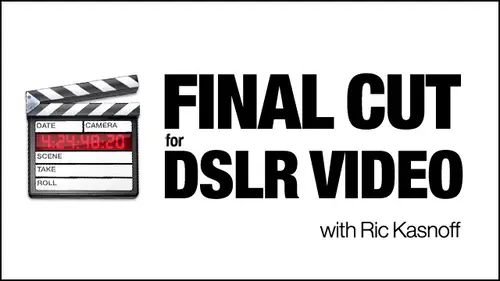
Lessons
Day 1
1Introduction
15:39 2Setup Overview
22:40 3Gear
23:22 4File Workflow
16:31 5Compressor
29:22Day 2
6Introduction
21:43Lesson Info
More 3-Way Color Correcting
Let's go back for a second and look at the three way color corrector. So new Project save Project. Say this one has. Yeah, yeah, color. And might as well make it saucy and put three way in there too. Okay. And let's import. There should be a short, um of yeah, yeah, in the more three way. That's a short Yeah, it's only five seconds long, so let's get this down on the timeline. Could it changed? Okay, floated up. Let's go ahead. Effects video filters down to color correction and color corrector. Three way. We click on the three way tab. We've used this briefly before to do Ah, quick change. And I alluded to this little triangle down here. Well, let's pop it open and see what this limit effect thing is about. Um, if you don't have access or you don't want to learn color 1.5 if you don't have color grading available to you and you haven't gotten into mats, garbage mats and masking in all of that, this might be a good way for you to introduce yourself to that. If you're careful because you...
can really goof up a pitcher quickly this allows you to go ahead and do changes and limit the effects to certain areas. Certain tones, certain luma values. Now if I take this eyedropper and now I shot down a little bit from pure white on the background here to make sure didn't blow out and everything. So I want to correct that now. But she's pretty much okay where she is. By taking the eyedropper and clicking on this, you notice that most everything moved round here except for you know, the color because they're not much color. If you double click, I just click singly on here. You can see the start of a white mask being built. Okay, so on the background, Hey, to reveal the flaws of my lighting there. But let me just up the slider a little bit. That takes care of that one. Move this lighter a little bit and we've got a mask for the background. The white area also has a little bit of her shirt and stuff, but her face and her hair and everything is pretty safe. Double click on this to come back out. Now if we go in here and say it's highlight areas we want to work with take and open that up. You'll see that it's only affecting that area that we mast. We actually masked her, but we left the rest open to exposure. So in areas like that, I find it really easy to use. Okay, But if we go ahead and do something like that and open up the background, how do we know we're still broadcast safe? How do we know that we haven't just put that in 105%? Well, we should be working in that other window that we looked at before. Get a window, arrange color correction. And now we have all the tools we need to not only do the color correction, but to see what are color correction is doing in the upper right hand corner. You've got four scopes Now, if you can't see the traces, they call it these little wispy areas you can go ahead and change the value. Now, this is for the scope lines themselves. There's so you could make the trace brighter and the other ones for the scopes themselves, the lines to make sure you could be able to see those. So even If you're color blind like Greg is, it won't matter now. You've got a vector scope. You've got a hist a gram. You've got a wave form monitor and you've got what's called an RGB parade. Okay, The vector scope shows you the values of your colors. Here, let me come bring that one up. This one's really cool. If we get here in the middle frame, it shows you where your colors air tending the saturation of, um and this little line appear is probably the most valuable one because that's skin town. Now that's Caucasian skin tone, black skin tone, Asian skin town. Somehow it figures out all skin town. So if you're trace is pretty much on this line, your skin tones pretty correct. OK, Now, as you move different values or do different things, that line is going to stretch out. You're gonna get more saturated if we look over here at the hissed a gram that's pretty familiar to most of us. Still, photographers were working with Hester grams a lot. We see that there's some red over here, which means what? I've gone over 100 percent and I'm not broadcast safe with that white adjustment I made so I could just simply come back here and take E bring all that back. See, there was more outside than we even know about right there. Okay. Oh, my whites are just under 100% now, okay? They're probably down 98 by the time you broadcast summer. Show them on a regular monitor. Anything else that's gonna bring those up to record unquote, visually white. But you're still safe. Okay? My blacks are okay looking down here. Let's look at the wave form the wave forms. Got this ghost in there. Okay, There's a little weird thing. What that represents is the areas you see, these highlight areas up here, we're starting to crest at 90 and going over 90 and starting at 100. That reflects these areas in the pictures. Okay, this little ghost in the middle. Well, that's actually Yaya. Okay, that's her skin tones that air up in the mid range right here. And then we have this area here, which is her vest and some of her hair. That's falling it. So it's kind of a strange visual representation of how the tonal values are in your picture. I'm sure there's people who love to use that one. But still, I'm kind of going, huh? Look at these haunted monitors or whatever. Um, and the last one, which I've really gotten used to and got into love through working in color 1. is called the Parade. Because this one really gives you an idea where things were falling. You know, you've got your white and you've got your black now, theoretically, if we had blacks in this picture, which we do a little bit in her hair, they should be parked right down here on the bottom line. We can do that by coming down here to the blacks and watch all three of those red, green and blue traces. You know we're gonna move. Oh, what are we working on? Were only working on the background, so we can't move anything like that. We're still working with that mask we made, so but park those down. This is really good for that mass. Because it shows you your color balanced your red going, you blue. They're all right up there at 98 99%. It's a great visual. The mid tones that you see in here around 60% late fifties 60 early sixties is good for skin tones and for if the brightness of skin towns. So that works out really nice again. If you have a big screen, good and show mall if you have I work on a couple of 23 inch monitors, and I really prefer having just one of those at a time. Okay, Now, if you want to after you've made that adjustment, you can go a headless control gyoo and go back to the standard set up and get this out of the ways we get our big screens back. Now, if I wanted to, without disturbing the adjustment I made there, I compile in this case I can pile another filter. On top of this, I can add another three way color corrector. And now I have a three way color corrector here. And I have three way color corrector too, when I do anything on this one, unlike the other one that was masked, this one's affecting the whole image. Unless I go back in and create another mass just to do her skin. So there are cases where you can pile up these things and use them, especially when you've created a mask on a previous version. Um, the next one I wanted to dio, Let's go ahead. Any questions on that? That one's really something you want to get into. There's a great book out on color correction and final cut pro that covers both the color correction tools that are available and express and final cut and going out to color 1.5. It's about that thick. There's about 41 hour lessons in it. It's well worth the money he bring the Tylenol. Yeah, I'm on my second time through it. You know, it didn't all quite stick the first time, man. Okay, let's add one more here and let me show you something else. Go ahead and load her up in there. Plug ins, air. Interesting little bees. Okay. Plug ins or third party applications for all. Used to plug ins from photo shop in light room or aperture. All these third parties specialty tools that you can use. They're you know, they've had the luxury of go ahead and concentrating on doing one thing in doing it better than final cut pro older. One of our sponsors today for the M O Plug in and fast Emma Patrick Sheffield hand he he says he hand builds his plug ins. Okay, that's good to know, because plug ins for Final Cut pro are a lot like the plug ins you get for photo shop and that there's some that air. Great, Cool. Wow, they're up there and well built. Interact well with Final Cut pro. Then there's those other ones, Um, that aren't is quote as well built that aren't they don't interface a swell. So you gotta watch out before you spend money. I wouldn't buy anything that didn't have, Ah, try a Laura demo download or anything. There's a bunch out there in the quality, like we know what the other plug ins really varies. I'll give you some good names of, uh, areas to start with. There's a lot of great developers out there. Patrick's one of them, but his main one is called Emma or Fast Emma. He's got a handful of different plug ins that are all around fixing clips, fixing motion. It's Sheffield with two eps Softworks dot com, and if we've gone ahead and loaded this up, I got to get her on a different frame. I don't want to see her looking there. It looks a lot better. Like them, um, effects video filters. After you load it, you'll have Sheffield Softworks down here. We've loaded a couple of different ones. There's a glamour, Mr Fix. It is really cool for not faces type stuff. Remember how bad Jordan was on that to stop under exposure? Oh, right now, we're just going to go ahead and look Elektronik makeup artist. And did you see the Is that applied? Now? Whips. There it is. There was a subtle change in there. Patrick has all of his software set to kind of a low default. Let's go ahead and and blow Yaya up here to 100%. You know, her makeups. Not bad, but she did it herself. You know, at this last minute, um, shoot that I called her in for if we turn, See a slight. If you look there, she's got a few. What's a nice word for sit blah, blah are artifacts. I like artifact. Okay. She's got a few little things up here to get a shiny nose. You know, we were so concerned with getting this thing in the can. We didn't really pay attention to it at its default settings without making her look plastic Patrick software discos. They hadn't and fixes those things. And because it's based on the on the chroma and Lumen and all this other who it follows it along so it will work for a whole clip. The thing you have to know about, let's get her back, fit the window. We do get in orange bar and most plug ins. You will get an orange part you will need to render. But if you didn't have the budget for makeup artist, you didn't have the time. It was a sudden shoot, you know, and you couldn't get a makeup artisan. And there were some glare or some texture. Texture. That's the word I was looking for. That was polite. Um, real, real good. Alternative. Okay, so go out there. Look, I mean, he has some free downloads, some free software. I guess this is his older plug ins and stuff, but he's got some great stuff every time I've emailed him. I've gotten an answer almost immediately. He's a one man band. Handcrafting these things. Other people like that Are Graham Naturists. Great syriza plug ins. A little more technical. He's been around forever. Ah, Jim. Out of digital anarchy, he's got another phenomenal set of plug ins and ah, core melt core melt is another company that has a great line of plug ins that are reasonable and cover. So that's just a place to start. Okay. Questions on plug ins and things. We have much people asking if you could just give the names of those plug ins one more time. Oliver. The website In what particular order? No, just they were like, What was that again? They want to check him out. Okay. First off, because he was generous enough to donate When a taste price is Patrick Sheffield that Sheffield Softworks to Epson. Chef. Great guy. Tell him we said hi. Second is graham Naturists. Graham is he must be English. G r a e m e. So he's spelling Graham. Nothing like Graham Cracker. Yes. Yeah G r a e m e And last name Natural is and a double T r E s s. Then you have Jim who turning. I believe it's last name is who owns digital anarchy. Really nicely crafted plug ins over there. Jim's another nice guy who small shop, a couple of people reasonably priced and the bigger companies coming in like core melt Hormel. It seems to be really tuned into the courts on all the other FX standards that they're using. So they do interact well, and they have a broader selection for you to look at that. I think their most famous one is image Flow, and I found out about them through my IPad. My portfolio program use is integrated with image flow. So I can't kind of came in the back door. Any more questions? Because I'm getting ready. Rapid up. No, I think that was good. My timing was within 30 seconds. Um, no, we're kind of I drink getting off the subject, but I'm just kind of looking for maybe an opinion. Um, and I've worked with color 1.5 and done some work on facial tones and stuff, and it seems to be at least for me at this point in time, rather laborious to kind of say, like you got a blown out area on a skin, if you don't any of that kind of work in color and happy with how that works, as opposed to the plug ins got upon which I really blew it in shooting if I really blew it, you know, I'm a lighting. I'm really anal about my lighting, and I love the light and stuff, and I bring my still photographers lighting sensibility to, you know, hopefully to video. So I usually don't run into that when I purposely blow things out or a flat light like I did for this one, just for using or under exposed like with Jordan. Take those files and run him through. And no, there is no so purse sow's e er thing here. You can only stretch these pixels. So far, we're only creating, like, eight bit files. So we've only got so much information. Did you notice on the hissed a gram? We're just looking at how, at the end, where we had stretched the white instead of having solid information, we're starting to break up. If you remember from Photoshopped, that's gaps in the information that the program inter plates and no computer is going to guess. At least not yet. Guess is good as we can play somewhere ourselves So you're faking information when you start having to stretch the boundaries of what little core information we have. So, yes, I've seen amazing things come out of it. Your local here to Seattle. You want to get a hold of a guy named Sky Gleason who's got a shop downtown or Ping Me and I'll give you this information. He's done work with these guys before. Hell of a nice guy. He was my inspiration for getting into Final Cut back in the mid nineties when I knew him in L. A. It seems like we've both followed the path up through here, but I was just talking to him again. He's got a one man shop down here he's always been able to do things would final cut that just blow me away. And he loves to share in teaching, Doc. So he will check. Can we just wait? We've got one more question over here. We've got Do you have a favorite plug in for masking? Asking kind of a pain to get right? No, I'm still exploring those who is still trying to find. It's tough. Um, there's a lot of mask these have built in masks, you know, so you can mask the different areas and everything else. That masking program in the three way is one you could go with garbage. Matte, but out in color, 1.5. Have you been playing out there in color? Get out there. I think you're gonna be pleasantly surprised at not only the quality of the mass you can build but the tracking capabilities to so they can follow him through. And you don't have to go out to after effects or yet. Okay, ladies, just people were asking about the book if you could name the book again. The color correction book. Oh, it's color correction and final cut pro. And it covers final cut, pro and color 1.5, uh, regular apple training. Serious. Okay, we'll see if we can track that down. Thank you. Well, let's talk about next week, okay? We're gonna go ahead. And things were having so much fun with everything else. We didn't get into basic titling and everything, so we're gonna throw that in with the more advanced titling to start next week's class. Um, then we're gonna talk about speed and speed changes variable and fixed speed changes, and that gets rid of, you know, the technical things. Then we're gonna get into Ah, couple of students and I are going to shoot some specialized multi camp stuff on Friday. Things how There's no way I'm going to lock myself down for three full days. I'm just gonna by Vincent Class. Watch it later in my leisure, but we're shooting. Some multi cam techniques will be using dual system sound, some very basic stuff, and we're shooting two or three different projects, so that should be pretty interesting. Like I said, we'll be talking about dual system sound. Then we'll go back into, UM, Ya YAs and Malaya. Basic soundtrack down and we'll practice with key framing sound and getting in on. We'll talk a little bit about Triple Scoop and the other royalty free providers and how to get sounds. How to create sounds. So next week's class should be great. Not only that, but for those of you who have been waiting with bated breath, we're giving away the switchblade double said next week. If I get it out of my house, it showed up John Senate early and we'll start talking about the other goodies. Okay? We actually have a couple more questions were holding up, so we don't want to get too far off topic, but are you? Are you good to take some time off topic? When I got about 10 more minutes, you got 10 more minutes till it's naptime or we'll take a siesta here. My wife has been in Boston. She went to the Bon Jovi concert. Boston. See, Bon Jovi makes me feel real adequate, but she's coming home tonight After three days. I've got to get home and do the dishes. See? Good man. Uh um, we had a couple basic questions. Is there a way to change the default duration on a dissolve? Yeah. Can you show us, please? Okay, let's go back here. Um, their effect was just bring yoga and again and split her. What's the keyboard shortcut for the razor blade tool are a or B be. Let's cut that clip. Okay, switch to the a key, which is one e, huh? They're selecting toe selection tour. Okay. He's got a cheese. And just to show a difference, I'm going to go in here to video filters. Perspective and flopped that one. OK, I don't know if it will make much difference. Okay? It makes some difference in there so we can go in here and we've chosen our transition point. And because it is our default transition, we've got our two second transition in here. Okay? Now, for looking at our filters. Get this after here, let's make it something. Let's make it a soft cut because we didn't see a soft cut. Let's just make this six frames, okay? So instead of having an abrupt cut, we have a little softer edge, okay? And hit the return key. Load that in. Okay, just a quick drink. Bring up the side. We can save this as a favorite a couple of different ways. Okay. We've taken in change the duration, basically of our default, right? Is that my fault? Tracking what you're talking about? So now we can save This is a favor, either by going up into effects, make favorite effect. If you do that and you come over here to your effects tab looking your favorites. Okay, So you've got this up here who's make sure effects make favorite. The cross dissolving is in here and that cross dissolve is now six frames. So let's change that to a soft cut. Okay? Because we came out of that. We re named the default. It is the default. See the line underneath and the duration on it now will be that six frames. Perfect. That's that's what they wanted to know. Okay, we have a bunch more for you to. Darden said We have a bunch more questions for you, too. You got to get home, get a drink 1st 5 oclock somewhere. So I gotta get my coffee. Um, we had a couple questions on sequencing or on the sequence. Someone asked, When do you know to use a new sequence? What? One of the things to consider. Like, why would you use a different sequence? And then how do you put those several sequences together? Okay, that one's long and involved. And if we can save that one for the beginning of next class. But we're using different sequences by clicking here. We can see that. You know, that's how you know which sequence you're using. They're okay. That's why you know, I try and rename those down there, but copying sequences, adding sequences together to make your final film and everything. That's something we'll talk about when we're talking about assembling. It's morning a little bit down involved. Okay, Do the other ones cape? I don't believe so. I We had one that just came in. How do you work around transition links? I'm sorry. Around transition length limits due to short tails. Well, you gotta watch your initial editing. So the question again was, How do we work around transition limits because of short tails. If you didn't now you can stretch your footage out, which will show you how to dio. We can add freeze frames. We can do a lot of different stuff to stretch footage out, but it's never gonna be like, really. The best thing is getting back to like we're talking about with editing and stuff is just to make sure that when you shoot it, you're mentally counting. 123 in your you're shooting for the edit. This is something we is. Still, photographers have always been trained to look for that defining moment that 125th or 5/100 of a second where it's happening here, we have to lead in and lead out. Okay, so you really want to start thinking about that? And shooting for the edit is what they call it. So you're as you're shooting your thinking about editing as we're getting this new tool under our branch. Um, you know, it depends on how short what you're doing make up a new transition. You know, the soft cut is really viable. Take it down to four frames. If you have nothing you know, or use a cut. The cut in the dissolve er are the two most popular, most widely used transitions. They are, and you can get away with a few frames or no frames, but shoot it right and edit it right to start with. But if you have questions, we okay here. Okay. I look forward to seeing you next week.
Class Materials
bonus material with purchase
bonus material with enrollment
Ratings and Reviews
Student Work
Related Classes
Final Cut Pro X