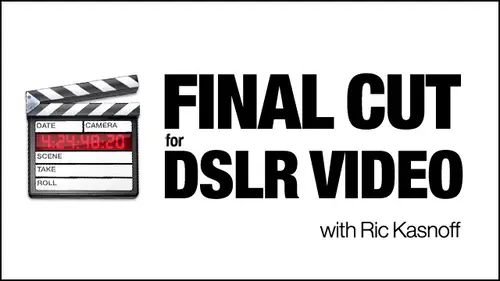
Lessons
Day 1
1Introduction
15:39 2Setup Overview
22:40 3Gear
23:22 4File Workflow
16:31 5Compressor
29:22Day 2
6Introduction
21:43Lesson Info
Compressor
now in our output section, we're gonna walk through compressor and boring detail if we're in compressor compressors. Got basically for five windows that we want to look at. The main one is air. Well, here. This little well is where we drop our images when we're doing single images. This is also where we set up our batches. You'll have our settings and destinations. Here are settings we get from underneath. Now we can go through and look at all the different settings for compression that we want. But we're trying to trans code and digging down through all of these. If we just type up here in the search box Pro, it finds it for us. Now, here's all the different categories we were talking about. So let's take our pro Rose for and drag this up into the settings box. Okay, we don't have an image up there. Well, let's go out here to our folder now. You can drag all of your images over and do what's called a batch, Um, or you can drag them a single image at a time and work on them. Depends i...
f I'm going to do a batch I do it overnight, I'll drag a whole folder of images up. They're all going across to the same Kodak to 4 22 then going to the same folder so you can set this up. Let's just take something out of card three. Our weight card to is what? We had it. And then we have carving three. Yeah, it was filed. Eight we were working with We thought was good. Let's go ahead and just take that and drop it over here on the web. Yep. This is the one we were looking at. Here's your preview. Over here. Down below that, you're gonna have a history over here. You're gonna have an inspector. All of these singers will walk through a little bit more. What I want you to do is just drag your images over onto the well. So that and Kodak here for trans coating picker sores. Okay. And it's going to go right back there and a name for it. Now we can change the destination. And this is why we start to have those folders in Jordan too. These air trimmed in trance coated. This is from camera one. So I've already done All of those, and we were just hit open. Okay, That will send that back in there. When we submit the batch. The title it I'd give it the normal long title, but this is the Jordan setting and submitted. It'll go in there will start showing up in the history as a job. It's actually working give you a time remaining. So we've got 16 minutes and 51 seconds with that full clip with this system that we just dropped down to seven minutes. Okay, Much better. But that's why you don't want to sit there and watch the screen or dump a whole bunch in and do a batch at one time. While that's going on, we can also look at a different kind of batch monitor we can create. My favorite is creating a droplet and just putting it on the desktop and not even having to open our mess with compressor. I just create this droplet, drag my folder onto it my images onto it and have my setting. So if we're gonna call this the Jordan, can you pause just for a second? Adam, um, is having a pick up back there. Uh, as it Adams pick fixing in a pick up back there in the booth. So we're just gonna take a quick pop take up in units. Coming through the camera is that's exactly the issue. But while he's fixing that, we can just take a pause on this and answer a question or two from the chat room. A couple people have been cooking it. You can yes, you will meet a cookie while you answer it. A lot of people are asking why you wouldn't just use MPEG stream clip to convert the files to Apple Progress for 22 then just you know, there's OK, OK, before we get in there just like anything else, there's a number of different programs and do everything. There's light room, there's amateur. There's, you know, everything else. We want to do them in the trans coating What I wanted to show you, but we didn't have quick time Pro loaded was you could do it in quick time. You can do it in compressor, which is part of Final Cut Pro, or I was going to mention and pay Extreme Clip, which from all accounts is a really great program is very fast and it's free. So hey, have at it. I'm sticking within the family. I'm working in final cut. I'm just gonna work through compressor. I do cheat and use quick time, especially when they have a lot of figuring out sorting of clips and a lot of choices to make something on something like my snow monkeys, where it's a lot of footage and I'm gonna transcoder everything and then edit. From there, I'll go ahead and use compressor. If I have to look at five different scenes and 20 takes of each different scene, I'm going to go the easiest, quickest, most direct route. And for me, that's quick time pro and exporting. As for 22. And while we're on that one of the great question. Is there any reason to keep the raw file after it's been trans coded to progress for 22? Yes, your system may blow up. You know, you may change your mind. Uh, a new technology may come along next year. A good example of that is light Room just came out about a year and 1/2 ago with their It was a version 10 processor for all the stuff we processed from our raw files in the years leading up to that was processed with a 2006 or something algorithm. They come up with the 2010 algorithm and it pulled detail and showed detail and did things to the same files that we weren't able to do before. So if you didn't have the raw files in the still world, you would have been able to take advantage of. Who's to say that 4 22 on steroids won't be out in six months, and it might convert the use of 2 10 minute instead of eight bit. I would never throw away my original footage. I'll throw away a lot of iterations, but never my originals. Park him somewhere off site. Hey, Adam, are we good to go? Are we were good to go. Continue on as you. Where can I ask one more quick question in between atoms. Burbs? Yes. For those of us who are photographers who don't really know anything about the ver bage around video, can you just trance coating? Is that just, um, changing the files into something that you can work in final cut for with from the refer. You know that word? You just know it differently. Okay. When you work on a raw image, what do you saving is a tiff? A J peg a PSD. Find your trans coating. Okay. You're going from a shooting format to an editing format. Same difference. Okay, Okay. And you're gonna find these movie. People have a lot of weird words. I mean, they call folders bins because that's where they used to keep all their film stock. One of these common folders, you know, um, anyways, perfect. But yet feel free because hopefully, if I haven't explained, I'm trying to translate a lot of that stuff as we go along. If I miss him. I thought I got that one already, but Okay. Thank you. The different pro or as 4 to 2. There's the proxy. There's lt. There's the H Q and you use just straight for Briefly explain the difference between those four. Well, when you want cars as an analogy boat J peg settings. How about Yeah. I mean, if you think in terms of Jay Peak settings, maybe you could, you know, like you got from 1 to 10 right? Okay, so if we think about it like J Peg settings, proxy is down around one or two. You've just created the smallest file possible to work with. If you're shooting with a regular, um, video camera film camp that produces time code that you can work with and sync up later on, go through the whole logging capture routine. I mean, be a real camera person, not not shooting with one of these we don't produce. I I saw something really expensive and really weird looking the other day, and it hooked toe a cannon ingested timecode. There was a big box of wine on the table. And then there was this thing to clipped into the thing you know, just not worth it to me. Um, the short clips and everything we do here we're not dealing with Time comes, so proxy is out. Plus the fact it's like working on garbage. But it enables you to get rough cuts down and everything, and then sink those up to riel footage so somebody can work on it. Okay, that's the only reason for that. full quality J pen on level 12 is like your for 22 H Q. It's the most goodness you can get out of it. And if you have the band with, if you have the space, there's no reason not to do that. But if you're producing things that you're not really going to keep demo movies for classes and stuff like that, if you're not gonna really keep the files around on my snow monkey stuff on my Mexico stuff from the last two trips, that was all done in h Q. Because I don't know what's coming down, you know? And right now I want all the goodness I can get out of it. I would say the the 4 22 straight is probably around Level eight quality, maybe even nine, Um, and visually, at the size were using them at, um, and projecting them at or viewing amount. We're not gonna see any difference if you scope him. You may, but you're from the film industry, so I can use this word with you. And you probably understand, you know, that the top is the animation Kodak. That's that's everything. That's beautiful, that's you know, but it's also this big okay for the rest of us, it's a matter of. It's a value proposition. How much size? How much quality? How much time? Okay, an H Q file. One minute. H Q. File can balloon up to 3.5 gigs. Okay, from 100 megs, that's a lot of information. And if you've got a fairly long piece and you have an underpowered computer or just barely powered computer, then I probably wouldn't want to go there because it's gonna be really frustrated. Um, when you and most everybody you know in most every is going to see this on the Internet or on a DVD or or anything else is not going to notice a difference between that and the straight for and helping me, yeah, I just wonder where straight port to to land. Didn't that frame Yeah, So I know what that was like. 42 was less than lt year. No. Lt is light. And then you've got 4 22 in the middle, and then you've got HQ with So you got proxy lt Straight and age kill building up that way. Good explanation. There's even one about pardon. There's even one higher. I'm sure there is. Oh, Yeah. 4444 We're not even going there minus, will you? Saving an animation, But okay. I want to say that and Oh, wait. Didn't I get distracted here? Where was I going to save it on Rick Mobile one. Let's just put it on the desktop. Call it the Jordan. And this would have been about just using the search box over there because we could go in. Well, Apple devices. Do you do a lot of stuff for IPADS? IPods? Stuff like this you can add. Make a droplet for anything. Okay. Um, I I'm surprised I have an IPad, and I got it for Christmas. I held out for a long time, but I am using the hell out of that. And wherever I go with my electronic portfolio now with Dropbox and my IPad, I'm doing more work there with that than I ever did with a print portfolio. So I will save out, go back to to 60 each, not to 64 You know, is that these air all output. Okay, so we want to go and find other work flows, an advance format conversions and apple Kodak's. See, there's your animation and here is a little bit more for you. And, you know, again, we're talking. There's two flavors for the progressive and interlaced. Okay, we're dealing with progressive stuff here. And then there's the fact that it's moving a bit stuff into the bit of space. That's something that's a little bit beyond this class, but we can talk about it later on, too. So it's up raising the quality, but it's doing it in a way that's sort of sharing the quality that's there. It's not creating new stuff. It's just spreading the existing stuff out. Not a good thing to do so. Pro rez from progressive H Q. Progress for progressive. Yeah, choose that one destination. Um, the source is fine. And save it. Now, when we go out, we have a droplet. Instead of going through all of that every time. All we do is grab our files out. Poor amount dropped him in there. Oh, trying to get my class notes to compress. That'd be good. Can't do it by folder. You do it by shift. Click. Hello one. I just want you to get an idea here of get one more chance to choose your destination. This is when you want to go back in here and use this one. Okay, so we would want to go in to Cam one, but we've already used that. So for purposes of demonstration, let's just put a new folder in there and call it Camp three. Since that's our fake folder, choose it. We don't want to open every one of them afterwards, so submit now you can, after it processes everything out and you submit it. Go back into compressor and open the batch monitor up there in the window. I mean, if you're really a massacres and you can watch all the progress faras go, you know, hour after hour after hour. Just keep following the prompts. So, basically, if you're going to create your own material for next week, let's go back over it. We need a one minute ah, multi segment talking head. And for that one, we needed 1234 six Still images of that person as they talk and reminisce about something else. We need to minute monologue. That's Yaya, the actress. So I have a two minute underscore based. Give your person four characters or four changes to do with motion and then maybe two or three to do with Stills. Okay, and we'll be working on both of those next week. That is, that you're cuter rap. Is that what that is? You're looking at me with that. It's time that was your cue to go well. Way have all sorts of questions that we'd love to ask you. Well, then go ahead, because that at the end of what I had planned for today, as we have 15 minutes, I will ask away. There's a couple questions asking if you could explain droplet a little bit. A droplets, a shortcut. You've programmed an icon for your desktop that contains all the instructions you know for doing what you want to dio without having to go back into compressor and find everything in search down through the menus. Emily. So it's basically just a place where you can drag and drop and pre program. This icon on your desktop did perform a function for you, so kind of like if you were using light room and you wanted and you export of file, it's applying a set of commands, basically good, similar kind of thing. It's a preset action just happens to be represented by this cool little icon. There's a couple of questions about Do you know anything about the Canon US plug in utilities? And how that cannon? Okay, I knew that was gonna come up. I was hoping that wouldn't come up quite yet. It's the Canon Eos utility. Even though I'm a Nikon shooter, I try and follow both sides of stuff. I just spent a week down with Gail Tattersall, the DP of House, MD. The first guy that used all cannons and the final episode. One of the guys here who was processing was using Final Cut pro, and everything was doing a lot of cursing and snapping and frustrating and stuff, and I asked him what was going on. He said he was trying to use the Kano's Canon Eos utility So went up on U DP Review and all the different Cinema five D and all the different blog's and looked at it and school still out on that one. I mean, opinions, air all over the board is some people love it. Some people hate it. Some people can't figure out how to make it work. It would be really cool to have a plug in that was built by Nikon for made to do all this stuff automatically in log and do all my files so I could treat them like they were really video files from the old days. We did logging capture. And that's what Theo's utility is supposed to dio but not being Canon shooter. I don't want a disparaging. I was excited when I heard about it. I thought it was a great thing. Cannon does some unbelievably great things for their shooters like that and the Canon EOS utility overall. I've been jealous of that for for years, but sorry, I don't know enough about it, but it's worth investigating. I believe him. A five D is probably one of the better blog's for that cinema. Five D Cinema five is David. We've had a number of people ask about your hard drive space. It sounds like you save everything, and they are curious to know what you want. Your top secret, my hard drive space. How how quickly is he filling up hard drives If he's keeping all original footage and saving the transported footage to it seems like he would be filling up hard drives. Quick. These new two terabyte drives came in just before Japanese Photo safari, and there was a Mexico photo safari. There's 1234 five small shoots, similar to the size of this classroom staff. There down to 1.5. Now it adds up when you've got three or four different copies of the files in three or four different states. Um, yeah, it's Thank God. Hard drive space is a lot cheaper than it was before. Um, I don't know if being age sells hard drives because I always buy mine at other world computing. Um, and they've always had the best selection of the best service and everything else for May. And when I called him and said, Look, I'm buying 62 terabyte drives and over the years, I probably about 20 drives from you know, I got a significant deal on that hard drive. Space is not that expensive to two and 1/4 for two terabyte 7200. Pretty good. Greg and I are shaking. We go. Wait a minute. That used to be that It's like Ram. You know, my first sticks of ram that I bought were 64 megs and there were $670 each for 64 megs. I've got to keep that Mac 8100 and gold plated something. Probably get $10,000 worth of okay. Sorry. Um just kind of could you provide, like, a big picture of workflow, just kind of dot points just to kind of help people who are really very new to this whole process. And a couple of photographers chimed in the chat rooms to saying It's really helpful when you provide analogies, photograph analogies for those of them that are still new to all the video staff. So even like what? What compressor does and what final cut does in terms of paralleling that photography. OK, tell you what I do. I make you promise that I will build a flow chart. I've got two of them now that we looked at earlier there in this download package. See if that doesn't help. But I will do one with that's parenthetically labeled with the movie terms and the still terms. And it will be all the way from capture through ingestion in the final cut pro, and that will be available next week at the class. That's on wonderful, perfect, and then we're not doing anything else. We're just gonna look at the chart before we head out. We would like one more explanation of what their homework. I should say homework. But what their project is if they like to follow along for next week, is let's walk through it again. We need a one minute motivation. Motivational speakers promo similar to what we saw with Jordan. Okay, interviewing in a living room or something. Somebody's got a product to sell. They're giving you. It's a late night TV. It's when I am. It's an infomercial little class here in that. Hopefully, um, it's going to be multi segment we're working with. Non pros were not working with actors here. Okay, so split up this one minute talk into five segments or four segments. Do multiple takes of each one within those buckets, so you have the best take from each of those different segments. Have 1/3 party recorder or second party record. You can't point it can in at me. He's taking pictures. Is that against you know, like your Guiza's union or something? No, it was a picture of the screen. My notes. Wow. I can see the screen from here. Ah, a zoom Age for end is the 2nd 1 Zooms also got one That's one step down from that. That's, like $ that the h one or something? H two? Yeah, I've always gonna go for this, copper, But, um, one of our students here says the H two works great too. And that's, like $99 or yeah, um, again available. Be it age. But gotta watch the list. The second project will be working on is a two minute monologue by an actress. OK, so have a person developed a and recite a two minute monologue. Keep one piece of tape for all of that We're gonna have that person describe. Doesn't have to be an actress describing her different characteristics. It could be, um, somebody describing places they visited in the world. So you can cut away to vacation footage you can cut away to different things. Just a long she having the opportunity to cut away two or three times. And you have to motion cutaways 15 20 seconds each and then 45 still images that we can combine into kind of a montage and cut away to those two again. This is all going to be available for downloading. If not, you can call Celeste it home between midnight and 5 a.m. At no. Um, the dual can't The camera multi cam shot will be talking about that in a couple of weeks. So let's just take care of these two. These will be the basics that we're going to be using if you want to add in the 4 15 2nd um, clock shots, bicycle writer cars, whatever for speed control for ramping and changing speed, something that's shot out of color balance, Um, and something of a person that we can use for using the Elektronik makeup artists as a plug in thing. So did you get that time? Okay. And you know, if he was still on the line or not driven it Cost of questions from the class way. Well, the downloads be downloaded from If you go to the Creative Life Course page for this class, you'll see a link to the pdf, and all of the files that he will be working with later are available if you purchase the course, but the PdF from today's class will be available for free. Everyone if and because it's so late today, give her till tomorrow to post that. But the files, the actual footage for the people who have bought the class or for you guys here will be available each Tuesday evening after six o'clock Pacific Standard time for downloading. Okay, that's for the people who purchased the class or in people who have a pass.
Class Materials
bonus material with purchase
bonus material with enrollment
Ratings and Reviews
Student Work
Related Classes
Final Cut Pro X