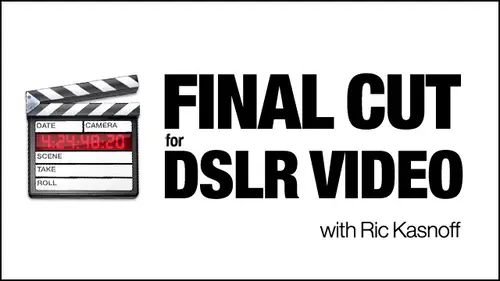
Lesson Info
15. Color
Lessons
Day 1
1Introduction
15:39 2Setup Overview
22:40 3Gear
23:22 4File Workflow
16:31 5Compressor
29:22Day 2
6Introduction
21:43Lesson Info
Color
we're done, you know, with the client project. OK, basically. But it still doesn't have that gritty look that kind of fits with Germans. Look, and you know it's being shot in the dark church directory or whatever, so we could go in and fool around with the three way color checker, and the filters we've seen are anything but. I want to take it out to the big playground. I wanna own ticket out color. Now I can take all of these different clips out to color and either work on them individually or work on in groups or select all and do it. But there's and believe me, this is from experience. There's chances you can muck things up. That was muck things up. Things will get crazy. You can select things you can't, you know, start applying grades and things, so I take a different approach. Number one. I may want to come back in in a justice, so I want to leave it in pieces and parts. I may want to change edits again. I may want to do some other things, so what I'm going to do instead is go ahea...
d and export a movie a one piece of this and then reimport that and grade that as one piece. We were tight enough when we shot that the cameras were coordinated. They were all sink the look and feel from camera to camera is pretty close. So I don't have to do adjustments there. Okay, I'm really lucky. And that's what you know, A few more minutes in the studio save you hours and editing, marking the tests that I was pretty my mother hand about them not touching the camera setting because I had everything dialed in the way I've spent some time running around and doing that. So I'm going to go ahead and export Quick time movie Now here way. Have a choice again if you're hurting for space and you see no logical need for this, Um, go ahead and make a reference movie. In other words, don't make the movie self contained. It'll be real lightweight. It'll be just a couple 100 K probably, but what it will do is reference the files we use to build the movie. So if you ever move him, that movie is not gonna work and sit on movie. You consent to somebody or do anything with again, Taking the safe wrote I'm going to go ahead and make the movie self contained. Want to use the current settings? So everything we have, I think we're 12. 87 20 and for 22 light. And I'm gonna put this one and call it full one. Okay. And this is a test. It's not a project file. So I'm gonna go ahead and put it in there and click, Save, and hopefully this will take on this blazing computer that Miko built for us. This will probably take eight minutes at my house on my computer. It's under a minute now on this one. So there are advantages to having quad core and multi core computers when you're out shopping for that one, Greg. Yeah, I'm still saving Bigger is better. Okay. Another thing is these time estimates lie all the time because it's endless in a minute, since I mean, it's been more than a minute since it said less than a minute, but I have time for a question. I Okay, let's see. Can you copy of font color from one clip and use it in another clip? Elaborate on that wonder. What you're doing is you're actually copying. When you copy that, you're copying all the attributes. And if you don't want the fade in the motion and anything else, instead of just pasting, you want to up in edit, there's another paste attributes. So when you've copied something, you haven't the clipboard and you go to another area and you're gonna paste attributes. You get a nice big checklist of what you want to add to that something I've been curious about to use. Arcane. One more question. I've been dying to know this and Chuck 1906 asked the same. Why does text created with final cut pro tech generator look awful on TVs? There's always lying to the front through the funds that do not show up if show up if you if I hang on, what's with those lines? If you transfer. That actually didn't take all that long. So what I'm going to do now is started Another project. OK, it is open a new project and save this one halves. Um, Vinnie Craigslist, Ono Creativelive um, color test one. Okay, and it's a it's what? What am I saving? I don't want to just click here because I'm in tests, Remember? I just saved a test movie. I want to make sure that I put my project files in my project files, Bill. Okay. Or folder. Otherwise, things get even Messier save that my home import file and come out to Vinny and look a tests and we get enough space. Make sure which one was the last one I just saved for 26. That sounds right all cheap. Um, when you're doing testing, make sure you name differently. Enough. We shall see robber in here. Sure looks familiar. Okay, pop up. Really With very good. Okay, so and I got a quick question for you. Okay, regards toe. Making the choice to start a new project. Uh huh. It's in regards to that. Your choice to make a new project. Can you also just make a new sequence in your previous project? You can, but I'm going to get a new sequence when they come back, you know, from color. So keep it from getting it starts to get a little crowded, start to get a little weird. And what happens if what I do now turns out to really suck You know, I want to go back. And that's why I want to keep as much separation between the two of them. There's probably a better technical way to do it for real editor, But as a photographer, like, I'm just trying to get through and be safe at the same time. Um Rooney, Excuse me. We'll rename the sequence just in case. So we get test one. Now we get colored test one, you know, So we can. That's another thing with renaming the sequences, but okay. Make sure that your sequence your timeline is active. Come on up here and send to okay. If it's not active, you're not going to see all your choices. Okay, so get this up there. File sent to. And look, I have a whole point bunch of places I can send it to now, but I want to send it to color. This is another nice thing about naming the sequences. Is that's where these other programs pulled their names from. So it doesn't just say sequence one. And then when you go out to color and you've already done a sequence one, this file would overwrite that. What happens if you want to go back and get a grade or do something you did before. So So this is many color test one X do to Okay, this spaceship opens up. It is like, you know, the enterprise command board. There are eight rooms in color, and it's it's a progression. The set up room is where you bring things in. You can go ahead and set a lot of parameters that because of our low resolution needed to broadcast, uh, if I didn't know where these were, these are all setting up giving, adding names, adding the colorist credits, adding all these different things. Um, hopefully on your screen it looks a lot better. Are you can read it. We're really going to start is in the primary in room now, this is really cool. You've got Vinnie up here. You've got a bunch of scopes that air just so much fun to play. What? They're really great. You can do parade. You can do overlays. You can do chromosome you can do loom is you can see that we have a spectroscope vector scope down there. But I like to work when I'm here. I mean parade because all of these controls your shadows, Midtown's highlights, your individual color controls and your overall Lumet controls all are very easily read when you're looking at the parade like, I notice I have a lot of stuff that's not really even though, as Loki is, is that looks, I'm not hitting bottom. I'm not blacking out down here. I'm not crushing my blacks. And even though these highlights look bright, my highlights and no color are hitting up to 100. So they're not blowing out American control from each one of these. Individually, you can control individual colors you can even set by clicking on him said Almost like key frames are but control points. So if I wanted to just control my shadows and bring him down, watch what happens by setting a control point here in limiting my control like that. I just dragged my blacks down so they brought him down. I could do the same thing up here and grab this point and watch the tops of those parades, and I could bring him up so they're near 100. Okay, that is technically a full spectrum thing. Well, that's not always the best. You know, It's just like hissed a grams having that nice whales hump in the middle. It's not always the picture you want. Sometimes you want everything up against the black. Sometimes you want it a dip. That's just the reverse. It's all depends on your vision. Luckily, after fooling around with any of these tools, they all have ah ups, but are an undo button here in the corner. So I go back to what I wanted. Primary corrections in the primer, the corrections you making the primary arm or global in nature. Okay, we're moving along in the progression here. Uh, you've got the secondaries, the current thing about the secondaries. And no, I don't have time to do that. And you can target areas. You can create masks you can create tracking mouse. You can go ahead by sitting a vignette in here and then making it a user shape. Um, set points. Oh, let's just say I wanted him to have, you know, read her lips or you just want to control that area right in there. I could do that. Okay? The secondary rooms about having. And you wanted it to follow when he moved his head you'd ad tracking to it. Lots of possibilities in there. For Photographer, this is the ultimate playground after being in Final Cut Pro. I mean, it's photo shop, it's light room. It's it's all kinds of things all wrapped into one. But let me go ahead and under those will become over to secondaries. The secondaries is where we did the target correction. The next one is color effects. This is where we're gonna play today. We had a question a couple of weeks ago about the grades and looks in color correction stuff. Well, this is where grades come in, okay or looks. There's a number of standard looks and grades and things that are included with final cut pro. You'll find the most common ones over here. I mean, with color. Over here, there's this little color effects have been that includes a lot more love and ah, lot of different software. Companies who make thes in selome will also have their pretty much standard ones available for free. Or my gram Naturists lets you try all of his, but you get a line through so you can test out these things. But what a grade or a look does is basically Vinnie to me, needs to be grittier. He needs to be a little de saturated. I need I want to put some grain in there. I want more of a film. Look OK, You build through nodes and noodles. Pro programs. Can you play with my playing with noodles again? If I take and scroll down the side here and look for something called film Look and just pull it out here into my canvas, I'll see I get what's called nodes and they're connected by a noodle. Okay, when I look at these, if I isolate the film look and if I come down here to where it says parameters were usually defaults to, I'll see what I can change about this. Look now here I can change the grain, intensity, grain, size and contrast. So if I hover over and because I've got a scroll trackball here, love, I can increase the grain intensity a little bit. I can come down. I can increase the grain side. You can see it's starting to come out now it looks more like old 35 millimeter film. Everybody should be able to see the except for Greg. And then contrast. I want to up the contrast a little bit. Get a little bit more so I can come. We go all the way down, sort of flattens it out, but I want I'll living get up. About. Their nice thing is because this is a contrast to side. I can go back in and look at other areas. Where is one of his front on which was kind of flat because of the way I had to light it for both sides. It was a little flat in the rendition that I got. So here it's starting to pick up that contrast, okay? But it's also showing me there's still a little bit saturated for my taste. For that vision I had in my head. Well, I can just scroll down here. And yes, there's a saturation note. Okay, bring it up here, drag out here the noodle connected to the end point of the film. Look, and I can take my saturation and scroll it down mid seventies 75. Cool me. Check it in a few places if we come up to uh, color correction in final cut pro. I think I recommended that book before has a good section on color. It's a great primer. OK, get that if you're a photographer, if you like playing in photo shop if you like massaging your photos if you have. This is a way for you to get what's inside your head under your clips. Much in the way that we've been doing with are still photographs for years. Okay, when you're all done fooling around in doing all of this, you come over to the last one. You've got primary out. Now, let me explain the difference here looks just like the other ones. Okay, primary and secondary in. And now we got primary out. Each one of those rooms affects what came before it. Okay, so if I went back to the primary in room right now and made some changes, they would be underneath my film. Look, changes. It wouldn't affect them if I want to affect everything I've done. That's my primary out room. Okay? It affects everything I did back in here geometry. If you need to change things, we need to create mass tracking. Do all of that. That's where that happens. Still stores when you want to integrate those. But we're more concerned now as we get down to the 15 minute mark and I try and get out of here out of the program. Not out of here of. I'm not responsible for the dishes tonight. So don't have to run home. She's home. The render queue. You want to come down? Add unr ender that will bring up the clip we're working on and go ahead and start rendering now. It's a short clip. It shouldn't take all that long. Maybe a couple of minutes, but you've got a green progress bar up there, and it was a perfect opportunity to answering questions. 00 they're obscure way we're holding them to the end there, a little obscure still. But someone asked earlier if there is multi clip in Final Cut Express or Justin Pro, No multi clip in final Calix Rose, sadness, sadness. There's gonna be a difference for those who spend the money. Um, someone was asking if you shoot at 30 frames per seconds than conform it to 24 frames per second. Um, will it result in the cinema? Look now, when we talked about that, I said the perceive the perception was 24 frames for second Gave you a cinema. Look, assume a look is a lot more than just the frame rate. Okay, um, conforming down is going to give you perceptually smoother motion if you're using a slider that new Pegasus I got from Synovate got that thing is so cool. But I've been shooting at 7 2030 to really get smooth stuff and conforming it down to 24 to mix it with my other stuff. And yeah, it looks better. Okay, but a cinema look is a lot of things. It's saturated or de saturated colors. It's the amount of contrast. It's the depth of field. It's the way you approach things. The cinematic look, you probably won't get, you know, half a dozen people to agree on the particulars, but baskets kind of thing to me. This is a cinematic look that we're creating right now. I've got some grain. I'd get some texture in there, the file again. We pay thousands of dollars and we buy all this great class and everything get thes clean files. Then we spent hours dirtying them up so they look cool, but cool. Thank you. I'm almost shooting. I got time for one more. Once you've gotten all this stuff set and you're like how it looks. Is there a way to then save that? So you can come back to it at a future time and use the same parameters or very similar? Did you You picked up my script, didn't you? Okay, yes. If you're doing multi part or you know, you come in and you do something and he comes back and he says, Hey, look, I want to redo that, but I like the look and feel in everything you going? I just sort of winged it on that. Now, here you can save the grade and reuse it. And the nice thing is, even if you forget to save it. You saw that little flash of a window when we came over, and it showed the projects that had been worked on in color recently. You can click on that, open it, copied the grade, close that and go back to your current project. But up there it's copy grade. And then you can, you know, apply the grade you have in here. That's the easiest way to do it. So if I thought I was going to need this again. But that's another reason for not leaving those things. Name, sequence one. So you haven't Oops moment. You got to come back and rebuild it and you forgot. I'm never going to need this again. I'm not going to save the grade. That file that recent file, so to speak will pop up and you could just open it up, copied the grade, and then go ahead and continue working on this. So we've gone ahead. We've got the little green light. Says completed one more step over here file and send to a lot of choices here. I think I'll pick Final Cut pro. And what happened this all of a sudden? We have another sequence here. Okay, Now, if we take those, let's go ahead and brisket Everything aligned here. And it was nice of them to say from color, and we put it in here. Shift is easy to get back to the beginning home. Let me go ahead and solo this. So you know, it's subtle, but the grain and everything affects the titles. When you do a title, you see the texture and everything in there. OK, hold on a second. Let's mute that one. So nice little difference. Okay, I really This conforms More to what I was thinking about. I would probably go back in now use the three way color checker and reduce a little bit of what I'm seeing is yellow in his skin. And I think that's what I did. I neutralised. But from here exported, you're good to go. Send your invoice, but that's it for May. Hopefully it's It's been an interesting five weeks from May. Hopefully you picked up enough to feel confident. T get out there and play in final cut pro. You got to shoot, shoot, shoot, you know, to become a better photographer. You gotta play in here and just get comfortable and be fearless. You know, just shoot anything for those who use. Subscribe how you get 60 70 gigs worth of this footage to play with. Play with it. It's electrons. You can erase it for away. You know, it's not like we're buying film anymore, but I want to thank all of the actors. And Irwin and Emily did amazing grace that we saw. Yeah, yeah, I remember Yaya back from the beginning where we did our basic stuff. Jordan, Those of you who have Jordan footage, we never got to his multi take. I think so. That's gonna be great. Exercise it. If you can make those flow like the one piece or go back and forth, you're gonna get a lot out of that. You're gonna get a lot of practical knowledge, but it's comfort. It's spending time in the program mashing buttons, trying stuff. I think I've tried every effect in here and thrown most of it away, you know, And that's nice thing you can throw these things away. I'd also like to think the very generous and very kind equipment sponsors who helped us along the way Think tank, the wire media kit s ir marketing an ex right photo for the cool little passport color Checker Joe one. David Ricks, the god of keywords and metadata and everything go out to control vocabulary. Even if you weren't the one who won the subscription, you learn so much and David such a cool guy. Email him. You'll have a conversation going and you learn your head will blow up. Okay? He lives, eats and breathes. Is Patrick Patrick Sheffield, Sheffield Softworks, The Elektronik makeup artists plug in. It's a short cut. It really helps when you don't have a budget. Um, and a moto started this whole thing off with the an emoto Good old Rebecca. Hi, Rebecca. She's great. She's the whole team down in an Emoto. I finally get to meet him down WPP I their great folks, they want feedback. They want to improve the product. They want to make it usable right there. Fact. And then John Wheeler, of course, with the magnificent switchblade grip stuff. If you get a chance, go to these websites. Thank him for supporting stuff like this. Thank him for providing the giveaways so they keep doing it. This is great viral marketing for them. And the more they hear back that is effective, You know, the more they're going to do it, and the more you guys are gonna benefit
Class Materials
bonus material with purchase
bonus material with enrollment
Ratings and Reviews
Student Work
Related Classes
Final Cut Pro X