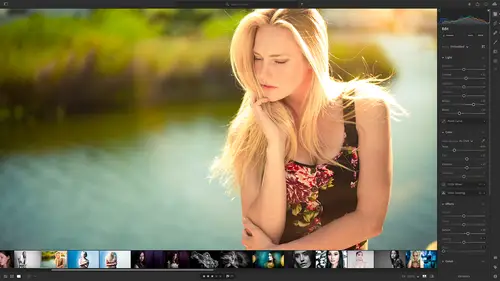
Lightroom CC: Essential Training
Mark Wallace
Lessons
Class Overview
01:41 2What is Lightroom CC?
06:55 3Adding Photos to Lightroom
08:50 4Organizing Photos in Folders and Albums
09:11 5Adobe Sensei – It’s Magic
04:42 6Date and People View
06:15 7Picking Winners
08:45 8Filtering Images
06:17Using Photo Merge for HDR and Panoramas
17:48 10Edit using the Enhance Feature
04:26 11Editing Images: Global Adjustments
28:13 12Editing Images: Local Adjustments
23:45 13Copy and Paste Edit Settings
03:43 14Using Presets
13:12 15Integration with Photoshop
07:07 16Adding Titles and Captions to Images
04:51 17Exporting Images
08:04 18Sharing Images
08:20 19Creating a Slideshow
03:10 20Sharing Images with Gallery
04:31 21Sharing Images with Adobe Portfolio
08:24 22Sharing Images with Adobe Behance
08:51 23Sharing Images with Adobe Spark
05:14 24Sharing an Edit
07:13 25Sharing Images using Connections
05:08 26Migrating a Lightroom Classic Catalog to Lightroom CC
06:19 27Syncing Images with Lightroom Classic
04:39 28Class Wrap Up
01:34Class Description
AFTER THIS CLASS YOU’LL BE ABLE TO:
- Use Lightroom to its fullest potential using the Adobe Creative Cloud.
- Edit photos quickly and creatively.
- Share your images in custom websites and on social media.
- Grow your editing skills for years to come.
- Share editing techniques with thousands of others.
- Create prints and albums using Lightroom Connections.
ABOUT MARK’S CLASS:
This class is a step-by-step walkthrough of Lightroom CC. This class will give you an overview of Lightroom and how it fits within the Adobe Creative Cloud universe. You’ll learn how to maximize Lightroom’s potential by learning now to organize and edit your images. You’ll also learn how to share your work with the world using online galleries, portfolios, and more.
Topics Covered in this class:
- Adding photos to Lightroom, backing them up and keeping them organized.
- Editing your images quickly using Presets and Enhance.
- Using the advanced photo editing features in Lightroom; the global and local adjustments.
- Adding titles and captions to your images.
- The many ways to share images from Lightroom; exporting, building online galleries, using Adobe Portfolio and Behance, and more.
- How to share your images quickly on social media by exporting by using Adobe Spark.
- Expanding your editing skills with the Discover and Share Edit features in Lightroom.
- Lightroom and Lightroom Classic syncing.
- Lightroom and Photoshop integration.
WHO THIS CLASS IS FOR:
- Beginner and Intermediate Photographers
- Professional Photographers looking to streamline their workflow
- Lightroom Classic users wanting to make the transition to Lightroom CC
- Social Media Influencers who need to post frequent updates
- Professional Photographers looking for ways to reach more clients
- Photographers looking to learn new ways of editing their photos
SOFTWARE USED:
Adobe Lightroom 2021
Adobe Photoshop 2021
Adobe Lightroom Classic 2021
Adobe Portfolio (web)
Adobe Behance (web)
Adobe Spark (iOS, web)
ABOUT YOUR INSTRUCTOR:
Mark Wallace is a photographer based in the United States. Best known for his web-based video series Digital Photography One on One and Exploring Photography sponsored by Adorama.
Millions of people have watched Mark’s videos on YouTube, and the numbers continue to grow. Mark has a strong social media following on Facebook and Twitter, where he spends time interacting with viewers and workshop attendees.
In 2014, Mark left the United States to embark on a 2-year worldwide adventure. He visited 28 countries and captured thousands of unique photographs across the globe.
In 2016 Mark decided to give up planes, trains, and automobiles and is now exploring the world on his motorcycle.
Class Materials
Bonus Materials with Purchase
Ratings and Reviews
Susan H
What a great class! I've started & stopped a few Lightroom classes up until now, but generally gotten bored, confused or felt I needed to step away to learn something else like Adobe Bridge first. Mark is a great instructor, engaging, specific & very clear with his explanations. I finally feel confident to play in Lightroom instead of feeling constantly overwhelmed by what I don't know!! Awesome! Thank you, Mark, you've also inspired me to dream about travelling again now the world is opening back up :)
Robin Spencer
I'm glad I bought this course. It was very basic but just what I wanted. My plan was to see if Lightroom could replace my current Lightroom Classic. Some of Lightroom functions are fantastic it looks like many of the functions I use with Lightroom Classic are just not there. So in short Mark answered many of my questions.
Glenn Pierce
Excellent fundamentals course on Lightroom! I really enjoyed Mark's teaching style which is easy to follow and very relaxed :-)
Student Work
Related Classes
Adobe Lightroom