Custom Preflight Profiles and Exporting
Lesson 35 from: Adobe® InDesign® Fundamentals: 3-Day IntensiveJason Hoppe
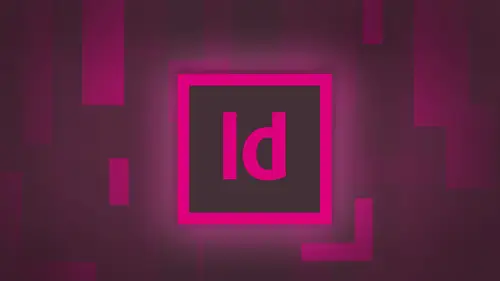
Custom Preflight Profiles and Exporting
Lesson 35 from: Adobe® InDesign® Fundamentals: 3-Day IntensiveJason Hoppe
Lesson Info
35. Custom Preflight Profiles and Exporting
Lessons
Day 1
1Adobe® InDesign® Overview
23:46 2Adobe® InDesign® Basics
19:23 3Menu Customization
41:25 4Formatting Type
20:45 5Formatting Paragraphs
27:05 6Text Positioning with Q&A
22:18 7Glyphs Panel and Spellcheck
22:19Containers and Shapes
37:20 9Lines and Custom Strokes
17:43 10Object Placement and Duplicates
15:24 11Smart Guides and Alignment
28:09 12Text Wrap and Direct Selection
27:28Day 2
13Color Panel, Stroke & Fill
34:34 14Text & Color Gradients
40:40 15Styles and Objects
15:49 16Links and Image Texture
26:09 17Pixels and Copy Paste
34:02 18Character Styles: Formatting
40:00 19Character Styles: Sub heads
40:38 20Character Styles: Custom Attributes
36:54 21Character Styles: Hammer Function
33:33Day 3
22Page Layout and Spreads
25:54 23Master Pages
31:09 24Auto Page Numbering
21:38 25Facing Pages
11:48 26Importing Text and Auto Flow
14:53 27Margins and Columns
14:46 28Style Mapping and Interactive PDF Export
28:35 29Tabs and Tables
16:32 30Headers and Footers
32:20 31Basic Interactive Elements
28:31 32Interactive Buttons
21:38 33Adding Video to PDFs
17:20 34Printing Preferences
15:48 35Custom Preflight Profiles and Exporting
22:48Lesson Info
Custom Preflight Profiles and Exporting
I can print this, I can export. This is a pdf, but you know what? I'd really like to know. Have I built this file correctly? Is there anything that I'm supposed to be paying attention to? You know what? I know you did. I do everything right. I mean, it looks good. No? Okay. What? Do radio at the bottom of my screen? Right here. It tells me if everything's good and it tells me, uh, we got a problem. Got a problem? OK, so we are actually running preflight all the time and in design is constantly checking our files to make sure that everything is up to snuff. Make sure we're doing everything correctly. Make sure everything is working. And what are those parameters? What's it's actually looking for? What is it paying attention to? It wasn't paying attention to calorie count Or, you know, if I've exercised or paying the taxes, or did I just, like, get everything on the page relatively well, what? I know. So when I click on this drop down menu here, I'm gonna bring up my pre flight panel and...
this is going to give me the preflight of what's going on. And so basically, it's telling me Hey, you know what? There is a problem with one of your links. Well, let me open this up. I've got a missing link, and it's right here on its site. Jeez, I didn't know that. It only told me when I opened it only told me when I wanted exported. Only told me when I save it or on a printed here, but it really didn't tell me. Okay, I need to be told five times and not just four times. So here it iss so there's a link missing here. It's like, OK, so what do I dio? What? Click on the info here and says this link is missing in the links panel. Used the release button and find it right. Now it tells me what I'm going to dio. So Okay, that's if I haven't missing link while. What else does it tell me? Tells me a couple other things too. So I'm gonna zoom out of here. And what happens if I have some, like text overflow? Say, I've got some text of the container where I'm not seeing all of my text. I've got some text overflow Oh, look it I just cause another problem. Look over set text. Well, where is it? I click on that and it brings me right to it front and center. Well, how do we fix that problem? Well, you're missing six characters resize the text frame or do something with it so that you can see what's going on. It's like, OK, you know, this is really good. What happens if I go in and I scale my image disproportionately. Doesn't tell me that? No, it's like a bad preflight, but in reality, weaken set all these parameters. OK, this is just really basic stuff telling me when things were missing over set text, just very basic things. This is not going to police everything, but you can set it up to police. Everything. And how we're actually gonna do that is we're gonna go into our preflight here, and I'm gonna actually create a pre flight profile that I can say, Here's what I'm looking for. This is just a very basic working profile. So if I define my profile, start off here and I'm gonna say, OK, I want a new profile here. There is my new profile And what's it going to pay attention to? Well, my general description okay, Don't need that. In the matter of links here, what does it pay attention to? What's gonna paid any listening, missing links or modified or all awesome inaccessible You are. Else. What? We saw that when I went into by hyperlinks panel. If I didn't pay attention to that or I didn't have the most current version of the creative cloud, I didn't see a little greener ran ball. This would tell May hang saying Wait a second. If you're gonna do this and you're going to send this to somebody, there's some you URLs or links in your hyperlinks panel that are not going anywhere going to incorrect locations. So that's a good thing to set. What about color? Well, nothing really. With color right here. Well, okay, so you know, maybe I'm going through, and it's like, Oh, you know what my printer specifically said? Don't send me anything with RGB. So if I use any RGB images or colors here, I want to be warned so I can turn that on. It's like OK, or if I'm printing in all process, C m. I K and I don't want any spot colors. I'm gonna click on this to warn me. Hey, wait a second. Use a spot color or somebody sent you a graphic that has a spot color in it that I've gotta then figure out on the spot color set up. If I am using spot colors, I could say, OK, you know, I can only allow two or 357 it can warn me, but not a problem right there. And then we have this thing called registration registration applied. I'm going to get back to that because it's a really good point. Was gonna touch out dad and colors, and I didn't. It was a perfect place. It's a registration. Okay, so those air gonna warn me if those certain color options are certain color items were going to be issues. And I've set those up. Turn those on so that I'm, you know, saying Okay, this is the way I use my workflow. This is what I want to be warned up. How about images and objects? Oh, here I can click on image resolution if the resolution gets below a certain point because somebody has made the file. Really law large and the effective resolution has dropped down below a certain level. Then I can go ahead and say, Hey, anything that goes below a certain level warned me of it. Well, that's really good to have non proportional scaling of a place object. Somebody forgot to hold down the shift in command key. They've tweaked it off, and Edna is now seven feet tall and 1/4 of an inch wide. Going to be a problem. You know, the tires on my car now vertical instead of round. It's a problem. I can also go through and stroke weights. Aiken do interactive elements here. Anything that's in here, that shouldn't be. I've got all those things, you know. Well, here's one. There's a great one, something incompatible with Flash Player. So if I ignored that movie and said, Okay, I'm gonna put in here anyway when? That's so What I said was, you know, incompatible with flash. I could say, Yeah, you know, if anything is in there and something is not there with Flash Tellme a great to do that as well. Not doing interactive at this point. Bleed or trim hazards. I'm building something and I may have some copy too close to the edge of the page. I may have actually bumped it. I'm going scrolling through and I accidentally click on something. I move a text container gets too close to the edge. I can say, Okay if anything gets too close to the edge or goes beyond my margins, warn mate, So I could do that. That's also good or any hidden page items there. Then I can go under my text. What's going on with my text over set tax to get my little red. Plus, that's good. Any missing fonts shirt? Oh, what about any paragraph or character overrides, you know, a little plus that appears next to my paragraph style. And I wasn't aware of that because, you know, I could have done something inadvertently. It can happen. Misspellings, any spelling errors there. It's like, Wow, Okay, so I really can thoroughly check out this file, and they can also check out my document to make sure the page size or orientations or, you know, if I haven't least you know a certain number of pages here. If there's any blank pages in there that are there on purpose. Um, things like that. All pages must use the same size and orientation doesn't have to go. I'm just setting these parameters, so I click, OK, And now if I then use this profile to test what it is that I'm doing and I try my new pre flight profile all of a sudden, it comes up with a whole lot more options. Text. There's a style override there. It's like, OK, there's a dynamic spelling problemas Well, you know, non proportional scale of the image. And it's like, Wow, I went from one error to 55 you know? And so this is a really nice way to be able to go through and test your files. I'm gonna jump over to this other one right here, and I'm going to go. Didn't like me all text right here. And I'm gonna do my new profile here, and it's like, Oh, my gosh, I got 27 errors in my file, You know, it's two pages, one pages blank. What could possibly be the problem? It's like, Oh, my gosh, I know exactly what I did. Well, there's four style overrides here, and it will actually tell me exactly where these things are, because thes styles are not formatted correctly. You got a dynamic spelling problem known that for years. That's curable color right here. It's like, Oh, my gosh, this color All of these are using colors that are not allowed on dime using spot colors here. And I specifically said, I can't you spot colors. Well, looking at this on screen, I would never know what I It looks red to me or look blue, but it's like, Oh, my gosh, totally spaced on it. I was working on this yesterday. Oh, my gosh, I need to now go in and I need to convert those colors. Change my style to make sure I get rid of those so I don't have that problem. So this is a great way to police these things, but you were the one that can set up the parameters on how your files get looked at. So if I go through just the basic working profile here, it's like, Oh, my gosh, you know, you're awesome. There's no problem. But if we actually look at your work and go through the whole thing, it's like, you know, you're a train wreck. It's all a matter of how you look at it. You can set that up if you're working with other people in a building or an office, or you have are freelancers here and you want to be able to take these and send this to them so that they're looking and policing their files the exact same way you can go in here and you can go in and actually save, uh, see us. I have to go into the find profiles. Here. You can take this profile and then you can go ahead and export this profile. They look to the desktop or something. You can email it to somebody they can go in and load this profile in so that you can go ahead and share the exact same parameters of what you're going to be pre flighting your file. So pretty easy to dio. So you have to go into your define their clicking little cheese grater load import export right there. Pretty good. So that's how you make sure your file is all correct and ready to go so we can print and pdf we can preflight the whole thing and want to show you just that one thing with a color where it said okay with color registration, registration. Has anybody ever used registration and curious of anybody online uses registration and what it does, they have any idea whatsoever And what registration does? I'm gonna clear all the FX here. There we go. We're gonna have no stroke right there. I have a black box right here. And then I have another box here that's just filled with black. So this is filled with registration. This is filled with black. I look at these in, you know, they both look purple. So what's the difference between black and registration? Well, if you ever print with registration, you're gonna come out with these really incredibly rich, intense blacks. And after about three pages of printing, your printer will be out of ink because what registration actually does here is it goes in and it is working. It's actually taking the colors, and it's printing 100% of each color. So undergoing output here on her separations preview. And here's how it works. What it goes through and I print. And here's my black. There's my registration. Why go beyond my shut off? my black by black disappears. So what happens if I print with science? There's 100% science. There's 100 per cent magenta, 100% yellow, 100% black. On top of everything, your paper is gonna turn out to be a soggy mess. You're going to get a beautifully saturated black and there's going to be a literal mess as it comes out. Don't ever use registration for anything in your file to go ahead and apply. It is a color people would. But why is it there? Then it's there for this particular purpose. This purpose that we have, we're gonna go over to our acrobat file. We're gonna open up our acrobat file and those are done. Of course, I didn't go ahead and write this with my export. This is a pdf right here, and I'm going to include my registration marks. The registration marks is where registration is used. That's the color that they use. Why it's it's there in the color panel and can't be hidden someplace. I don't know. So when you print or export with registration marks on your file, it's these little teeny marks that appear on your press sheet, and that's where when it runs to the press, it actually registers the color so you don't get this shift of the color because as your printing images, you want to make sure all the colors lineup, because if they don't, everything turns kind of fuzzy. So these are the only place on your file that you're ever going to get 100% of every color printed. And when that target lines up on press, they can shift everything. Then you know it's in registration. That's why it's called registration Black because they print all the colors there and you've seen newspapers and magazines with colors air out of register. It's because when they ran that through the press, they didn't line up these little targets once all the colors lineup. When you can't see anything, you know it's in registration. So that's what it is. Learn something right to the very end. So now the last thing is, I'm gonna go and I'm in a package this all up and send it to somebody because they need all the fonts and all the images and everything there so they can use this file and I may be sending this to somebody so they can do more additional work on it. So to save my file first going to the file menu and I'm going to choose package. And this is an old dialog box that's been around for years and say, Hey, you know, there's a few issues and problems here. Okay? You know, you've been warned numerous times of the problems you've already done preflight here. So at this point, if you've dealt with all the issues, you know, this has been around forever, and it really is kind of a kind of a summary overview. Before, we really had to pay attention to this. But now we have a pre flight. So in a package, this and there's printing instructions. Whoever pays to instruction, he pays attention to instructions. You can write everything you want there. So now I'm ready to go ahead and bring everything together. It's gonna copy every link that it confined all the funds that it can actually copy. If I have type kid funds, it won't copy them. Look at that. Yep. Won't copy type kid funds. Sorry, folks. I know. I went to bed the minute pdf, either So it's gonna copy the in design file, all the links that it confined. Everything has been placed everything in there together. And I've got it. And so it's gonna copy the fonts, accept any C J or K fonts. Suffuse the letter C The letter J and K won't cop. Just getting that actually stands for Korean Japanese are actually Chinese Japanese Korean characters. Why? It won't collect him. I have no idea, but it just doesn't. Okay, so there you go. If you're gonna do something in a foreign language. Understandable. I want a copy. All of the links graphics. Because if I send this to somebody in the open up the file, guess where they're gonna look for them. The links back on my hard drive. Obviously, I don't want that. So I want up. Make sure update the graphic links in the package. It copies everything. And then it re updates itself inside that folder so that when they open it, it doesn't look anyplace else if I want Include by document hyphenation, exceptions and fonts and links from hidden von printed contact. Great. It's all ready to go. It's going to save it as a folder. Wherever I do that click package tells me that stealing funds is illegal and you go to jail. But I don't read this stuff anyway, because after the 1st 2 lines, I got bored with it. Okay? Okay. Runs through its copying everything. It's not moving anything. It's copying every single thing. Then I go to my hard drive and on my desktop here I have my folder and I open it up. There is my in design file. There is my document, fonds. And they're all my links that it could find the ones that were missing. It didn't copy. Okay, great part with this is that I can now package this and I just bundle it up Senate in some to somebody emailed dropbox. Whatever. They can open this out. Now, what's cool about this is when I open up this file here, I may not have the response on my machine trying to load fonts and make them work. And where do I find them? Where do we load them? Into my folder. And you know, do I activate them? There's something wrong. Don't have to worry about this. If you have in design CS six or newer. When it copies all the fonts, it always puts it into a font folder called Document Fonts. When you open up your in design file and you're in design is actually in the same folders or document fonds, it will look inside that folder, and it will temporarily activate those fonts for as long as you have that in design file open. Once you close the file, it will deactivate them. It never really installs them. A nun on your machine. Now older versions of in design will go through and collect them, and it won't actually say document fonts. It'll just say fonts in here. So if somebody sends you something collected from like CS three and you try to do it, it won't activate the fonts. But you can make it activate the fonts by going into the collected folder here and literally making the font folder name called Document Fonts. And even it was taken from an old version of in design. It will still open it up, and it'll activate the thoughts. The key to this is making sure you have the document fonts folder labeled just that inside the folder worthy and design file is that's all. Okay, so there's all my fonts that are used there, the links that are used and I'm ready to go. Would that be true if you, ah were sending them a just something that they would use with reader? No, because once you senators the pdf, everything's embedded, so none of this makes any difference. But I may be sending the miss because I did this and I need to have them work on it or I'm sending them a newsletter and they needed to next month's version or something. So they need everything they need all the content to file the works, so gotta have it all together. So package, the whole thing. We're good. So what happens if somebody does not have creative cloud and you're trying to send in the file? You know, they've got CS three. Well, there's nothing you can dio. OK, but say they have CS four CS five or CS six, and you're running the creative cloud and you need to send them this file, but they don't have the most current version. We're gonna need to save the file downs. They can open it up until CS six you could Onley save down one version. So if you had CIA six and somebody had CS five, you couldn't give them the file, because ever CS 5.5 in there, so you could only save down half a version. So if somebody had CS four and somebody else said CS two, you would have to save down to see us three. Open up and see us three and save it down to see us, too. No other application that I know of. Waas that disjointed. And then he threw in 5 5.5 and then six. And those were two versions apart. Five and six were now two versions apart. You couldn't do it. So finally they came around. And so if I want to save this, I'm going to the file menu and choose Save As. And I can actually save this as in design CS four or later, and it becomes an I. D. M. L file and designed markup language. And what that does is it saves it in its is saving for CS four creates an idea Mel file that could be open and CS four or later. So 455.5 or six. This is also a really cool way. If you have a file that is misbehaving and it's kind of corrupted and things aren't working right, take that file. Do a save as as an I. D. M. L file, open it up and in design and will repair itself. Yeah, very rarely does that happen. OK, so if I save that file, I get an idea. Mel file. And it's just a file that looks like this right There is just idea May. Also, instead of being pink, it's white. It's the same thing, and I can open it up in any other older version of in design. One other thing that in design also does that we really haven't talked about is in design, always has a temporary file open when we have any and designed file open, and it sits there wherever I've opened my file. And here's my temporary files for all the files that I have opened. And it's some weird name here, you know, in designed in the nine Jay QC blab blab. It's a temporary file, just in case the power goes out or you crash or something happens and you haven't saved in a long time in design does a pretty good job off keeping everything current in that preferences file. So in most cases, when you crash and you try to open up again, I warn you saw how it could be damaged. I've never had a file be damaged with that. The power goes out or no, you just simply kicked the plug out of the socket. I mean, it happens. You know what locks up? Whatever. You're playing a video on there and you know, you're supposed to be working and video locks up in, your whole machine quits and you're done. So if you open it back up again, that temporary file, hopefully we'll get you restored to either The last point that you were very close to where it waas. One word of advice, though. If you were working off of a server at work, you will have where you open the file. That's where your temporary file will reside. We have had in the past where somebody will have their files open on the server. They'll go home for the evening. The server will then back up For some reason when the server backs up that temporary file kind of changes. When they come back in the morning, they try to save the file or close the file. It's like I'm sorry. Can't be saved. The cool thing is is that you could do a save as and save It is a different name, but for all intents and purposes, just when you're done with a file close out of it. Okay. I did have a friend who and I won't mention Diane's name here, who would go in and would throw away these temporary files because she's like, I always get these files on my desktop and she literally go in and she start deleting those files right here, offer desktop, and then she'd go home for the night and she'd come back the next day. And because I could never save my files. Those files go away when you close the file there. Only there. When you open the file, don't delete them. Leave them alone. Let them grow, you know. Don't touch him there. Fine. They'd like to be alone. So just a quick little word of advice. All right, there. So, Jim, we have any questions? Yes, sir. You know were you answered them all pretty, pretty close. We have a few that are just not quite on topic, but we going to go to this in studio audience and then we'll chat more great. Just one last question for you. Do you know if the win adding video? If the file size of the video is directly proportional to the to the bloating of urine design file? No. Because again, it's a link, so you will see the established, you know, picture in there. It's just a place holder when you go ahead and you export your pdf and you get that depending on how the file has been written. Look, when we did the conversion, I did, it would end before I didn't check what size that MP four waas when exported that pdf it's gonna retain that information in there. So if its 10 meg file that my pdf will be 10 megs but not in in design, it's not really that big of a concern.
Class Materials
bonus material with purchase
Ratings and Reviews
kasmath
So happy to be able to watch and buy a class from Jason Hoppe!! I absolutely love his classes and have learned so much from him. I have inDesign and am saving up to buy all of his classes, just wish he had one on Dreamweaver! I appreciate the videos put into smaller segments so I can watch whenever I can fit in a few minutes. He is funny, smart and knows so much about the programs and makes them easy to understand. I plan on telling my other graphic students about his classes because they are that good!! Thanks a bunch Jason for doing these....
Seema Seth
I bought this course sometime back but only just had the chance to do it. I'm amazed at the amount I've leant and how much information was packed into this course. I've taken various Indesign courses through an online school but I have to say I got more out of this three day course than I did in a three month one! Jason's explanations were easy to follow, his expertise is very impressive and his teaching manner is interactive and fun. This is one course I'm glad I bought so that I can keep going back for easy reference....which I know I will!
Lisa Roth
This is the BEST basic InDesign class anywhere on the web. My workplace gets new interns every year and we have to get them functional in InDesign very quickly so they can start working on actual jobs. This class does the trick! The interns love it and I'm happy to get them up and running quickly. Jason Hoppe is a fantastic instructor.