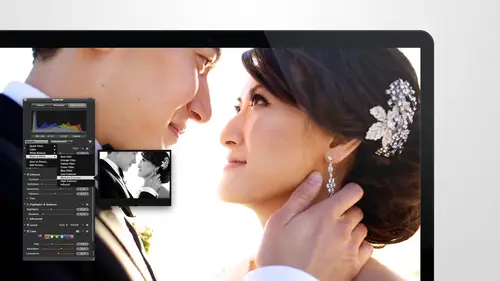
Lessons
Day 1
1Intro to Apple Aperture Part 1
25:50 2Intro to Apple Aperture Part 2
28:39 3Library Setup
23:48 4Single and Multi Library Setups
17:58 5Apple Aperture Layout Part 1
21:04 6Apple Aperture Layout Part 2
23:45 7File Import Setup
16:12Managed and Referenced Files
17:23 9Importing Workflow Part 1
24:29 10Importing Workflow Part 2
19:34 11Organization and Culling
31:01 12File Relocation
25:29Day 2
13Baseline Adjustments Part 1
27:12 14Baseline Adjustments Part 2
32:09 15Baseline Adjustments Part 3
26:05 16Color Monochrome
31:55 17Chromatic Aberration and Color Tools
19:40 18Crop Tool and Curves
20:37 19Additional Add Adjustment Tools
27:45 20Keyboard Shortcuts
19:55 21Lift and Stamp Tool
07:26 22Quick Brushes
31:16 23Presets and Stacks
24:10 24Slideshows
20:28 25Exporting and Sharing Images
25:21Day 3
26Intro to Apple Aperture Book Design
31:00 27Layout Tour
41:51 28Layout Tour Part 2
20:00 29Editing Engagement Album
33:42 30Exporting and Printing Engagement Album
19:30 31Editing Wedding Album
29:38 32Exporting and Printing Wedding Album
17:57 33Overview Q&A
09:44 34Apple Aperture Workflow Start to Finish
25:21 35Start to Finish Q&A Part 1
34:14 36Start to Finish Q&A Part 2
18:07Lesson Info
Editing Wedding Album
We've been doing a little bit of work on an engagement album but I want to take you into a wedding album so we can take a look at that on and just in case you did not see the first segment I want to show you guys one of the finished albums I try and shows at the beginning of every segment just so you can get a look at how beautiful the finished albums are if you guys want to take a look at that right there this is one of the finished albums that we have this is a really nice gorgeous album the leather is just beautiful it's very like textile and you can feel in text and touch it's beautiful and this is a finished album that we did through the um designed software in aperture so this company is funny oh this is one of the companies that we work with also I brought another one from qatar book you guys want to see a different style this one from qatar book has a really nice wrap around so that you can secure the album closed also the pages on the insider thinner thiss wedding was actually...
featured in apple stores across the world there are very famous apple couple now it is a beautiful indian wedding the couple is just so sweet and so great so but this has been er pages this is the albums that we do for our client that just can't part with a lot of the images and really want to have a really nice finished product so this company is qatar book the other company was ponyo you can check them out online we are putting links to their web site it's in the syllabus so you have those there as well if you want to check out this album companies and that is what we're designing eyes these beautiful albums so let's take a look at a wedding we've been working on this engagement the whole time but I wanted you I'll give you guys a little peek into a wedding I just loaded a few images in um I launched this but I want to show you guys the organization that I dio in finder when I'm putting my weddings in kind of all together so we dio year folder and then we have an individual folder that will say weddings inside that individual folder you'll find a folder that looks something like this it basically says the year zoom in for you they'll say the year a month and day of their wedding and it will give their names here so that we have that information on dh then up here you'll have the engagement and the wedding folders inside of their folder any other events that we shot for them as well so if we have a boudoir I'll have that as a separate polder on dh then inside of that wedding folder you can find a few different options as well see of raw originals uh raw originals back out a little your original will have all the original files in here if they haven't already been relocated so originally when we download cards they go into here once they've been imported into capture they'll get transferred into this folder so that we know that they've been imported into aperture then once we're done with the culling and we've decided which one they're highlights and which ones are going to shoot dot at it for editing and post production there we move those into ross admitted so our highlight images will go into this folder will keep those in house you'll see a mix of some ps d's and raw images in here in the final edit because we will take the raw images as you saw in the last in the last little segment and go into photo shop for some extra pension grab and work will liquefy and then we'll bring them back in the aperture and they just get matched up with their original raw file so you'll see a mix of raw and j peg in here iran psd and then in previews the same goes for previews as well under that israel rejected so if this were are real event at home there would also be a ton of rejected images in this folder s o any time we're looking for clearing some space on our hard drives will go backto older event when we have already done their wedding albums and will delete the raw rejected images so we wait until after we be they're done there. We would either done their album or if we have finished their wedding as a whole and his past say a year, but that is totally dependent on how you want to have your business practices set up with your clients, but I'd at least wait at very minimum a year or after the album is complete in this folder, you'll see are categories when our images come back from two dead at it will process the images out as j pegs, and we will categorize them into these different folders, so it just makes it easy for them to find the images when they're looking on our online galleries, and we'll just throw all those into as process j pegs into that folder, and then we upload this folder to our past gallery. We also put a link in the syllabus to pass if you want to check that out that's who we use for online viewing of images and it's just beautiful, the actual images and how they lay out online is just gorgeous we demo that I believe in day two and then right into their products, so if we were processing out an image to send for a would mount for their wall or a metal print or something like that we can put that in here and then we have another folder called vendors um we process images out and put them in the different vendor folders and share those specifically with those vendors, of course with our water mark on them unless they need them on watermarked either way on and then the last thing in this folder is our download card. So just to remind you this is how we dio downloading of cards if you want more information on that, I think we went over that on day one as well, so you can definitely check out day one anthony temple, you just showed us that's one of the ones available on your site that's a purchase. I'm so the template that's this template? Yeah, so we currently have just capture library template, but if anybody purchases that and would like us to send them are just are our folder structure is totally fine. We're happy to do that too, and I did think that was probably a good idea. This folder structure is really great looks very similar to what you see in the album template, but this is actually based off of our album templates we'll take a look at the after library so you don't get a better feel for what you get in the actor library when you're working with a wedding template. So the wedding template on our site, you get an aperture library that looks like this, and I'll give you a little tour. Basically, your this is your project. So this is where your images will go. You want to label this for the year, and then the bride and groom's name and wedding is fine. But we just put this in as a placeholder. Remember? We need to change it right under that. Automatically sort your preview images for you. You can change this, but it's set to star rating. So your preview should be any any time you want a preview images market is a two star. Additional highlights would be one star. You have the shootout at it. Images. If you were not sending your images to a post production company and you want to definitely check out, she did it that the only ones that work with an after work flow. But if you want to keep the images and house, this can also be just your folder for processing. So you can call this selects. Um or she got at it sometimes if we have smaller events will want to keep them in house so we just edit that she got it pulled ourselves if we if we need to do that but the majority of times we just send that straight out and then you're rejects will go in here selects by the way there anything unrated so if it's not rejected and it's not highlighted meaning a one star two star than it would we consider unrated under rejects that would be anything that's a nine rating at the nine key will get you your rejects and then private images these are images of the bride not fully clothed typically so we will mark these with a key word private if you want to just mark the mark any images you want to make sure don't go online even do that with private and the side show would be here I did I did kind of figure out something with the slide show yesterday and I will backtrack on that in the last segment. So if there were any little things that we had follow up questions on things that we wanted to check out later on in the training that I said it circled back around for you guys have any of those questions go ahead and feed those in now and then and the last segment I'll cover all of those questions that we didn't get to andi will also go start to finish, what with a workflow just to give you guys are really clean, start to finish and remind you how that work flow is going to go right under that are shooters you could fill in your camera wanting camera to just based on serial number of the camera on then underneath that is your categories when you break out categories here they're broken out by keyword, so if you don't apply a keyword, they'll show up and not yet categorized, but one to apply a key word they will filter into their individual folder so you would apply the word bride, groom, bride and groom, and those would be the key word. Those key words would put them into these individual folders. Once this folder is empty, you have done all of your categorization and key words so that's a really, really great way to dio keyword, certain sorting are, I'm sorry categories with key words, and we've already set that up in your aperture library right under that are some vendor is a vendor folders you can put in different vendor albums and then a folder for specifically four albums we haven't alum started here, I would probably move that into albums and just get rid of this folder, so now we have everything ready to go. Zipped up nice and tidy that's how the upshur library looks and that you can get one of these apter libraries from the shop side it shopped out sarah france dot com it's five dollars it also comes for free with purchase of the class so if you do purchase the class you don't need to go get it on the shop side as well. Okay, let's go into the album design and I want to just talk to you about my process with this a little bit I just pulled in the kind are based template and I started just playing around with that yesterday but you will notice right away you know how the engagement one ended it? Twenty pages this one ends the closer to one hundred pages so that's a hundred sides and that's typically the max max you can do with most companies a lot of companies on ly like go to sixty so make sure and check with your album company before you design an album and get it approved by a client and then it's too big that's definitely not something that you want. Okay, we'll start at the top here again this is the this is the first page so this is going to be the cover image thank you, thank you for your participation thank you so the first thing that you need to d'oh is just make sure you're on at it lay out when you want to add new images into this and let's go ahead and design a cover for them really quick I'm going to add a photo box and this depends on the type of the album I want to do, but my favorite is called the arm or cover with a nail and it looks like the first album we looked at today with the well textured leather. So I like to fill this with a photo leaving a little bit of space on the side to show that the lever the leather would be there and again with the photos, I'm always looking for something that's romantic and close and beautiful for them to really enjoy for their cover, and I'm also in this case of looking for a horizontal image I don't know if this image looks familiar to you guys, but that would be a great cover, so we're going to use this one as their cover image beautiful it's intimate definitely getting draw people into their to their album. I want to get a cz much of her hair piece into this instead of cutting it off s o I'm gonna just move it over to left a little bit and we're ready to keep going so in the wedding album template it does look a little bit different for one we're designing in a horizontal so the layouts are a little bit different in the way that we place them what will fit on the page all of that we've also put in a date our brain room name and date on this page because that is a very common or typical place that you would want to put the bride and groom's name or their wedding date or possibly both so I'm gonna dio and true I keep putting the groom first hopefully that's the proper waited andrew and just ca I don't remember their wedding date so we'll just take that out but the wedding date was slightly smaller if you noticed a swell so you can change the font size you can change the font size on this the one thing to notice about changing the font size though is I usually readjust the box size first teo whatever I'm going to want that toe look like and maybe I wanted to say andrew jessica but I want his name and then the ants ein and then just call you could do this a swell and then you can select it command he will bring up your options changes size I get to the largest size and want and then you can make your adjustments andrew and jessica if you want tio but otherwise if you have a smaller section available for text then you just cut it off you can't really tell what it look it's like so it's good to have an idea of how you want that toe look and then you can fill that in so you can leave that there and then we can move on to the next page of already filled in the first image for you with one of the images I liked and similarly as the cover I'll do kind of the same thing with the first page but I'll usually use a vertical so the horizontal and the horizontal album looks great that's just leave some space for for some tax on this side and I'll usually select an image with the same kind of dynamic of them looking at each other something very fun and playful is great moving right along I'll select a few images to get started and I do a very similar thing to engagement so I look at the images that I have available and if you noticed I'm sorted manually with my images because they started to move them around already if you just want to sort by date even kind of see what images are available here in what range what images would look good together maybe you want to do both she had three dresses for her wedding and um and two pairs of shoes so we had lots of accessories to shoot for sure so there's two pairs of shoes here so I might want to put her shoes in the dress together and I can put all the details on one page also with a nice shot of her maybe some getting ready shots so in this first design I did a few getting ready shots but I think this is a beautiful shot of her but I probably would prefer some more detail shots like maybe the ring shot or something like this so let's go in and select a new lay out we've got a vertical so if we want to put these images together we've got a vertical horse on all ah horizontal and horizontal so three horizontal and one vertical possibly toe have on the same page so let's hit this drop down arrow there's four horizontal tze mmm mmm might be able make that work or two horizontal two verticals this is kind of interesting to there's a bunch of different is a mix of their mostly verticals though so let's select there's so many options in this one way have too many choices that's not possible so let's elect one to start from and then we can always make adjustments to it it's going this one this will make a good a detail shot so I'm going to throw the shoes into that shot you can make the adjustment but it looks like it's aria four by six size I can put the dress in here but the rings in here and then we have one more vertical I can even put the dress in here and just show the side of the dress supposed to showing the whole image if I like this layout otherwise you can always pull this out and make whatever layout I choose I can even pull this in a little bit to make a match so you can make the design your clearly your own tio kind of come up with what works best with the images and what works best for you and doing the design and if you're starting from scratch and you don't have a template to go from let's just clear out some pages and show you the best way to kind of start from scratch let me just create a new photo box so I'm going to go up to the plus menu and I'm gonna add a photo box third one down and then once I'm one it's really easy teo teo really select and create multiples there I'm gonna back out and I can kind of start to figure out what I want the design to look like based on what images we have we have to choose from so we've got a great shot of the guys all toasting I've got a shot of the guy's hands together and you'll notice I'm just going to start pulling these images together that I want tio group together you don't have to but it's kind of nice to just see the capabilities that you have or see what you wanna work with all together in one shot are in one area that would be really great so e I am uh just one of him in a couple of details with the guys so I've got this group shot of the guys have been great time and this is such a fun shot right away I just wanna hadn't eight texted toughed it up into the corner and then I can click on the image and expand it all the way out and I'm looking for the guides when I do this as well so sometimes when you when you don't get guides like if I'm pulling from a corner I don't see guides if you noticed doesn't tell me when to stop so we usually drop it off where I think is best and then I'll take the guide in the centre bottom of the image and just make sure that's good I'll take the guide I'll take the expansion over to the center until I get it died there as well and that's just an easy way to work around that and then I may want to do the shot of his hands here I might just want to go into a photo of him specifically so I'm in a command a c to copy and command v to paste and then I've got another image aiken drag over his is a vertical so I can just easily make that quick adjustment to the to the size and shape of the image also, if you want to go, if you want to go in and make this image bottom right now to match this image, you can take this straight into photo shop and make it black and white or you can go over to your adjustments and add a black and white adjustment here or use one of your presets that you have a cz well, so now we have a really nice black and white page makes really great sense the only other adjustments I'd probably adjustment I would probably make too this is there's a little bit of negative space up here that I don't love it doesn't have really great purpose so there's two ways to fix that I can either drag this up and it's going to take it's going to take some of the image from the chop and from the bottom so if I double click I can move this up and then rearrange this to be where I want it maybe I wanted centered right there that looks really, really nice. The other option would be to go all the way to the top in the bottom with the image like it was or just commands he should take it back, keep commands ing and then you can zoom in on the image to go a little bit tighter and if you double click then you could just pull the image up but now you have another option there so really up to you on what visually looks best I really like having really unique sized images in my albums I think it just makes for a really cool look so I'm going to zoom out just give it a little bit of ah unique shape there pull that into the center so now we've got a really nice black white page from for the guys and that's a really really way to go maybe now we want to start working on some of the family photos I'm gonna take a sip of water if you have uh better and you'll notice I plugged in a family photo here on purpose I can tell that this photo has not been edited so it may be is a raw photo maybe we just lost didn't have the edit on there so let me plug another image into the other side so we can match it with something I am in a look for a family photo oh this one's nice this is ah all group shot of everybody who this is another really good example of not cutting into somebody so I'm going to do is drag this over so that so that the seem in the middle of the album goes right in between people as opposed to coming in them so now that we have to images right next to each other I've got something to compare this with and something to match it to I would typically send this album out for proofing, but I might still feel like that's not really a great representation of my work so let's go ahead and we'll just double click on the image down here in order to launch it and then that way we're going to see it better I can actually design I can actually make adjustments right within the design if I want to as well. So I clicked on the image I'm going to go over here and start doing adjustments may do something kind of crazy as you can see it a little bit better but of course I can't really find tune this image without really getting into it so you can double click on the image, pull it up bigger and be able to really find tune in if you hit zeke e you can zoom into the image ah dad he's loving it so much we're having so much fun and then I can add a little bit of maybe a little bit of contrast a little bit of brightness brightness will bring up the mid tones and then contrast will just add in some contrast into that image now if we zoom back out the image it looks good maybe I'm not going to get really intense in adjusting this image because I know that I still have to wait for the client to say yes that design looks good I want that image in into my album for I start really getting into the finished edits but now we have a great looking layout great looking design that we can send onto the client so I'm just going to put a nice ending photo here so that we can have a nice short design do you guys have any questions on design that you want me to cover before I start wrapping up this album I know there's a ton of great stuff we could go into the lipstick a peek um we had one from joyce who wanted to know if your templates can be exported to aperture books and printed in there you can export from the template to after books so I'm sure you can export it and go toe by you mean wait did she say after books or ibooks aperture books but maybe meant ibooks potentially it did you say exporting view r rated moment can your templates be exported to aperture books and printed there? Ok um the answer so she's asking can you export it and send it to aperture to print a cz faras I know and I don't know that much about actual votes no, we're doing a custom design and so one of the things they tell you when you start a custom design at all you've been go to pdf you khun goto ibooks you can you can take these out of making individual images but I think then you could actually do it but you'd have to take the finnish j pegs and plug them in two like an eye photo book or something as a full page and then print from there or you can plug it into a full page in aperture books and print from there but to do the custom layout and design we do have to go outside the parameters of what capture books makes available group was a great question and a design question what how much does the client have control over does the actual design of pages and where they're laid out? Are we going to talk about that or is this a good time for that question yeah, I know that's a great time it's a great time for that question so the thing that we're going to do enough next is go to our proofing software we're online proofing site on dh I'll show you guys basically how I act we're going to export I won't actually important do that process I'll let you guys see that are in your own time but I can show you how we do proofing and then the client actually khun go into every single page and tell us if they want to make any changes right online and then once they do mean state request changes, they submit their changes to us. We re d'oh, whatever it is that they're asking for. So if they want images swapped, if they want an image bigger or smaller, we can do that as well. I mean, really almost anything that they request this fine and they get to full rounds of changes. And then after that they would be charged for additional for anything additional. So way, do a design, they submit a full round, the changes we do another, we'd make their changes, send it back. They can submit another round of changes after that. That's, the final great coffee. Ok, so we're going to do a smaller one, and I just went to this individual page as opposed to having a double page spread s so that I could show you an ender for just going to put an ending image on there. But this one, as they're ending image a loveless shot. Perfect. All right, so this is their many, many, many album.
Class Materials
bonus material with purchase
Ratings and Reviews
cricutDIVA
I have been working through the videos and I am so happy I purchased this course. Sara has taught me sooooo much. I have been using Aperture for some time to organize my photos, but even now, two thirds of the way through the course, I just learned something that is going to make things so much easier. It is actually super obvious, but I never realized it was there!!! (the ability to create a new export preset). Thank you so much for this great course. Thank you so much Sara!!!
Eric Sanchez
THANK YOU SARA FRANCE AND CreativeLive!!!! This course is exactly what I needed to fully understand this program. I have been using it for about a year now with now instruction. Really, I have just been fumbling through it. Now I can set it up to work for me and understand how Aperture works. Sara France has a way of explaining this product that makes everything easy to understand. I am completely happy that I purchased this course. I know I will watch it several times over to make sure I am using Aperture to its fullest potential. CreativeLive, please bring Sara France back often as Aperture grows and gets better. I absolutely loved learning from her and hope she becomes a regular on CL! Thank you so much. Eric Sanchez
a Creativelive Student
Since I first purchased this software in early 2008 I have been seeking a comprehensive look at Aperture. And I have now found it in Sara France's course. She gives us not only a detailed instruction in the finer points of a workflow using Aperture but discusses in detail each of its features. I can't express how much I appreciate this course. I've used Aperture extensively since I first purchased it, but what I suspected before is clear now - I only knew about half of it. In the past 3 days my education has proceeded at a good clip. Thank you, Sara France.