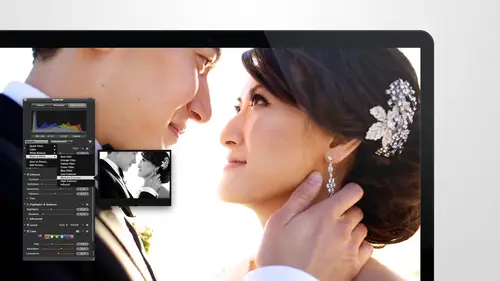
Lesson Info
36. Start to Finish Q&A Part 2
Lessons
Day 1
1Intro to Apple Aperture Part 1
25:50 2Intro to Apple Aperture Part 2
28:39 3Library Setup
23:48 4Single and Multi Library Setups
17:58 5Apple Aperture Layout Part 1
21:04 6Apple Aperture Layout Part 2
23:45 7File Import Setup
16:12Managed and Referenced Files
17:23 9Importing Workflow Part 1
24:29 10Importing Workflow Part 2
19:34 11Organization and Culling
31:01 12File Relocation
25:29Day 2
13Baseline Adjustments Part 1
27:12 14Baseline Adjustments Part 2
32:09 15Baseline Adjustments Part 3
26:05 16Color Monochrome
31:55 17Chromatic Aberration and Color Tools
19:40 18Crop Tool and Curves
20:37 19Additional Add Adjustment Tools
27:45 20Keyboard Shortcuts
19:55 21Lift and Stamp Tool
07:26 22Quick Brushes
31:16 23Presets and Stacks
24:10 24Slideshows
20:28 25Exporting and Sharing Images
25:21Day 3
26Intro to Apple Aperture Book Design
31:00 27Layout Tour
41:51 28Layout Tour Part 2
20:00 29Editing Engagement Album
33:42 30Exporting and Printing Engagement Album
19:30 31Editing Wedding Album
29:38 32Exporting and Printing Wedding Album
17:57 33Overview Q&A
09:44 34Apple Aperture Workflow Start to Finish
25:21 35Start to Finish Q&A Part 1
34:14 36Start to Finish Q&A Part 2
18:07Lesson Info
Start to Finish Q&A Part 2
Anthony of a more questions about how that work flow goes probably todo emerge one more time yeah you got it okay, we'll show emerging one more time so I'm we've already emerged this library settlement if it'll let me do it again so I'll just start from the beginning so if I have these adjustments and let me just do one other example, this will be great I'm gonna change this smart folder two on ly include unrated and not any of the highlights of previews this is the way that we used to do our process on dh sometimes when we're running behind will still do it this way so these air this select images but they're not the highlights um they're not the previews so now when we send just these images to shoot out at it, I'm in a take this I'm going to take this thiss smart folder I mean a right click on it and go teo um export smart album as new library and then we'll name it um new should doubt it so that we can find it I'm going to export it onto the desktop, then I'm going to take that I'm...
gonna close this library I mean, actually before I close this library right now I can go in I sent stuff off to somebody else and I can go in and work on the images that didn't go to them so if I want to go into highlights aiken double click on an image here I can go in and do some crazy stuff to it at some contrast I can add my crazy effects because they're mine and I get to see do whatever I want ahmad a little mad I mean I give a little de saturation in there a little bit more brightness um maybe a little more contrast so I can set that to whatever I want do those adjustments let's do something even crazier here let's go use some of that split town orange who it's kind of funky just to show you so you can see it at a glance some of the things that you can do and some of the presets that you have so we've done some adjustments to this one I'll just make this something different so we can see the adjustment as well ah go e let's see what this one does how about that one not different enough let's get crazy oh it's because I need tio hold down the option key and now I can see what the adjustment would really d'oh if I hadn't done black and white to it so we'll give it sure we'll give it that we'll give it a border something crazy okay so I'm doing all my adjustments here and then and then in the meantime somebody else is working over on this library and they're doing all the good base adjustment so they're making these few changes and and then I'm there lift and stamping those on everything I just can't do it on everything and they're like oh, that looks great except for this one that one needs something different uh bring brightness down a little exposure down you can double click to see it in real life ok so now that now that whoever is working on this other project done they might send it back to you or you might come back from vacation or whatever and your studio might be have been working on the highlights and now I'm going to pull up that maine two thousand fourteen library again um and you would go to file import library file in port library you go and find the new one that came back that you and you can import that it's going to ask you if you want to merge the answer is absolutely merge it will merge those two libraries and then I'll go to that project and we'll take a look so now in that complete project I have my edits ride along side of what she got edit did or what your other postproduction company did so there's my magazine style there's the highlight that I did s so you can see those or you can go into the independent smart folders and see just the ones that she thought that it did just the highlights that you did so it brought together the work flow of of you and somebody else you've been really have two people working on the same project the same time or you can, you know, have someone working in your studio and have I mean, really it's just two independent groups working at the same time on the same project, the speed capabilities of something like this it's great, I mean, it makes it so much quicker for us to be able tio work on something in studio, in somebody else's working on it somewhere else and bring those collaborative together. The on ly ki really is that you don't want to be working on the same images if you can help it, but if that does happen one more time, if that does happen and you're working on the same images, so if I go into one of these events, um, no, this will do it. We'll try, we'll try it. I'm doing it kind of a weird way, but if I go in here and I decided that I wanted this one black and white while she died that it was working on that other project and I go in and try and import their library, it will ask me if I want to merge that's the first step and then typically it'll find a conflict no so if we're both working on same time it's looking at like timestamps like who's was a newer s o the rial example is this like let's take the shootout at it out of here we'll export um sorry we're going to select this smart folder and right click and export smart album with as new library I'll go ahead and just replace the other one so that we don't create a bunch of them knew she dot ended export replace yes ok, this was shootout at its right so now it's out and I go in here and I start messing with all of these images that I sent tissue dot at it to d'oh I'm just going to make him really horrible to show the like my editing it's not as good as theirs is yeah don't tell him I said that okay? Eso all lifted and stand I'll lift and stamp a bunch of these don't judge me doing it on purpose people it's an example this too okay, so now I've got all these dark images and she got it um went into there's let's open there's too because they were doing something and they go in and make all these things beautiful, light and pretty and they just color and do all that good stuff we'll just do a few of them drop the contrast down that try and make your image is very consistent so hee and I'll select all of them and stamp perfect so there's a nice and light my dennis and dark okay, now she got at it decides to close their library they're done they send it back to me I opened mine there was one other way to import a library by the way I'll show you in a second import library I'm gonna select new she done in it it's going to ask about emerge here it is a new I think a pop up window so this will say which library when ok which library should be used when conflict is detected so it's asking you you both did work on the same images who wins? So I'm in my case shootout that it needs to win but in your case there might be a couple images that you wanted to work on that even though you send it somebody else so current library would be you imported library would be the libraries coming in in this case we want she died at its at its toe win so I'll say imported library and hit ok and then when I go back into the project it's like trying to think here sarah give me a second no none for you all of their light pretty adjustments air in there instead of my dark hideous once cool right you lose all your that it's what you did yes so you have to choose who wins you have to choose one or the other so and you don't get to choose per image that would be kind of nice to be talked to apple I was never thinking that that would be really cool feature yeah, that would be really cool piece from male maybe her yeah like for one however if you really do something crazy and you end up with like eight hundred images it would also be nice if you could get out of that you like just kidding applied all that would be a nice feature I will definitely mention it all right so you ready for a couple of question and they will do a couple questions and I think we're in great shape all right so I'm a few really good ones came in about album design yeah and you know we covered that I know that's one of your favorite subjects so do you make photo albums for yourself and do you like keep like photos throughout the year yeah I have my own personal library well not library but selection of photos and I keep independent libraries just like I do for everything else it took me a while to figure out that my personal photos were just is as if not more important than my professional photos and so now what I do is I just put him in the queue just like there anything else so if I have images that need to be done it's an event just like anything else and it gets done through the studio and we just take care of it so that's a really great way to think about it because for years my family would say like don't have sarah take a photo of you shall you'll never see it I don't know if you guys have that either I'm like I refer this really shouldn't be this challenging but it always came second to everything else isn't it really should be just as much of a priority is anything else and I try I don't do as many albums is I'd like tio because that is me doing it my that's my own downfall in like yes put this album in the queue for uh when things start to slow down don't out for sure we're doing that you know treat me like a client it's so nice to be treated like a client, isn't it instead of how we end up treating ourselves most for sure for sure on speaking of clients how do you present the how do you present the albums to your client's what's that delivery process so to them when they when they come, so if my I have a lot of clients who are not in town s so in that process we wrap it up really nice when it comes from the album me and already looks really nice but we have the album companies ship it directly to us because I want to see it first I want to make sure that it um that looks good it passes my inspection and also I want to make sure we're able to put a note in there for them thanking them and having them enjoy it and just making sure that we add that little's special extra magic pixie dust on it to say this is your final album but the clients there anywhere near san diego I insist they come in to pick up their albums and when they do we should off cannons and ways but no but I do have him come in I'll have him sit you know sit down and look over the album with me on d it's just such a nice time I love it but there are some of my kinds who come in on their own and like oh I have to wait until I get home for my husband to see it and I'm like oh course so we just make sure it's a really nice experience for them either way ok so one final question I really I really dig this question wedding and family photo albums are obviously an established popular market are there any new topics photographer should keep an eye on for album opportunities so he said what which one city mentioned are there any new topics photographers it should keep an eye on for for album opportunities but he was saying like weddings and port chester arrival when weddings and family are obviously an established popular market way have these you know you just came from w p p I did you see right what would you see? Well, there's a ton of stuff out there personally for us we do a ton of boudoir albums I mean that's obviously established market as well but I think that's like, really, really important I've also seen some albums that have been done that have been more like heirlooms from like over the years, so they'd have like images from the grand parents and images from the parents and images from the new couple I think that could be a really great market seniors there's a ton of that stuff is well but and other than that I mean it's really a I feel like a really personal a personal thing and for me I find personally I want albums of years I like I want a two thousand thirteen album and in two thousand fourteen to really document the full year I I also really love you really nice trip albums, vacation albums I think the best market I would love to dio you guys just brand mia's this car for his love it is a vacation for harvey there's so many families out there who go on amazing incredible trips and they're all they have his iphone photos and they're never in it you know it's always somebody else andi it seems like after you get married the albums and stuff kind of or heirlooms you know they start to dwindle off it's like this is how I remember you in twenty years later then what now we only have the the album from then I mean having each of those experiences if you do an annual family vacation I think that absolutely should have a photographer and an album if you you can afford it I mean I think that's a that would be such a neat thing especially if you have a really close relationship with your photographer similar like having a nanny you know, maybe a nanny slash photographer would be a great job I don't think I could do that but I can do the riverside okay so I I lied on that final that being the final challenge um coming so here just one more anything you can talk about us what's coming in the future for aperture or another version anything come on down the line that we've heard about rumors on these air that not the droids you're looking for no to be honest I don't really have a lot of great information but I can tell you what I've seen on the web and the whispers I've been hearing as well I mean wwdc is next week andi, I'm really hoping there's some exciting news coming there. But I do think that I do think that if anything, all of this content is going to be so relevant with whatever new advancements that they make. And we talked about that day one that really, this goes back, you know, this is not, you know, they're not changing the, you know, that software to think, if anything, it will be more of an infrastructure adjustment. And, yeah, I'm just really excited. I wish it could be there to see it all go down. But I'm going to be watching, like, you know, the the live cast and making sure I'm available for it. And, uh, yeah, I'm excited to see kind of where they take it. What happens?
Class Materials
bonus material with purchase
Ratings and Reviews
cricutDIVA
I have been working through the videos and I am so happy I purchased this course. Sara has taught me sooooo much. I have been using Aperture for some time to organize my photos, but even now, two thirds of the way through the course, I just learned something that is going to make things so much easier. It is actually super obvious, but I never realized it was there!!! (the ability to create a new export preset). Thank you so much for this great course. Thank you so much Sara!!!
Eric Sanchez
THANK YOU SARA FRANCE AND CreativeLive!!!! This course is exactly what I needed to fully understand this program. I have been using it for about a year now with now instruction. Really, I have just been fumbling through it. Now I can set it up to work for me and understand how Aperture works. Sara France has a way of explaining this product that makes everything easy to understand. I am completely happy that I purchased this course. I know I will watch it several times over to make sure I am using Aperture to its fullest potential. CreativeLive, please bring Sara France back often as Aperture grows and gets better. I absolutely loved learning from her and hope she becomes a regular on CL! Thank you so much. Eric Sanchez
a Creativelive Student
Since I first purchased this software in early 2008 I have been seeking a comprehensive look at Aperture. And I have now found it in Sara France's course. She gives us not only a detailed instruction in the finer points of a workflow using Aperture but discusses in detail each of its features. I can't express how much I appreciate this course. I've used Aperture extensively since I first purchased it, but what I suspected before is clear now - I only knew about half of it. In the past 3 days my education has proceeded at a good clip. Thank you, Sara France.