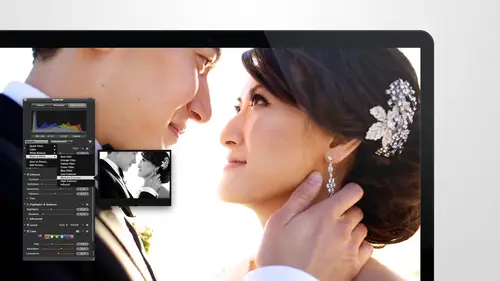
Lessons
Day 1
1Intro to Apple Aperture Part 1
25:50 2Intro to Apple Aperture Part 2
28:39 3Library Setup
23:48 4Single and Multi Library Setups
17:58 5Apple Aperture Layout Part 1
21:04 6Apple Aperture Layout Part 2
23:45 7File Import Setup
16:12Managed and Referenced Files
17:23 9Importing Workflow Part 1
24:29 10Importing Workflow Part 2
19:34 11Organization and Culling
31:01 12File Relocation
25:29Day 2
13Baseline Adjustments Part 1
27:12 14Baseline Adjustments Part 2
32:09 15Baseline Adjustments Part 3
26:05 16Color Monochrome
31:55 17Chromatic Aberration and Color Tools
19:40 18Crop Tool and Curves
20:37 19Additional Add Adjustment Tools
27:45 20Keyboard Shortcuts
19:55 21Lift and Stamp Tool
07:26 22Quick Brushes
31:16 23Presets and Stacks
24:10 24Slideshows
20:28 25Exporting and Sharing Images
25:21Day 3
26Intro to Apple Aperture Book Design
31:00 27Layout Tour
41:51 28Layout Tour Part 2
20:00 29Editing Engagement Album
33:42 30Exporting and Printing Engagement Album
19:30 31Editing Wedding Album
29:38 32Exporting and Printing Wedding Album
17:57 33Overview Q&A
09:44 34Apple Aperture Workflow Start to Finish
25:21 35Start to Finish Q&A Part 1
34:14 36Start to Finish Q&A Part 2
18:07Lesson Info
Single and Multi Library Setups
What I really wanted to accomplish with this is showing you single versus multiple libraries, so this is a multiple library set up that I just showed you so you guys kind of understand the advantages of a multiple library set up? I'm gonna explain a couple more just so you know, I really blow your mind. We have multiple people working for us at the same time, multiple computers in the same studio. So what you can do with a multiple library set up is that because they're all stored in two thousand fourteen, even if they're on this computer versus a computer, you know, that's connected to the network in the other room you can, then I could be working on one event and joe can be working, we don't have any males in our studio, rachel could be working and on an event and the other in the other room, andi also, jessica can be working on another event in the other room, and she thought it could be working on in the men as well. You can also multiple people can be working on the same event. Yo...
u would just have to separate that event out into two and merge them back together, and we'll do that later as well, so I can show you so some of the advantages are really multiple people being able to use the same the same project to work on the same projects and have multiple libraries for that also archiving becomes very very easy because when you're done with an event either you delivered all of your delivery bubbles that's usually when we archive an event or maybe you want to be past a certain year it's past that one year mark you want to go ahead and archive that event you just take that whole folder and move it to your archives server or driver however you have that set up and that that makes it very very easy whereas if you have a single library set up that becomes a little bit more complicated um so I hope that makes sense and then the times that I would recommend having multiple libraries like we dio is when you have a bear studio if you're a one man show and you were doing it all yourself that's definitely not necessary you can do everything in one library but you can definitely do a multiple library set up a cz well if you just like that better if you have multiple computers is really the word multiple and multiple go together e of multiple people in multiple computers you want a multiple library set up if it's just you a single library set up might be the way to go cool and I'm going to show you a single library set up now so you can see that so this is a folder are two thousand fourteen folder and let me just show you this would be it like a two thousand fourteen library. So down here at the bottom, you can see I have just this after library and all it says is two thousand fourteen it's like all I, all I care about is the year, so I don't watch that I don't. I didn't load any images into it for you guys, but typically if you did have images loaded and you would see everybody's face here and this is the project's window and then down here is where we have, um, so down here is where we have our projects sorted. So this is a folder structure that we created that has our corporate events in it are portrait events, our wedding's, our engagements so you can see each of those kind of broken out, and then inside of each of those is the break out of that type of the vet, so you can see the boudoir has a simple breakout, whereas a wedding has quite a bit more stuff in it, so it's got previews inside shows and and shooters and categories, and if you start to expand these things, you can see that our folder becomes a little bit bigger, but the nice thing about the structure that after has set up is that you can minimize these down if you're only wanna work on portrait that day or you only want to work on weddings, you can really just see specifically what you want to work on so it doesn't get cluttered so organization within especially they're doing one main library organization within that library is really, really important so it doesn't get cluttered and crazy. I mean, so many people who are like this my aperture library help please figure out how to organize it it's like number one I'm like okay, okay let's, start over again on and start organizing things based on what works best for you. Totally based on what? Time for car if you do, yeah, that they were just confused about what, exactly? Multiple and single everywhere but now that you open each separate one when you opened a single one that's more of what my my thing looks like when I open it, but I've been tryingto make it look like multiple I just let happen to do its thing, so I'm not sure exactly how did you like? So every time you launch capture, you say, create new yeah, ok, so create new would basically give you multiple libraries that's what you have one single library is you would just select the library at the top, so I'll just show you I'm in after if you launch capture any point like let's just say we're launching it fresh here if you hold down the option he when you open it you'll get a window that looks like this this is probably what you see anyways yeah so I'm if you don't see this like if I just launched capture it may do it now that I launched that but if I just want to capture it will go to the last library I had open right but if you hold down option you can get to that option so I'm gonna hold on the option key and open aperture the same time this gives me all the different libraries I have to choose from meaning any libraries that are on my system also you have had external drives plugged in and they had libraries on them they may show up in this list from time to time the library I'm looking for is right at the top but usually I go look for it so I'll click on other library now like oh yeah it's on the desktop ice side I don't remember it's right here and then I would hit select and then it would take me into that library but if you wanted to create a new library every time hold on option again then you'd hit create new here which is what you probably been doing so create new is just going to give you a completely the first is going to ask you where you want to put it. Let's call it something really distinctive, like new hopefully would make it more distinctive than that. And this is giving you just a bare bones library. This is great, but the only problem with it is is that you don't have any library structure set up, so every time you have to create it, so you're like, ok, I'm going toe create a folder. I'm going to create a new project. If you create a project, then you have to start the naming process. Remember what you did last time. All that it's complicated? Yeah, you're like. Oh, my gosh, please don't make me do this again. So that's, why we created the base library to go from and then once you have that base library that's in this so let's just say it's a portrait it's in this portrait folder on dh, you'll see the base library here. All we did was create a new library to create the space library. We created a new library, and then we went in and and just created this project structure right here. And so that that is already in there, and then that's ready to go, so now when you import you you know you would just name this but you'd already have your highlights smart folder you already have your select you already have your rejects and your case you might want something else so you might want eh? A folder specifically for vendors or since you do events and photo booth, they get the right. So if you might want your event step in a different project then you're then your photo booth stuff, but within the same aperture library. Okay, I think I was doing all that, um in the outside folders and then putting them one happy. Did you find that like people were taking photos pictures when you were like shooting live event and so you have like, photo booths and yeah, an event like mixing together just dump them all into one big folder and december one way folder for the event and then have a holder for a photo and folder for event and then in that was in the folder structure and then when they come in to capture, what do you do? I have to do that thing where you have to create the whole sent the same fuller structure over again inside the protracted so now that you have the folder structure idea already set up, all you need to dio is take it that one step further create a base after library with the three boulder structures so it could be your in this case I would say because those things were so different I would do three projects within the one event with the one after library so projects all that is is will they give you a cute little graphic that basically shows you but it's a box of photos so if you if you think about it that way you're like, ok, I'm putting the photos in this box but I'm going to keep the photo booth photos in this box so that they don't get mixed up with each other so you can just create a new project which is command and and you would call it for the booth um and you can even label it like like we did so you could put, like, here day or month day okay? And then I'm client photo booth can type client out of it and then that will remind you that you need to replace this part just so when you're in it you're like, wait what kind of wants this again? Where am I? How many particles so I don't and then under that you can create the smart album so you would just go up here, create a smart album and call it, um well, for a photo booth super I don't have highlights guessing just like selects and rejects, so we're going toe I'll go over smart arms a little bit here and we'll go more into the power of them in a second but with select you could just say basically I want my ratings to be unrated or better would be I didn't reject them so they made it so greater than or equal to un rated for select and then for the other smart folder I got here see this and see the shortcut key again smart folder shift command l also hitting on the key part just to make that easier me they're trying to figure out howto learn shortcut keys the best thing kevin camo tommy this years ago is that when you have a shortcut key instead of clicking the button hit the keys it's like I'm it's like your hand memory thing it just helps you remember shortcut keys better so we're going to do your rejects so that you consort those out and when you're doing rejects you want to say that it's rated it is x so x is also the ninety short cookie tio go unrated but those will not show up in urine general in your general selection of viewing images, it'll disappear but it'll sure they'll show up in here so that you can move them you probably get into this later but does it have to be a smart album under the project or can I pick folder or the our album so folders, albums and smartphone boulders all work differently, so I'm the difference and I will get into this a little bit later, but let me just answer a question the difference between a full of folders just for organization, ok, you have to have something like within it, an album basically is a selection of images, but you drag them in and you can delete them in any time and if you change your mind on one, you'd have to be in the album being like, ok, I don't want this in here anymore, it doesn't let you kind of do your thing and then process it as you go smart albums are all based around parameters that say show me all the images that are nine rated, which would be rejects eso any time you reject a new image, it'll go into the smart holder, so you don't it just makes the process so much easier student just go about your process and then it sort some for you. Okay um and then you can create the third one. I think you said you had three, but basically each project would have a selects and rejects on dh then you can move these around too, so that they're in the order that you want him to be in, I think, before using after I was coming from canon digital professional on then I think it's well thought of that have its program I try to do what I did in there an average here I know it's so hard when you switch programs to, like, figure out all the little things I think that's why, of course is they're so great to like sit in on because you're like a weight it works differently I'm a visual learner. I'm so glad you guys all are too or you wouldn't be here I'm sure okay, so I hope that that debunks some of the multiple libraries were single libraries? Do we have questions? Did we do have one question when from debbie? When is there a limit to the amount of libraries that you can create? No great there's, no limit perfect aperture is basically the great thing about rapture is that it just basically wraps up your images and wraps it wraps around it it's like a it's like a like a package that packages around your images on dh you can have as many of them as you want. So that's why we love the single after library set up doing started multiple like having multiple libraries because it just makes and lets us use after so much more you know, great on another one from debbie wanting to know when you hold down the option key and you launch aperture on you have that list yeah how is that list organized and can it be that organization be adjusted? How is it by just that's a really question hold on, let me see if I can tell you um because I've never saw the only rhyme or reason I've ever seen to it is it's in order when you open that library last and that seems to be the case because I just opened those libraries basically in that order so it's basically going off of which one used last, which is great because it's most likely the one you're looking for it's like ok it's like most recent basically and just another way to launch a library in case you hadn't known if you don't hold down option if you just see the library that you want like I've been doing, you can just double click on it and it'll launch two that's the easiest way perfect thank you and d l j would like to know can you set up your library on an external drive? Yes, absolutely you can put your actor libraries on external drive you can also put your images on it external drive there's a couple things to know what that if you're putting him on an external drive you want the external to be ah high speed I've noticed there's an extreme difference if the image it's the upshur library oh especially the after library. The images being referenced on a high speed is also important, but the actor libraries on your computer it's faster if it is on a thunderbolt drive, it's pretty pretty darn fast, so I would say that still is very little to no noticeable difference. If you are working off of the usb drive or trying to work off like a flash drive or something that that you're going to have some issues with, it will be a lot slower than what you would expect. So in that case, I would say, copy the actor library over to your to your desktop and you can still reference the files off the hard drive and you can always move it back to the hard drive. When you're done, it'll it'll speed up the process. One other thing, if he's working with the actor library over a network, we do that at the studio, I'm not always recommended, but it works great for us, and we have a really fast network. But again, it's based on your network speed, and we will just lot will basically log into another computer, pull up the apertura library from that computer and start working on it on the computer that we have in front of us. So you don't have tio. Oh, I gotta plug in and copy it over and move in. This. That we like to keep our structure the way it is, and just let our computers access that in the quickest way possible. Thunderball direct. Connect on dh, then go to the other options.
Class Materials
bonus material with purchase
Ratings and Reviews
cricutDIVA
I have been working through the videos and I am so happy I purchased this course. Sara has taught me sooooo much. I have been using Aperture for some time to organize my photos, but even now, two thirds of the way through the course, I just learned something that is going to make things so much easier. It is actually super obvious, but I never realized it was there!!! (the ability to create a new export preset). Thank you so much for this great course. Thank you so much Sara!!!
Eric Sanchez
THANK YOU SARA FRANCE AND CreativeLive!!!! This course is exactly what I needed to fully understand this program. I have been using it for about a year now with now instruction. Really, I have just been fumbling through it. Now I can set it up to work for me and understand how Aperture works. Sara France has a way of explaining this product that makes everything easy to understand. I am completely happy that I purchased this course. I know I will watch it several times over to make sure I am using Aperture to its fullest potential. CreativeLive, please bring Sara France back often as Aperture grows and gets better. I absolutely loved learning from her and hope she becomes a regular on CL! Thank you so much. Eric Sanchez
a Creativelive Student
Since I first purchased this software in early 2008 I have been seeking a comprehensive look at Aperture. And I have now found it in Sara France's course. She gives us not only a detailed instruction in the finer points of a workflow using Aperture but discusses in detail each of its features. I can't express how much I appreciate this course. I've used Aperture extensively since I first purchased it, but what I suspected before is clear now - I only knew about half of it. In the past 3 days my education has proceeded at a good clip. Thank you, Sara France.