What Needs to Be On Your Website
Lesson 32 from: Launch a Successful Photography BusinessPhilip Ebiner, Will Carnahan
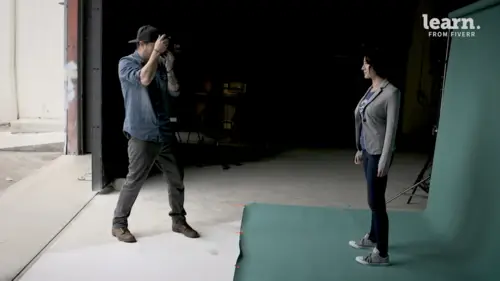
What Needs to Be On Your Website
Lesson 32 from: Launch a Successful Photography BusinessPhilip Ebiner, Will Carnahan
Lessons
Chapter 1: Introduction to Starting a Photography Business
1Welcome
02:26 2Why Do You Want to Start a Photography Business
04:40 3What Kind of Photography Business Do You Want to Start
05:38 4Important Personal Note from Instructor Will
02:25 5Case Study Starting a Photography Business
07:43 6Quiz - Chapter 1
Chapter 2: Basics of Starting a Photography Business
Introduction to Basics of Starting a Photography Business
00:52 8Choose Your Business Name
05:29 9Choose Your Business Structure
06:12 10Register Your Business Name
01:47 11Get Your Federal Tax ID
01:39 12Get Your Business License
01:16 13Get Your Business Bank Account
02:16 14Register Your Online Accounts
02:17 15Branding Your Business
02:18 16Set Your Prices
12:56 17The Photography Gear You Need to Start a Business
03:42 18Case Study - Business Basics
24:42 19Case Study - Equipment
10:05 20Quiz - Chapter 2
Chapter 3: Get Your First Paying Clients
21Intro to Getting Your First Paying Clients
00:44 22You Need to Prove Yourself
01:30 23The Best Place to Find Your First Clients
02:36 24What to Charge for Your First Clients
02:44 25On Set - Partnering with Other Creatives
01:57 26On Set - Getting Work in a Competitive Environment
02:38 27Use Your First Shoot Wisely
01:20 28Case Study - Getting Your First Clients
07:55 29Quiz - Chapter 3
Chapter 4: Create Your Photography Business Website
30Introduction to Create Your Photography Business Website
01:05 31Why You Need a Website and Platform Options
04:30 32What Needs to Be On Your Website
07:32 33Design the Perfect Portfolio
03:17 34Case Study - Looking at Photography Websites
12:56 35Quiz - Chapter 4
Chapter 5: Expanding Your Online Presence
36Introduction to Expanding Your Online Presence
00:55 37Use Instagram to Grow Your Business
02:29 38Use Facebook to Grow Your Business
01:21 39Get Listed on Google
03:53 40Get Listed on Yelp
03:20 41Get Listed on Review Sites
04:06 42Using Craigslist to Get Work
03:01 43Case Study - Expanding Your Online Presence
13:16 44Quiz - Chapter 5
Chapter 6: The Photography Business Workflow
45Introduction to the Photography Business Workflow
00:54 46Step 1 - Meeting Your Client
03:32 47Step 2 - Booking Your Client
05:53 48Step 3 - The Shoot
02:28 49Step 4 - Editing Your Photos
06:34 50Step 5 - Delivering Your Photos
01:05 51Case Study - Business Workflow
15:54 52On Set - the Shoot
02:50 53On Set - Backdrop Placement
01:13 54On Set - Paper Backdrop Rolls
02:01 55On Set - The Back Light
00:46 56On Set - Interacting with Clients
04:58 57Quiz - Chapter 6
Chapter 7:Scaling Your Business with Better Infrastructure
58Intro to Business Infrastructure and Continued Growth
00:46 59Productivity Tools to Make Your More Efficient
06:21 60Get Business Insurance
03:55 61Accounting Tools & Tips
04:20 62Business Tax Tips
03:38 63Scaling Your Prices Up
02:56 64Use Conventions and Meet Ups to Grow Your Business
04:01 65Case Study - Business Growth
11:04 66Quiz - Chapter 7
Chapter 8: Selling Your Prints
67Intro to the Selling Prints Section
00:56 68Why Should You Sell Your Prints
02:18 69Choose a Printer
02:59 70How to Price Your Prints
05:33 71Selling Your Prints Online
08:06 72Selling Your Prints in Person
02:38 73Wrapping up This Section
01:26 74Quiz - Chapter 8
Chapter 9: Conclusion
75Tips for Personal and Creative Well Being
04:38 76Conclusion
01:45Final Quiz
77Final Quiz
Lesson Info
What Needs to Be On Your Website
So what needs to be on your website Now, the structure of building it out can kind of depend on how you want your style to be. And we'll go through some more examples during our case study. But here are the most important things that you need to get on your site to get going. A portfolio that's actually probably the most important thing. If you don't have anything else other than contacting you, a portfolio is huge because your new clients are gonna want to see what you're capable of and what you're gonna do for them. Now, if you're just focusing on one style of photography, like we said, weddings or events or headshots, that'll be the only thing that's on there. But if you're doing multiple different parts of like just weddings and different types of events, maybe you're gonna want to have to two or three different tabs of the type of photography that you're doing. Again, If you remember back at the beginning of the course I said to start out, you should probably focus on one thing. I...
t'll get your business going faster and you'll get to start to be making money a little bit quicker as well as reaching your audience faster. If you have a variety of things that won't actually work as fast. But this is where you would put in just your portfolio or different types of portfolios. The next thing you're gonna want is about me or a contact page and you can either marry these pages together or separate them, depending on your style of website. But the about me part is a little important. I think a lot more for weddings mostly because you want your couple or you want the people that you're shooting for to see who you are. You're going to spend a lot of time with them. And even with headshots and stuff, it's important because people who are hiring and being and putting themselves in a vulnerable position, vulnerable position by being shot with a camera. I want to know who it is behind the camera, They want to know who is capturing them physically. And I think in about me page with a picture, a short blurb about who you are, what you do, showing some personality goes a long way and sometimes I know it's a little awkward to promote yourself and have a self portrait on the issue photo but I found that candid photos work really great for that. Maybe have another friend who's a photographer do it for you. But those are really a really good way to connect with the people that you're about to meet and hire as far as the contact page goes clearly. This is very important because they need to get in touch with you to hire you. So having your email address on there or actually with some sites Squarespace actually is a really cool built in contact form that you can customize and you'll be able to put in like what the date of their wedding is or what kind of head shots or portraits are looking for with a little message and will automatically send it to you. So they don't have to copy and paste your email address and put it somewhere else. They just right in your website on their phone and that's really important. And that's kind of nice when it's its own page as a contact page cause you just click on it, type it into send, it will go right to you and there are other apps that we can talk about later that will start an action item to keep you on task. We'll talk more about that later. So the social media links can be done several different ways. I know a lot of photographers that put them at the header and the footer of their actual home page, They have a separate tab for it or they have it on the contact page and this is where someone could click instantly and get to instagram, twitter, facebook, anything that you've really gotten connected with with social media. I know a lot of other photographers who actually include a Pinterest board which is really cool because then you can go on Pinterest and create general looks for a lot of different people. So this might be helpful for you to get access to your social media very quickly. A lot of people nowadays are using their phones and their tablets to look through uh contacts and websites. So it's a very quick and fast way to get it. And I think it's very important. So there's a few extras that you can put on your website that you may or may not want, and it may depend on your level of shooting photography. The first thing is testimonials. Um these can actually be hooked up to yelp or google, or you might pull them from yelp or google depending on how far you go, or you can ask for quotes from your clients and you can actually kind of build out in a creative way, how they are on your website, or you can create links for those. And sometimes those are really nice. Um sometimes they're gonna be a little bit too much and they might take away from the rest of your site. But I've known a lot of people that have actually liked using those pricing versus no pricing. This is, I feel like it kind of a debate with a lot of different photographers and I think it depends on what you're shooting. I've seen people actually list out all their packages on their website so people can see them immediately, But that kind of marries you into a lot of prices. Um and it also already is putting you at a disadvantage when you're competing with someone else. Now, if I was looking for a wedding photographer, a headshot photographer and I had two different photographers that I liked. one. Head pricing one didn't. I probably get in touch with the one without the pricing and start a conversation where I can talk to someone because I don't need to talk to the pricing one because they already have the prices on. What if this person is cheaper, What if they're not cheaper but they're better quality. The point of not having the pricing on is to get the conversation moving and get you kind of in the room or your foot in the door with your client. So that's always been my school of thought on the other end. Some people put pricing starts at a certain price, get in touch for more prices. So that's kind of like a nice way to kind of ward off maybe someone who's looking for something super cheap. Um, so that's also a really good way to kind of start the conversation. I think the most important thing is to get people talking to you without giving away too much information right off the bat. A lot of ways that I did when I had my wedding photography was that I have a price sheet ready to go. If someone emailed me and asked me for prices. I would just send it off to start a conversation asked when we can talk again for the next inquiry and sign them up when you get really advanced and you start moving. I know a lot of photographers that start putting their availability calendar on their site. Now, this at this point means you are full time full blown in photography mode. And a lot of this has to do more with events and weddings because you start booking weddings out, sometimes six months to a year, two years in advance. Um and if you're really popular and you live in a really densely wedding photography area, this may help because it will start to ward off people who see that you're already booked and it will cut down on your immense amount of emails because you're so good and so popular that it will help a lot. And that's a little bit harder to structure. Like you really have to dive into how to build that on your website. But it looks, it makes you look really professional. It makes you look like you're really booked up and people are booking you and you're working a lot and it just, it just makes you look like you're you're doing it and you're worth the money. Also, something you can start is a blog. Now, I know a lot of photographers who are just getting started actually talking about how they shoot the events that they go to, what equipment they use. They talk about how to work with their clients for weddings for headshots and that will get you a lot of notice on google and stuff like that. And so that's something to think about putting on your website to also keep people updated with what you're doing. It's free advertisement that you can start creating a mail list through. Again, it kind of depends on your style and what you're willing to put into as far as work goes, when you're just starting out, if this is a part time thing, you may not want to spend too much time on your blog because you have a lot of other things to do. But if you can carve out some time, I think it's really helpful to have the cool thing about the blog is that you can create a blog post for every shoot that you do and that creates this shareable page that both your clients and friends of clients can then share. That helps generate word of mouth and starts building out free advertisement for you to get a job in the future. Start building out your website, create a space for your portfolio, create your About me page, write something about me, create your contact page, have your social media links up and ready to go now that you have all that together, we're going to talk more about your actual portfolio and how to spice it up and make it really great
Class Materials
Bonus Materials with Purchase
Ratings and Reviews
Andrew Pilecki
Student Work
Related Classes
Business