Productivity Tools to Make Your More Efficient
Lesson 59 from: Launch a Successful Photography BusinessPhilip Ebiner, Will Carnahan
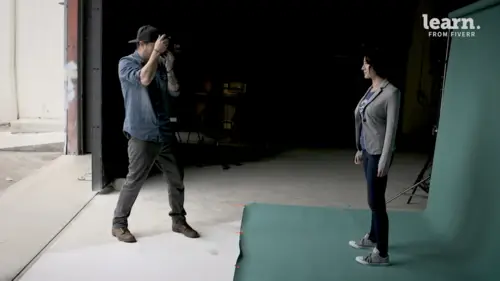
Productivity Tools to Make Your More Efficient
Lesson 59 from: Launch a Successful Photography BusinessPhilip Ebiner, Will Carnahan
Lessons
Chapter 1: Introduction to Starting a Photography Business
1Welcome
02:26 2Why Do You Want to Start a Photography Business
04:40 3What Kind of Photography Business Do You Want to Start
05:38 4Important Personal Note from Instructor Will
02:25 5Case Study Starting a Photography Business
07:43 6Quiz - Chapter 1
Chapter 2: Basics of Starting a Photography Business
Introduction to Basics of Starting a Photography Business
00:52 8Choose Your Business Name
05:29 9Choose Your Business Structure
06:12 10Register Your Business Name
01:47 11Get Your Federal Tax ID
01:39 12Get Your Business License
01:16 13Get Your Business Bank Account
02:16 14Register Your Online Accounts
02:17 15Branding Your Business
02:18 16Set Your Prices
12:56 17The Photography Gear You Need to Start a Business
03:42 18Case Study - Business Basics
24:42 19Case Study - Equipment
10:05 20Quiz - Chapter 2
Chapter 3: Get Your First Paying Clients
21Intro to Getting Your First Paying Clients
00:44 22You Need to Prove Yourself
01:30 23The Best Place to Find Your First Clients
02:36 24What to Charge for Your First Clients
02:44 25On Set - Partnering with Other Creatives
01:57 26On Set - Getting Work in a Competitive Environment
02:38 27Use Your First Shoot Wisely
01:20 28Case Study - Getting Your First Clients
07:55 29Quiz - Chapter 3
Chapter 4: Create Your Photography Business Website
30Introduction to Create Your Photography Business Website
01:05 31Why You Need a Website and Platform Options
04:30 32What Needs to Be On Your Website
07:32 33Design the Perfect Portfolio
03:17 34Case Study - Looking at Photography Websites
12:56 35Quiz - Chapter 4
Chapter 5: Expanding Your Online Presence
36Introduction to Expanding Your Online Presence
00:55 37Use Instagram to Grow Your Business
02:29 38Use Facebook to Grow Your Business
01:21 39Get Listed on Google
03:53 40Get Listed on Yelp
03:20 41Get Listed on Review Sites
04:06 42Using Craigslist to Get Work
03:01 43Case Study - Expanding Your Online Presence
13:16 44Quiz - Chapter 5
Chapter 6: The Photography Business Workflow
45Introduction to the Photography Business Workflow
00:54 46Step 1 - Meeting Your Client
03:32 47Step 2 - Booking Your Client
05:53 48Step 3 - The Shoot
02:28 49Step 4 - Editing Your Photos
06:34 50Step 5 - Delivering Your Photos
01:05 51Case Study - Business Workflow
15:54 52On Set - the Shoot
02:50 53On Set - Backdrop Placement
01:13 54On Set - Paper Backdrop Rolls
02:01 55On Set - The Back Light
00:46 56On Set - Interacting with Clients
04:58 57Quiz - Chapter 6
Chapter 7:Scaling Your Business with Better Infrastructure
58Intro to Business Infrastructure and Continued Growth
00:46 59Productivity Tools to Make Your More Efficient
06:21 60Get Business Insurance
03:55 61Accounting Tools & Tips
04:20 62Business Tax Tips
03:38 63Scaling Your Prices Up
02:56 64Use Conventions and Meet Ups to Grow Your Business
04:01 65Case Study - Business Growth
11:04 66Quiz - Chapter 7
Chapter 8: Selling Your Prints
67Intro to the Selling Prints Section
00:56 68Why Should You Sell Your Prints
02:18 69Choose a Printer
02:59 70How to Price Your Prints
05:33 71Selling Your Prints Online
08:06 72Selling Your Prints in Person
02:38 73Wrapping up This Section
01:26 74Quiz - Chapter 8
Chapter 9: Conclusion
75Tips for Personal and Creative Well Being
04:38 76Conclusion
01:45Final Quiz
77Final Quiz
Lesson Info
Productivity Tools to Make Your More Efficient
So let's talk about productivity tools, there's something that I use all the time to sort of keep track of everything and there are different ways of doing that and different apps of using that. Something that I use is something called Poggio. It's totally free and it's very, very powerful, although it will take you a while to set it up, it's gonna be worth it in the end. The reason I use this is to track all my clients and leads. Let me know where I'm at as far as do I need to email them doing to send them photos. It also lets me track shooting dates, venues, um, crew that I might be working with and I've also started using it to track my income and my expenses if I'm not using something like Quickbooks or you know, an app like that. So let's take you in to look at what I'm doing here and you can set up your own structure either using podia using your own spreadsheets using, you know, different notes pads. I just want to show you what I'm tracking, how I'm tracking it and how it helps...
me do that and stay on top of things. So let's go right into podium. You can see here that this is my dashboard and I've set all this up already. Um and you can see that on the top, it's my total earn and I've really just gotten this going, I don't have all my income in there yet to show you. Um but this dashboard allows me to see a really nice Snapchat snapshot of everything that I'm doing. You can see in actions, I have five post editing I'm working on, I've completed two. I'm awaiting one for proof selections. I'm awaiting um client awaiting proof. So that means that's a, that's when I got to get going on and so when I click on that scott's the one that's waiting for that. So I can click on scott, I can see that he's awaiting proofs. His chute was on this day and it's done being shot, click on that and it'll give me all the information for that exact shoot, what day it was on. If it's complete inquiry who else I shot that day where the where the venue was, who was there, who the crew member was, makeup artist here um and then also you know our our schedule for that day and how much I made that exact day. We'll get back into that in a second. Let's go back and you can see up in here in a podium. We'll go back to our main page. I've got all my apps up here, so let's start with clients and leads. So this is where I can see all my clients all at once and in one snapshot I can see who is done, you can see under complete, I can see which ones are in post editing. You can see I have a lot of editing I need to do. Um and then also someone who's awaiting, I'm awaiting a reply from her because she's interested in shooting with me. Here's another one waiting proofs Again, scott awaiting proof selection. I'm waiting for her to get back to me about the selections and another post editing one. So this because I'm dealing with a lot of clients. This is such an easy way to keep track of everything because I would be going bananas trying to keep track of who needs what and what's happening. So as you get more and more into it, more popular, more business. This is gonna be a really good way to stay on top of stuff. Now if I say I'm done editing and I'm and I'm waiting for something. I can click on someone and really get all their information right away so I can get their cell phone, I can get their email address. What day we shot on? All that information because I've previously set up the templates for all this and that's what rodeo allows you to do. Let's go look at the shoot dates. So undershoot dates, I set up the full shoots. So there's information here for me. So let's go look at our last shoot day. What was on 5 13 19 click on the shoot date and again I can see all this information in a snapshot. It's complete. Here are my clients that I'm shooting, here's the venue and information about the venue again who on my team is here. I could add another photographer I wanted to um or an assistant here is the make up artist. We can add another assistant here as well and then here's the breakdown I have made for the day. So all of a sudden get through the cell phone app too, which is even more clean and you can get to very quickly. You can also create tasks for your day. So say we wanted to create a task and say you know what remember snacks, we can create due dates, reminders, all this stuff, great task. Now it's gonna show up, you know, ready to go so I can check it the day before, see what I needed to get done, check it off, we're good to go. It's a really good way to really stay on top of your shooting days because things will get complicated and start of, you know, start to move in that direction. Venues is another one. I've really only been shooting at one stage so far, so I've only got one in there, but I have the contact information of the stage owner, their phone number, their location, all that stuff Cruz where I'd be putting my photo assistance if you get to that point where the makeup artists that I'll be using only have one in their right now. Now income and expense is really wonderful because you can see how you've gotten paid and who's paid. You only have two in there right now but I can click on, let's say we click on fait and we see that it's connected to the client that we've already previously made and click on her if I want. Here's our shooting date, here's the, what level the paid status is that she's paid. This is the total amount. And again, this is awesome because we've created something on our home page that tallies all that up. You can see how much you're making under expenses. It's sort of the same thing, but a little bit opposite. There's nothing in here right now. But so we wanted to add an expense, we could put new camera and we'll say we purchased it yesterday and the cost was $1 million and we can add the image and the receipt and that's really great because you can do that with your phone. Um and it starts to become a way to keep track of expenses without you having to worry. That's also attached to all your shooting stuff. So all your businesses in one spot. Um and it's a really fun, easy way to keep track of all this stuff. Again, the best part about doing this is that you're able to sort of track what you're doing and stay on top of stuff. You want to be able to be responding to people quickly, You want to know where everyone's at in your system. Um You can start to create stuff for weddings in here too where you have contracts built out, you can add more things to each profile. And there are tons of different productivity apps that you can use, stuff like Air Table Trail. Oh, google tasks, a lot of things that you can really get in and organize.
Class Materials
Bonus Materials with Purchase
Ratings and Reviews
Andrew Pilecki
Student Work
Related Classes
Business