Case Study - Business Workflow
Lesson 51 from: Launch a Successful Photography BusinessPhilip Ebiner, Will Carnahan
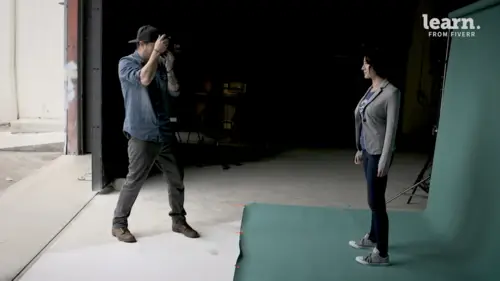
Case Study - Business Workflow
Lesson 51 from: Launch a Successful Photography BusinessPhilip Ebiner, Will Carnahan
Lessons
Chapter 1: Introduction to Starting a Photography Business
1Welcome
02:26 2Why Do You Want to Start a Photography Business
04:40 3What Kind of Photography Business Do You Want to Start
05:38 4Important Personal Note from Instructor Will
02:25 5Case Study Starting a Photography Business
07:43 6Quiz - Chapter 1
Chapter 2: Basics of Starting a Photography Business
Introduction to Basics of Starting a Photography Business
00:52 8Choose Your Business Name
05:29 9Choose Your Business Structure
06:12 10Register Your Business Name
01:47 11Get Your Federal Tax ID
01:39 12Get Your Business License
01:16 13Get Your Business Bank Account
02:16 14Register Your Online Accounts
02:17 15Branding Your Business
02:18 16Set Your Prices
12:56 17The Photography Gear You Need to Start a Business
03:42 18Case Study - Business Basics
24:42 19Case Study - Equipment
10:05 20Quiz - Chapter 2
Chapter 3: Get Your First Paying Clients
21Intro to Getting Your First Paying Clients
00:44 22You Need to Prove Yourself
01:30 23The Best Place to Find Your First Clients
02:36 24What to Charge for Your First Clients
02:44 25On Set - Partnering with Other Creatives
01:57 26On Set - Getting Work in a Competitive Environment
02:38 27Use Your First Shoot Wisely
01:20 28Case Study - Getting Your First Clients
07:55 29Quiz - Chapter 3
Chapter 4: Create Your Photography Business Website
30Introduction to Create Your Photography Business Website
01:05 31Why You Need a Website and Platform Options
04:30 32What Needs to Be On Your Website
07:32 33Design the Perfect Portfolio
03:17 34Case Study - Looking at Photography Websites
12:56 35Quiz - Chapter 4
Chapter 5: Expanding Your Online Presence
36Introduction to Expanding Your Online Presence
00:55 37Use Instagram to Grow Your Business
02:29 38Use Facebook to Grow Your Business
01:21 39Get Listed on Google
03:53 40Get Listed on Yelp
03:20 41Get Listed on Review Sites
04:06 42Using Craigslist to Get Work
03:01 43Case Study - Expanding Your Online Presence
13:16 44Quiz - Chapter 5
Chapter 6: The Photography Business Workflow
45Introduction to the Photography Business Workflow
00:54 46Step 1 - Meeting Your Client
03:32 47Step 2 - Booking Your Client
05:53 48Step 3 - The Shoot
02:28 49Step 4 - Editing Your Photos
06:34 50Step 5 - Delivering Your Photos
01:05 51Case Study - Business Workflow
15:54 52On Set - the Shoot
02:50 53On Set - Backdrop Placement
01:13 54On Set - Paper Backdrop Rolls
02:01 55On Set - The Back Light
00:46 56On Set - Interacting with Clients
04:58 57Quiz - Chapter 6
Chapter 7:Scaling Your Business with Better Infrastructure
58Intro to Business Infrastructure and Continued Growth
00:46 59Productivity Tools to Make Your More Efficient
06:21 60Get Business Insurance
03:55 61Accounting Tools & Tips
04:20 62Business Tax Tips
03:38 63Scaling Your Prices Up
02:56 64Use Conventions and Meet Ups to Grow Your Business
04:01 65Case Study - Business Growth
11:04 66Quiz - Chapter 7
Chapter 8: Selling Your Prints
67Intro to the Selling Prints Section
00:56 68Why Should You Sell Your Prints
02:18 69Choose a Printer
02:59 70How to Price Your Prints
05:33 71Selling Your Prints Online
08:06 72Selling Your Prints in Person
02:38 73Wrapping up This Section
01:26 74Quiz - Chapter 8
Chapter 9: Conclusion
75Tips for Personal and Creative Well Being
04:38 76Conclusion
01:45Final Quiz
77Final Quiz
Lesson Info
Case Study - Business Workflow
Welcome back to a new case study. This case study is all about business workflow. Looking at some specific examples of what you talked about contracts. Invoices, editing. Just some of the things we want to provide a little bit more information on. So really you covered a lot of good stuff in the first few steps of media client booking a client. And I think let's just dive in there when you're booking a client. The thing that a lot of new photographers are concerned about, wonder about is like what an actual contract looks like. So let's go in and actually look at your contract that you have as an example. So this is one of my basic wedding photography contracts and I've adapted it into will see photography. It's one of the older ones And you see all the stuff that we've talked about. I've kind of mocked it up to look a little, I've added fake information. So, but again, all the like specifics are the most important thing. So like who the bride is, who the groom is or if there's a groom...
and groom and a bride and bride, their phone numbers, their address, how much the wedding packages at the very top at the very bottom in that column is what you're going to be providing. So I still think those are the two most important things, how much it's going to cost and what you're providing along with that on the right side is the date obviously very important. We talked about earlier. Who we need to report to also the time of the wedding how many hours is where it's at because you want to be able to plan and understand like this wedding is not, you know, four hours away, like two hours away. Like all this stuff needs to be kind of talked about upfront. It's nice to have an all in one location because it's something that if you didn't have it in the contract and make them write it out for you or tell you, tell it to you for the contract, it would be in some email conversation that you have to search through in multiple different emails. And so it's nice to have it all in one. And I'm showing a wedding contract as an example because it's so much more complicated than a headshot portrait. The headshot portraits like all this can just be like, you know, studio report to yourself, here's what we're shooting for, how long here's what I'm providing. Not a lot of stuff with this. I even have a number of guests. It looks like it got kind of because we're opening it up and not well typically so having a number of guests is really important too because if I show up to a wedding and I understand that it was Uh, you know, 300 people And or he was like, you know, people and I hired a second photographer, we didn't need to do that or vice versa. If we didn't hire a second photographer and they tricked me and it was like 300 people, there's no way I'd be able to cover the whole thing. So I needed to make sure that that's you know, written down and understood cool. And then down below it has these bullet points which this is like stuff you would have on all of your Yeah, this is a lot of stuff that I have on a lot of different things and I don't know, we need to go over everything specific. This is a lot of stuff that I got from a family lawyer. Um it's something that you should really look into getting for yourself for what you're shooting. This is not necessarily legally binding for something that you're shooting, this is very specific to what at the time we were okay with letting slide and not slide so you can't see a jumble right now with a nonrefundable deposit, $1000 basic stuff. You know, it's the exclusive photographer to perform photography services. Sometimes they might have like an uncle show up and start taking photos or like a nephew or niece and that'll get in the way and that could cause issues with what you're supposed to be doing and causing problems. You got a lot of good stuff in here, just for example, like if you have to replace yourself for illness, if there's some sort of, you know, act of God or yeah, I mean if there's like a rainstorm or like a tornado or something that causes some sort of issue that you aren't held liable for that and this is kind of stuff to protect you and protect your client and that's how you can kind of explain it to them when you're sitting down to sign it. I did have one situation. This is what I kind of do this case study where there was a death in the family like a week before the wedding and they were just at the point where they just were not going to have the wedding and they're going to hold off for like a year or so and they needed the money and they asked for it and they said we understand that you're not legally obligated to give it back but we're just and we end up giving it back to them because at that point you know it's okay, this is built for the times when they're like they cancel it because you know they broke up or like you know other other circumstances that are kind of not necessarily like you know something you sympathize with or whatever or they went with a different photographer or like something crazy like that. So again to protect you to protect other people but also you know you can bend it because you're kind of in control of it. Um as much as you can to help each other out. I mean I think the big thing is like trusting who you're shooting with too and of course you have spots for you to sign and the client has signed and I think this is a pretty detailed contract. A lot of contracts might be a lot more simple if you're doing head shots or you're doing you know engagement photos, it could literally just be, you know the date, who the client is, what you're doing the price and the delivery, what you're delivering and spot if anything like just get that like that's like the bare basics because it will protect you and it's meant to protect you and someone else. And I really do recommend going to see a lawyer having them draft a like just a template for you to use in the future. You can also use P. P. A. They have a lot of stuff if you subscribe to them or become a member where they can give you specific contracts to what you're doing. Yeah. Very cool. One thing we didn't really talk about earlier was invoicing, but you have an example of an invoice. So this is is this something that you sent in addition to the contract, you always send an invoice or does it depend on, it depends on who you're working for? A lot of event photography that I do through corporations, they require an invoice because they have their own business accounting to prove that they spent money for their expense accounts and stuff like that with weddings. I don't typically do it unless they ask for it. That's usually like the wedding planner or if it's a big wedding just keeping track of everything or if they're really a type personality they want to something in paper and writing that has dates on it and what they've paid and not paid, especially when you're collecting a third of the deposit or a third of the budget is a deposit. They want to know that they've paid you in some proof of it. So that's why I have that prepared. I don't even use that for headshots or anything because it's all very quickly transactional. It's good to be able to do that though because you will need it for your records and sometimes I'll just create it but I won't send it to anyone. So just so you know that it's been paid or you know how much you charge them. It's good to just make one for your records for your files in case of an audit, in case you need to reference it again, there's some sort of record. So I would always say make it invoice but you don't have to send it. Yeah and I feel like if you're working with businesses like you said that's businesses and corporations are, yeah they're going to ask you for an invoice and really it's just it's when you're saying hey pay me here is my invoice. So yeah your basic information. So really something interesting that we do invoice I. D. In the upper left. Um I always, because we don't do that. We're not going to do over 100 digital projects. Maybe we'll get to that point. But I do the year as the first number and then the number of invoice it is so would be in the year 2019 and it's the second invoice of the year. And then we start that over every year. And that's a really nice way to be able to instantly know when the time of year. Yeah. And then including your address, their address, their address, due date should be paid by, you know what this one is actually missing something you must have got cut off and things but you should put down pay, make checks, payable to whatever you're in the bottom maybe contact information, contact information and website and all that stuff looks like it got cut off. But that's something you should have to for just has the description amount, due taxes and any notes and yeah, that definitely cut off. But you should send it to when you set it to corporations, you know where to send your check. Sometimes I included the bank account but it just depends on. Cool. So that's a lot of cool stuff talking about that was really in step two with booking clients and then also I guess step five when I was delivering your photos, getting paid. Um Moving in between to editing your photos something you talked about was setting up your Lightroom catalog organization. This is something that everyone's gonna be interested in is like what's the process you talked about it. But let's just dive in and look at lightroom and see what it looks like. Again, this is going to be different if you're using a different app. We like using Lightroom. I like using Lightroom. I think it's the most professional easiest to use. Most powerful editing app out there. But there's lots of other ones that can do basically the same thing. And it is you have to pay for Lightroom. Alright. So we're here in Lightroom, we're in the library. And the basic thing people need to look at is over here on the left hand side, your collections that you had talked about earlier on. So it looks like you have a different So yeah, for Headshots, it's very different. I organized it by person as opposed to date. So I could get to the client the faster I needed to do this in my wedding catalog to I organize it by couple. And then in each catalog, I think if you go to any of those Emily or faye or any of them, you can see I have the raw gallery there selects and what they've selected. And if you go down here if you go click on gallery. Um so you can see, so basically you can see what you know I've selected and those are the proofs usually, and then I go through and rate them. You can see their star rating on a lot of them. And that one, the one that there's only in is what she's selected to be edited. Um And so those are the ones I chose to help her, you know, edit and get and get done with. And those came through zen folio through a plug in. But basically I just every person is is zen folio through a plug in. So in zen folio, you ready for this? Yes, I'm ready for this. I upload the proofs to zen folio which is our Not the raw files. Okay, so we'll start from beginning. So you take the photos, you're bringing the car home, you import them into your working drive, which we have here, they're the raw photos that go into my catalog, put them all here. I go through them and pick out the 120 or so proofs. And then I export jpeg versions of them. So they're compressed and they're smaller and I put them into a separate folder on my working drive. So I'm taking up space there duplicated. That means so there's a raw version of it and there's a jpeg version of it with me so far. So then I take those jpeg those proofs and I upload them to a proof gallery on zen folio which we saw earlier. So she gets a password, she goes in, she looks at the proofs, she picks out the basically the ones that she wants to within zen folio. She's able to create an account, click send a photographer, I get an email from zen folio with a message from her. I love them. They're super great. These are the 11 that I want you to edit. Zen folio will then take you to that section and there's a place where you can download basically like a data file that's because they've all been interconnected and I've installed a plug in into lightroom already from Zen folio they provided. And so then I'll go to Lightroom and I'll click import list And I import the list that I downloaded from Zen folio and it creates automatically a gallery of those 11 photos. So I don't have to go hunting. So those are still referencing the ross. So I don't have to, what I used to have to do was I'd either download the jpeg again, see what the name was. Find the name. Find the raw. Make my own gallery, edit those. And that literally that plug in saves me like 20 to 30 40 minutes per person. And so time is money. So for sure, you know that's a huge and so you are just editing these 11 selects right? So I'm just editing those 11 and then I'll take those 11 and then I'll export hi res Jpeg create another gallery for her within her page on 10 folio. And now she'll be able to download those. Keeping in mind I made sure on those proofs were not downloadable like sinful, you can tell, you can tell it, do not allow anyone to download these. Whereas the final projects you'll be like you know you can download these. So I'm just looking I am curious just you know again this isn't a class where we're teaching you how to edit photos or anything. But I just want to see you mentioned like you just do basic edit a lot of them um Super quick. So I'm just seeing it before and after right here. So you can see the Yeah, no for sure. Yeah the boost of contrast exposure a little bit soften out the skin I think on this one. Go back to the edited one. Oh yeah so q you can see you can see the spots where I am specific spots. I would pick a different photo maybe because I like late room a lot because there are certain cloning things I need to do sometimes. And one of her, another one of her is good. So yeah, Actually picked this one. So when we go into Photoshop I can send it straight into Photoshop and get more precise stuff. Dude, I don't even know about that cute button. That cue buttons. Great man, I didn't even know about that. That's crazy. So after this way too. Yeah so it's a really like powerful tool to use and I do like all I do is up the light, add contrast, add a little bit of softness of luminescence, I bring down the clarity or the sharpness. That helps with skin a lot. And then if you really want to get super detailed sometimes, depending on the look, maybe we can go into Rachel if you really want to see like a big difference. Yeah, let's do that. You gotta go back into the library. Oh man, okay, Library Rachel Rachel Myers and we'll go into her six that she picked and that's a good one actually developed. Okay, so you can see a huge difference and she was very concerned with a lot of the lines and blemishes on her face. So I spent a lot of time not only on her face but on her right arm. Yeah, yeah, so you can really see like what you're doing here, the room is just so powerful for me who's starting a business is doing that. I'm clearly a photographer, you need to have all these tools well and this is going to be a different style for headshots where yeah, you're going to fix some of those blemishes I'll call that people want to get rid of but if it's, you know weddings, if it's family portraits, if its product food, it's going to be a completely different editing. Cool, very cool. I hope that was enjoyable for you to check out his editing setup and that pretty much covers it for this case study and the workflow of the business. Awesome, see you in the next lesson.
Class Materials
Bonus Materials with Purchase
Ratings and Reviews
Andrew Pilecki
Student Work
Related Classes
Business