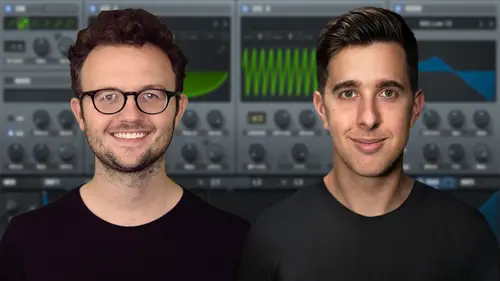
Lesson Info
20. Chorus
Lessons
Introduction to the Course
00:29 2Serum Introduction
00:55 3Serum Overview
04:00 4Main Oscillators
10:42 5Sub + Noise Oscillators
04:40 6Warp Menu
10:37 7Wavetable Editor
10:35 8FFT Editor
04:46Importing Audio into the Wavetable
10:04 10Filter
06:18 11Envelopes
06:25 12LFOs
08:18 13Voicing Section
04:21 14Getting Started with FX
04:16 15Reverb
14:14 16Compressor
07:48 17Multiband Compressor
04:04 18EQ
07:48 19Delay
08:03 20Chorus
06:11 21Flanger
03:14 22Phaser
03:25 23Filter
03:51 24Hyper-Dimension
03:41 25Distortion
05:03 26Serum as an FX
02:29 27Mod Matrix
04:47 28Global Section
06:59 29Thanks and Bye
00:11Lesson Info
Chorus
Hi. In this video, I'm gonna show you how to use the chorus effect in serum to help thicken the sounds that you are making. So when you're using a chorus, it takes a mono sound, a sound that's just dead center in the mix and it might be quite dry and it will multiply it in the way that sounds like it's more than one of a similar or the same instrument being played at the same time. So let's turn it off for a moment. Listen to the dry sound first and then with it on. So I'm just adjusting the mix there slightly. Ok, what it's doing there is it's taking a single voice, a single sound and it's multiplying it by four. So you've basically got four of the same sound. Now, two on the left and two on the right hand side. And you can adjust the delay between the first set of stereo voices and the delay of the second set of stereo voices. Let's have a go at that. Now, when I'm adjusting the mix here, I am adjusting the chorus effect against the dry signal and chorus effect and then from here I'm...
going to adjust the delay times of set one and set two as you can kind of hear, it does make an effect on the overall timer of the sound of the overall frequency content. Let's have a play. And what is happening here basically where multiple versions of a similar or the same signal where the peak of the waves meet at different points, it's canceling out some frequency content and possibly boosting some others as well, which is why you get an apparent change in tonality in the sound as a whole. Great, what we also have here is an LFO that modulates the delay times. So let's have a look at the different rates that are available to us. So right now we have it synced to B PM. So we could choose musical times and we can also choose not to use that and instead use units of Hertz units of frequency. Let's stick with B PM for now and then bring that up to 1/ and increase the depth of that modulation here. So that's gonna start modulating the delay times of the stereo sets of voices. OK? I like that depth, but I'm actually gonna decrease the rate here because it just got a bit too fluttery for me. Now, I'm getting to where I wanna be. It's not so much of a different sound, it's the same sound, but it's just a bit wider and a bit more present in the entire stage. Great. What we also have here is a feedback. So the feedback is effectively how much of the chorus signal was being fed back into the input. And as usual when I'm testing a feature like that, I like to increase it to extreme settings just to see what it sounds like at that stage and then dial it down a bit. OK. So I'm pretty happy with the feedback at that point. And the LP F feature is a low pass filter. Let's go full mix on this first. So basically I'm making the full wet signal a bit warmer by taking away some of the high frequency content. So there we are. I've quite quickly got to a place that I'm very happy with in my sound before it was a very static, very mono sound dead center in the middle of the mix. But I wanted it spread out a bit more, wanted it to be a bit larger than life than it was already. And I'm pretty happy with what I got so far. So that's how we can use the chorus effect to thicken up the sounds that we are making in serum. Thanks for watching and I'll see you in the next video.
Ratings and Reviews
Student Work
Related Classes
Electronic Music Production