Multiband Compressor
Lesson 17 from: Xfer Serum Synthesizer: Sound Design + Music ProductionTomas George
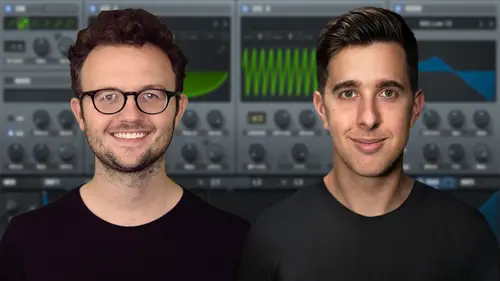
Multiband Compressor
Lesson 17 from: Xfer Serum Synthesizer: Sound Design + Music ProductionTomas George
Lesson Info
17. Multiband Compressor
Lessons
Introduction to the Course
00:29 2Serum Introduction
00:55 3Serum Overview
04:00 4Main Oscillators
10:42 5Sub + Noise Oscillators
04:40 6Warp Menu
10:37 7Wavetable Editor
10:35 8FFT Editor
04:46Importing Audio into the Wavetable
10:04 10Filter
06:18 11Envelopes
06:25 12LFOs
08:18 13Voicing Section
04:21 14Getting Started with FX
04:16 15Reverb
14:14 16Compressor
07:48 17Multiband Compressor
04:04 18EQ
07:48 19Delay
08:03 20Chorus
06:11 21Flanger
03:14 22Phaser
03:25 23Filter
03:51 24Hyper-Dimension
03:41 25Distortion
05:03 26Serum as an FX
02:29 27Mod Matrix
04:47 28Global Section
06:59 29Thanks and Bye
00:11Lesson Info
Multiband Compressor
Hi. In this video, I'm gonna demonstrate to you how the multiband feature of the compressor works. So there are two main differences when you're using the multiband feature in this compressor. One of them is that it's multiband. What that means is it takes the signal, it splits it up into three and it filters each version into its own portion of the frequency spectrum. So you got one for low more base frequencies, you've got one for mid frequencies and you've got one for high frequencies and a compression is applied to them independently and then their sums back together to create the output. Another main difference is not only is it applying downward compression. So, what we've talked about so far is downward compression, meaning that when the signal is louder than the threshold it gets turned down. But in this example, when you're using the multi bound feature, it's also an upward compressor. So it's not only turning down the signal above the threshold down to the threshold, it's als...
o turning the signal up when it's lowered in it. So it's really compressing the louder parts and the softer parts of the dynamic range. So not only is it turning stuff down. It's also turning stuff up right into the middle of the dynamic range, right into the middle of the difference between the louder parts and the softer parts. And it's doing that once per frequency band. And that can have a drastic effect on how you perceive the frequency balance of the signal. Because if the lower end is much louder already, for example, than the higher end that's actually gonna get more compression. So it's kinda gonna get turned down if it was already loud in the first place and the high ends are gonna come back through, which is why it's good that we can independently adjust the amounts using these sliders here. So you see we've got high meet and low, so we can adjust those independently. And you see how the sort of black display in the middle of the meters there are moving along and they go along as well when I adjust the threshold dial here, as you can see. So let's give that a go, let's see what it sounds like now. OK? Immediately, that's a bit too high end for me. There's not enough warmth, there's not enough low end for me. So I'm gonna adjust the balance of the settings. So you see how I brought back some of that low end there just by turning it up, that slider, that very bottom slider there. And you see how it's given me more control over the general tonality of the sound and how the compression is behaving on each band. And now, as usual, I make sure to use the gain to compensate for difference between the uncompressed version and the compressed version. So let's turn that off. OK. It's similarly there at the moment. So I'm pretty happy with that. I'm not gonna need any extra uh compensation in gain there, maybe ever so slightly more gain actually. And again, I'm just balancing the input versus the output just so I can make a fair A B comparison with my ears. Cool. So that's how I've used multiband compression to get a much tighter, more aggressive sound used than compressor in serum. Thanks for watching and I'll see you in the next video.
Ratings and Reviews
Student Work
Related Classes
Electronic Music Production