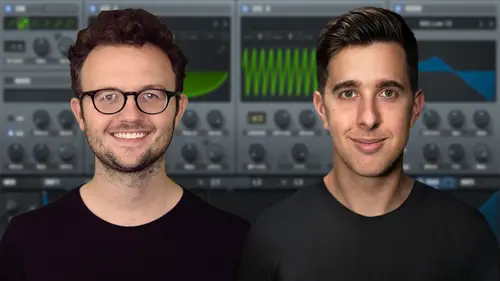
Lesson Info
25. Distortion
Lessons
Introduction to the Course
00:29 2Serum Introduction
00:55 3Serum Overview
04:00 4Main Oscillators
10:42 5Sub + Noise Oscillators
04:40 6Warp Menu
10:37 7Wavetable Editor
10:35 8FFT Editor
04:46Importing Audio into the Wavetable
10:04 10Filter
06:18 11Envelopes
06:25 12LFOs
08:18 13Voicing Section
04:21 14Getting Started with FX
04:16 15Reverb
14:14 16Compressor
07:48 17Multiband Compressor
04:04 18EQ
07:48 19Delay
08:03 20Chorus
06:11 21Flanger
03:14 22Phaser
03:25 23Filter
03:51 24Hyper-Dimension
03:41 25Distortion
05:03 26Serum as an FX
02:29 27Mod Matrix
04:47 28Global Section
06:59 29Thanks and Bye
00:11Lesson Info
Distortion
Hi. In this video, I'm gonna show you how to use the distortion effect in serum. So by default, it loads up the tube option which emulates a classic tube distortion sound. Let's have a listen to that. So generally with distortion, what happens is it's like sending too much signal into any piece of analog gear. What happens is that the signal clips and it creates new harmonic content that wasn't there before, which is a great way of adding life to a dull recording, for example, or just adding some harshness or some excitement to a synthesizer. The drive option here allows us to adjust how much of the signal we send into the distortion unit. The more that we send in the more restoration results if you send a sine wave into a distortion unit like this, for example, and increase the drive basically all of the way you end up with a square wave. And that's why you get extra harmonic content. There's also a filter inside the distortion unit with options to choose whether the filter is effecti...
ve before the distortion occurs or after. So let's try before. As you can hear there, we filtered out a lot of the high frequency content. But because there's still a lot of drive happening, there's a lot of signal going into the distortion, it still created new high end harmonic content as well. However, if we did it in post, it would filter out the high end content. That was a result of the distortion. Pray you can hear that bitey distortion at the top there because the filter happened before the distortion and post it filtered out the effect of the distortion because it's post distortion effect in this unit, you can also create your own distortion effect. When you choose an option such as the cross shaper. Here, you get these two edit menus, but you also affect the blend between wave shaper A and wave shaper B in the drive menu here. OK? So we're going from wave shaper A to wave shaper B. Let's have a look at A and choose one of the presets that are available to us here. So let's do saw down curved. There we go. And for B we will try square excellent. And within these, you can customize them as well to your liking. So let's do with that. Just turn off the filter for now let's try a slightly different shape on a here. It's quite fun to play with when you mess around with them and oops there we go. So this is where you can really add some complexity to your distortion. The sort of shape that you are bending it into. OK. Add it B and we'll, we'll control the blend between the two way shaping graphs here and then adjust the mix between no distortion and distortion hit. So it's a bit brighter at the top end. Now, untold possibilities with the cross shapers in this distortion unit. So that's how we use the distortion in serum. Thank you for watching and I'll see you in the next video.
Ratings and Reviews
Student Work
Related Classes
Electronic Music Production