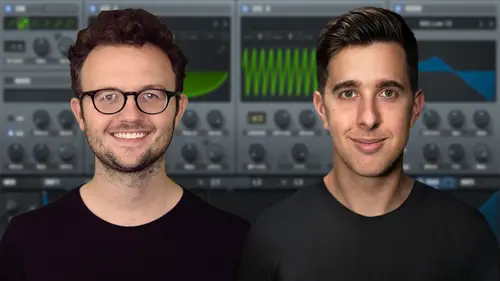
Lesson Info
3. Serum Overview
Lessons
Introduction to the Course
00:29 2Serum Introduction
00:55 3Serum Overview
04:00 4Main Oscillators
10:42 5Sub + Noise Oscillators
04:40 6Warp Menu
10:37 7Wavetable Editor
10:35 8FFT Editor
04:46Importing Audio into the Wavetable
10:04 10Filter
06:18 11Envelopes
06:25 12LFOs
08:18 13Voicing Section
04:21 14Getting Started with FX
04:16 15Reverb
14:14 16Compressor
07:48 17Multiband Compressor
04:04 18EQ
07:48 19Delay
08:03 20Chorus
06:11 21Flanger
03:14 22Phaser
03:25 23Filter
03:51 24Hyper-Dimension
03:41 25Distortion
05:03 26Serum as an FX
02:29 27Mod Matrix
04:47 28Global Section
06:59 29Thanks and Bye
00:11Lesson Info
Serum Overview
So in this synth, there are four different tabs up here, the oscillator tab, the effects tab, the matrix and the global tab. So in this main oscillator section, we have four different oscillators, we have this sub oscillator, this noise oscillator oscillator A and oscillator B, we also have this filter section here and then we also have an envelope section and the LFO section. So it's really more than just an oscillator section. I would more call this the main section of serum. But in the next few lectures though, we're going to be covering all the main features and functions in all of these four different sections going along, we have this effects section. So here we actually have 10 different effects where on the side we can turn these on or off, your signal flow goes from the top to the bottom and you can actually drag to move these effects up or down. So what order you have these effects will make a difference to the signal. OK. Next is the matrix tab. So this is a control assignme...
nt. So we have things like the source, the destination and the amount and then going along we have this global tab. So here we actually have two more oscillators. We have these two chaos oscillators. Chaos one and chaos two. So these are chaos LF OS which create more complex LFO shapes. So chaos one and two have slightly different sounds to each other. And we can set these up in the mod matrix. So these are kind of chaotic crazy LF OS which is why they are called chaos. Also in the global tab, we have the unison section. This is for when you have unison enabled on any of the oscillators. So we've got some controls here, then we have preferences for some more settings and also an oscillator section here as well for some more settings for the oscillators at the top here, we can save a preset. We also have this display here where you can click and choose from the presets and user is where we actually have our own custom made presets. So we have the right and left button here which jumps to the next preset in the folder. We can also view the presets in this list format as well with this button over here. Then we have this menu button that has a few more options. So we can look at what version of serum we're using by hitting the about button. We can actually read the manual, which can be quite useful here. If you want to refer to the manual, we can also load a preset from our computer. We also have revert to saved. So this will actually discard any settings and go to your previously saved. Sound going down. We also have copy A to B and copy B to A. So if we go back to the main oscillator section, we can copy oscillator, eight oscillator B and vice versa with B and A. So I'm just going to change some of the settings in B and here we can copy from B to A. You'll notice it's copied it over. So that can be quite useful. Going down, we can hide the piano keyboard, but this will also hide the Porto Mento settings. And if we click on menu again, we can show the piano keyboard and you'll notice we have the Porto Mento settings and also the mod wheel. I like to have the piano keyboard there. If you want to save some space, you can always hide the piano keyboard and going across we have the master level. So this is actually saved with the preset. So if I scroll to the next preset, you'll notice the master level is actually changing. So I do have a lot of different preset sounds here. I have actually bought preset packs and made quite a few of my own presets. So if you don't have as many presets as this, don't worry because in this course, we're actually going to show you how you can make your own sounds. So thank you for watching this overview video. Join me in the next video where we're going to be looking at this main oscillator section.
Ratings and Reviews
Student Work
Related Classes
Electronic Music Production