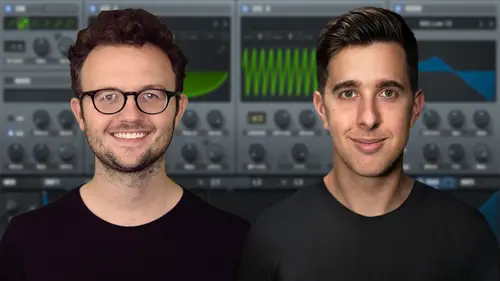
Lesson Info
18. EQ
Lessons
Introduction to the Course
00:29 2Serum Introduction
00:55 3Serum Overview
04:00 4Main Oscillators
10:42 5Sub + Noise Oscillators
04:40 6Warp Menu
10:37 7Wavetable Editor
10:35 8FFT Editor
04:46Importing Audio into the Wavetable
10:04 10Filter
06:18 11Envelopes
06:25 12LFOs
08:18 13Voicing Section
04:21 14Getting Started with FX
04:16 15Reverb
14:14 16Compressor
07:48 17Multiband Compressor
04:04 18EQ
07:48 19Delay
08:03 20Chorus
06:11 21Flanger
03:14 22Phaser
03:25 23Filter
03:51 24Hyper-Dimension
03:41 25Distortion
05:03 26Serum as an FX
02:29 27Mod Matrix
04:47 28Global Section
06:59 29Thanks and Bye
00:11Lesson Info
EQ
Hi. In this video, I'm gonna demonstrate to you how the EQ effect in serum works. So the EQ in serum is a parametric EQ, meaning that you get control over the frequency that you are boosting or attenuating the Q, which is how wide or narrow the band that you are cutting and boosting is and the gain. So the gain is the boosting or the attenuating of volume at that frequency range. So if we turn up the gain, we are increasing the volume of that frequency range. If we turn down again, we are simply decreasing that volume. So EQ stands for equalizer. It means to equalize or balance the frequency content of a signal. It's used commonly in mixing and mastering to remove or reduce resonances in a signal or to apply broad stroke boosts and cuts to a signal. In order to adjust the tonality of the signal, either to taste or to fit it in a mix. Here, we also have some controls as to the type of EQ movement that we are making. We have a shelf EQ which will turn up or down all of the frequencies ab...
ove or below the cut off frequency and the cut off frequency is determined by the frequency dial here. This is a parametric eq in the sense that it will boost and cut a range of frequencies centered by the frequency dial here. So for example, if we choose 1000 Hertz and then boost and cut here, it will boost and cut that frequency, the center frequency, but it also boost or cut frequencies around it. But the amount that those frequencies get boost or cut slopes upwards or downwards depending on the strength of the quality factor here. So if you've got a really high quality factor, it would be a really, really narrow queue and it won't affect much the neighboring frequencies. But if it's a wider queue, if it's a lower queue, then it will affect a larger array of the neighboring frequencies as you can see. So you can quite clearly see in that display. If I turn up the gain, for example, and then increase the queue, it's a more narrow cut. But those tend to sound a bit more resonant but can be great if you are trying to remove a resonance that's already there, or if you're trying to just remove a frequency within this sound, so you can make space in that frequency range for another instrument. And the other option that you have here is like a high pass filter or like a low pass or a low cut. Basically after the cut off frequency all of the frequencies above or below it get reduced by a certain amount per octave. So for example, you might have on an eq 18 decibels per octave slope, which means that every frequency above or below that depending on the type of filter gets attenuated by 18 decibels per octave. That refers to how steep that slope is, but that slope is actually fixed in serum, but we can affect the quality factor which will basically determine how much resonance there is at the cut off frequency or at the center frequency of that EQ as you can see that. OK. So let's actually try this in action now. OK. So that's just some movements that I've made on the low portion of the EQ, we also have the high portion which consists of the same controls, but for the higher end frequency spectrum. So for example, if you wanted to remove a lot of lows and a lot of highs, we could leave this low EQ activated and this high EQ activated as well to leave just the middle frequency range there. And I can adjust the frequency of the high cut there or low pass if you like, I can increase the quality factor here as well or decrease it just leaving myself with a really, really narrow band. So if you want a really sort of middle range sort of sound, that's just gonna sit in a pocket in the middle of the mix there that's a really, really easy way to achieve it. And just like with the, the first filter, we also have a shelving function where we can just boost or attenuate frequencies above the cut off frequency. Let's say I turn up the frequency here. Can you see that moving, I'm just moving the frequency, the sense of frequency there and then turning up the gain or turning down again. So that's what a shelf looks like. You can see it's still a straight line here. There's a slope after the frequency, but everything after that is flat. So you're just turning up or turning down those frequencies. If we switch to a slope, you see how it just slopes all the way down into just negative infinity though. And this is another parametric eq. So if we were just trying to sculpt the sound in general, we wanted to create a slight boost in resonance at around 220 Hertz, for example, but we wanted to cut a little bit of around 6000 Hertz if we wanted to, the reason we would do that is mostly because of the benefit of the mix, but also just in the creative way in which we are sculpting the sound is. So let's have a listen to that and then try it without the EQ on. OK. So I'm not very happy with that resonance there. So I'm just gonna turn it down. And actually, for me now, when I'm sweeping this frequency dial, I'm finding a resonance that I don't actually quite like. So let's find it again. This is quite a common EQ technique when you are trying to fix a sound of any sort of resonant issues. See when I land the frequency at around it's really resonant. So now that I've found that I can just simply decrease the volume of that frequency. So it's a bit cleaner actually without that frequency so much. So, but I'm actually gonna turn it back up a little bit because I think I cut it a bit too drastically there. Cool. So those are the few different ways that you can use the EQ in serum to help sculpture sound, but also to help fit the sound into the mix that you are creating. Thanks for watching and I'll see you in the next video.
Ratings and Reviews
Student Work
Related Classes
Electronic Music Production