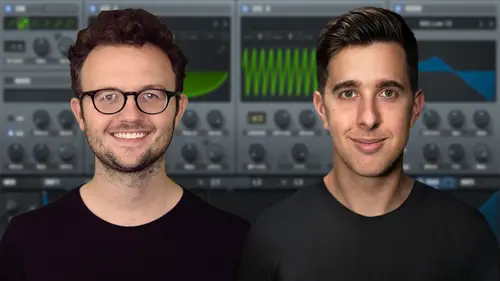
Lesson Info
19. Delay
Lessons
Introduction to the Course
00:29 2Serum Introduction
00:55 3Serum Overview
04:00 4Main Oscillators
10:42 5Sub + Noise Oscillators
04:40 6Warp Menu
10:37 7Wavetable Editor
10:35 8FFT Editor
04:46Importing Audio into the Wavetable
10:04 10Filter
06:18 11Envelopes
06:25 12LFOs
08:18 13Voicing Section
04:21 14Getting Started with FX
04:16 15Reverb
14:14 16Compressor
07:48 17Multiband Compressor
04:04 18EQ
07:48 19Delay
08:03 20Chorus
06:11 21Flanger
03:14 22Phaser
03:25 23Filter
03:51 24Hyper-Dimension
03:41 25Distortion
05:03 26Serum as an FX
02:29 27Mod Matrix
04:47 28Global Section
06:59 29Thanks and Bye
00:11Lesson Info
Delay
Hi. In this video, I'm gonna show you how to use the delay effect inside serum. So delays are commonly used to create an echo effect. So what it does is it takes the signal, it creates a copy and delays that copy and feeds that copy back into the original signal, creating like a feedback system where you get these repetitions. But each repetition is also reduced in volume to create a type of echo effect. So let's actually have a listen to what it's like when we first load it up. So as you could hear when I released the chord there, it actually rang out, there's a few repetitions of the chord after it. Now let's have a look at some of the settings that we've got here that's making that happen. So as you can see here, we have both left and right. So that refers to the delay that's happening on the left channel of the stereo stage and the delay that's happening on the right channel, which is cool because it allows us to control those independently. So for example, at the moment, we have t...
he rate of repetition fixed to a time that's relative to the tempo of our project, which is what it means by having B PM selected here. So when we have B PM selected, we could choose to have, for example, a repetition at every quarter note and maybe another type of repetition on the right hand channel going at every eighth note. For example, let's listen to what that sounds like. Pay attention to how it differs on the left channel of your speakers or headphones to the right channel. OK. Let's experiment on some other settings. So you can have, for example, four bars, two bars, a bar and all the way down to really, really fast repetitions like 1/64. OK. And let's try turning up the feedback now, which is basically going to increase the amount of repetitions that you hear by simply having them louder relative to the original signal. OK? Let's turn up the mix. So the mix is the mix between the dry signal and the wet signal, the fully affected signal. OK. Let's turn up the feedback even more. There we go. Let's turn down the mix. So you're starting to hear it, bring out quite a lot more due to the feedback. There we go. Excellent. If you turn off the B PM feature here, you can adjust the rate of repetitions by measures of milliseconds. But obviously, if you just choose a random millisecond amount, it won't necessarily be in sync with your tempo which may or may not be what you want to achieve. OK. And we can also choose to link the two delay times. So when we change one, it changes the other as well. But generally, I like to have things slightly different because when things are different on left to what they are on the right, you generally get a wider image, but it really depends on the type of sound that you're going for. Now, another really useful feature of this delay effect is that you have a filter. So with the filter, we can actually filter or eq if you like the repetitions of the delay. That way, for example, if we want it to ring out and just gradually get sort of higher or brighter in frequency, we could do that by pulling this down to narrow the frequency range of the delay and just turn it up to sort of high frequency content there and see what that sounds like. This can be especially useful for the more dubby types of delay effect such as that excellent. So that's very, very useful. We also have a ping pong feature which basically will send some of the delayed signal from the left channel to the right channel and back again to create this sort of ping pong effect, which can really create a more bouncy image in the stereo stage, make things a bit more interesting, especially when you have differing rates of delay on the left and right hand channel. Let's experiment with that. If you listen carefully, it's really opened up some space in the middle of the stage there because it's basically spacing out all of the repetitions and they're bouncing from far left to far, right, which is actually really cool effect. So if your mix doesn't already have lots of content on the left or lots of content on the right, in terms of panned instruments and stuff, this could be a really cool way of simply just spreading out the image a bit and making some space in the middle for like vocals and drums, et cetera. OK. And we also have a tap delay feature. When you enable the tap delay feature, it effectively makes this a mono delay. So all of the information will go into the center of the stereo image. Let's have a listen to that. So at this point, it's no longer a stereo delay, it's tapping on the left without feedback and all of the repetitions happened on the right channel, but it's just been some to mono at that point. So at this point, it's just a mono effect. So you can choose between a normal delay where you have independent delay happening on the left to the right. You have ping pong where the left and right are sending the repetitions to each other and back and forth. And then you have basically the mono version of all of that using the tap delay and as always, you have the mixed control to mix between un delayed and fully delayed wet signal there. So those are the features of the delay effect in serum. Thanks for watching and I'll see you in the next video.
Ratings and Reviews
Student Work
Related Classes
Electronic Music Production