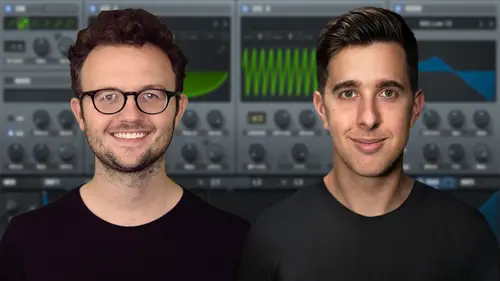
Lesson Info
16. Compressor
Lessons
Introduction to the Course
00:29 2Serum Introduction
00:55 3Serum Overview
04:00 4Main Oscillators
10:42 5Sub + Noise Oscillators
04:40 6Warp Menu
10:37 7Wavetable Editor
10:35 8FFT Editor
04:46Importing Audio into the Wavetable
10:04 10Filter
06:18 11Envelopes
06:25 12LFOs
08:18 13Voicing Section
04:21 14Getting Started with FX
04:16 15Reverb
14:14 16Compressor
07:48 17Multiband Compressor
04:04 18EQ
07:48 19Delay
08:03 20Chorus
06:11 21Flanger
03:14 22Phaser
03:25 23Filter
03:51 24Hyper-Dimension
03:41 25Distortion
05:03 26Serum as an FX
02:29 27Mod Matrix
04:47 28Global Section
06:59 29Thanks and Bye
00:11Lesson Info
Compressor
Hi in this video, I'm gonna show you how to use the compressor effect inside serum. So what is a compressor? A compressor simply turns down the signal when and how it turns down the signal is dependent on the threshold. The threshold is at what loudness you want the reduction to start happening. So if the threshold is, for example, at minus 10 DB and then the signal comes in at minus eight TP, it will apply reduction. It will turn down the volume of that signal when it crosses the threshold. Now how much it turns the signal down by is determined by the ratio. So for example, if the ratio is at, let's say 2 to and the threshold is at minus 10 DB, but the sounds coming in is at minus eight DB, that is two decibels over the threshold. So the thresholds at minus 10, the signal is at minus eight and that's two decibels over the threshold. If the ratio is at 2 to 1, what it does is it compresses that two DB difference down to one. So instead of now being two DB above the threshold, it will ...
now be one DB above the threshold. So the signal came in at minus eight, the threshold is at minus four, the ratio is at to 1 and it came out at minus nine. It was a difference of two. Now a difference of one, if for example, you use a higher ratio, that difference between the signal and the threshold will just get reduced even further. So the gain reduction which is measured here with the gain reduction meter will be more drastic. So let's let's test that. Let's actually show that in operation. So I'm just gonna trigger the ARPE gator that I have in this cord at the moment. So as you could see, game reduction started to occur as I decreased the threshold by turning up the dial to around minus 30 decibels. So that tells me that the signal was hovering around there anyway. And as I started to turn down the threshold to roughly where the signal was, it started turning down the signal and you could actually hear that happening, it was quite clear that it was turning it down. And as I turn down the threshold to like minus DB, for example, it really starts reducing the apparent loudness of that signal. Now, that's a really, really aggressive setting, but it does quite neatly bring me on to a really, really important part of any compressor. And one of the most important features that you need to keep an eye on and that you need to use when you are compressing any signal. And that is the makeup gain, otherwise known as the output gain. The purpose of the output gain on any compressor is to balance the loudness of the compressed signal versus the uncompressed signal. So, what I'm gonna do now is I'm going to leave the compression where it is at the moment and I'm going to toggle the bypass on and off and adjust the gain until the compressed version and the uncompressed version are roughly the same loudness to my ear. OK? So now I'm pretty happy that the uncompressed version and the compressed version are roughly the same loudness. It's important to do that because not only do you want to keep relatively a constant gain through your signal chain, but it's also good because you want to be able to fairly A B, the comparison, you want to be able to make a fair judgment on what compression sounds like and what uncompressed sounds like. And if there's a difference in loudness, your brain can't be objective about that. So it's important to be able to use the makeup gain in order to make those A B tests quite fair because as you can hear in this example, the difference is drastic, the setting is very, very extreme. So it's definitely gonna come out at a different loudness. So it's important to be able to do that fairly. OK? So now that we've done that, let's have a look at a couple of the other settings. So we have the attack and release time. So the attack time is simply how quickly it goes from no compression to full compression once the threshold has been crossed by the signal. So it's basically, it's kind of like the attack stage of an envelope in the synthesizer. It goes from zero, a full compression over the amount of milliseconds that you choose. So let's see how that affects the sound that we're compressing at the moment. So as you can hear there, when I went from basically zero milliseconds to anything above that, the transient, the more percussive elements of the sound were able to come through and actually kind of add to the transient character of the sound, which I thought was quite cool because compression can actually help you create more of an attack on the sound itself because you're allowing the first few milliseconds to come through less compressed than the milliseconds afterwards. OK. So let's experiment with that again. When you get into a really, really long attack time, it's basically too slow for much compression to happen. Basically, the compression nearly doesn't happen entirely because it's just too late. The threshold is being triggered well, before we reach the end of the attack time. OK. And similarly, the release time is how quickly game reduction stops occurring. The release is always happening. It's always pulling away from the reduction and the release is just how quickly that stage is happening. So let's experiment with that. So we have a longer release time, especially with a very fast percussive sound like this, it kind of just stays compressed because it never sort of fully releases. OK. So that's the main features of the compressor in serum. In the next video, I'll show you how to use the multiband feature of this compressor. Thanks for watching.
Ratings and Reviews
Student Work
Related Classes
Electronic Music Production