Getting Started with FX
Lesson 14 from: Xfer Serum Synthesizer: Sound Design + Music ProductionTomas George
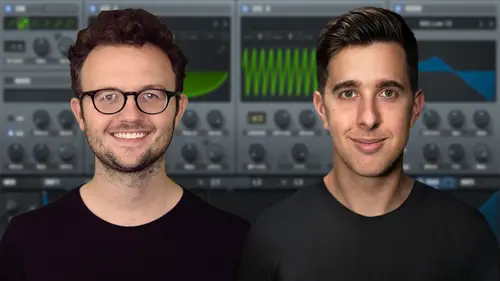
Getting Started with FX
Lesson 14 from: Xfer Serum Synthesizer: Sound Design + Music ProductionTomas George
Lesson Info
14. Getting Started with FX
Lessons
Introduction to the Course
00:29 2Serum Introduction
00:55 3Serum Overview
04:00 4Main Oscillators
10:42 5Sub + Noise Oscillators
04:40 6Warp Menu
10:37 7Wavetable Editor
10:35 8FFT Editor
04:46Importing Audio into the Wavetable
10:04 10Filter
06:18 11Envelopes
06:25 12LFOs
08:18 13Voicing Section
04:21 14Getting Started with FX
04:16 15Reverb
14:14 16Compressor
07:48 17Multiband Compressor
04:04 18EQ
07:48 19Delay
08:03 20Chorus
06:11 21Flanger
03:14 22Phaser
03:25 23Filter
03:51 24Hyper-Dimension
03:41 25Distortion
05:03 26Serum as an FX
02:29 27Mod Matrix
04:47 28Global Section
06:59 29Thanks and Bye
00:11Lesson Info
Getting Started with FX
Hi, welcome to the effects section of this course where I'm gonna take you through the different effects that are available to you in serum. So think of the effects as like plugins that you kind of add to your synth that will help you shape the sound even further. So for example, you've built up your sound using the oscillators and the filters in the oscillator section. But now you want to expand on the sound with the effects and that's what we're gonna take you through. So just a few things that you're gonna need to know in order to really get grips with the effects in serum. First of all, all of the effects are available to you here and you can simply activate them by clicking on the little box just next to their name and they see how they light up their, that means they're active and you can also reorder the effects. So when you're reordering them, you're reordering the signal flow. So think of it this way, the output of the oscillator section is now coming in from the top and it's ...
going into the first effect and then into the next effect So the output of the hyper effect, for example, is now going into the input of the chorus effect. And it's just a series of effects. After that, once you've got activated, at least the order is important and the order of the effects will change the sound. For example, if you have a compressor before or after a certain effect, it can change the behavior of the compressor, it can change the effect. If for example, you move the compressor earlier in the chain and the signal earlier in the chain is a bit quieter than it is later. Then it's going to affect the way that the compressor behaves because effects like compression, for example, their behavior is dependent on how loud the signal going into it is. So the audio effects is just something to be aware of. But I suggest that you start slowly and you just build up your sound and you just use the effect that makes sense to you at the time and you don't overthink it. Now, some common controls in the vast majority of the effects here in serum are the mix. So the mix is basically how much of the effect you want to apply. So full mix basically means that you're only hearing the output of the chorus, for example, but somewhere in the middle is you are hearing 50% of un chorus sound and 50% of chorus sound mixed together. So if we bring it down to 0%. You're just hearing no chorus, which is the equivalent of bypassing it basically and bypassing it just turns off the effect and it allows you to fairly judge the effect how the effect is changing the sound just by clicking on and off here. One useful tip I find for using bypass buttons in effects in general is to close your eyes and just click quite a few times on the toggle until you've forgotten which click was bypassed and un bypass. So that when you're listening, you've got your eyes closed. You are judging solely by ear, the effects of the effect. If you like one more thing you'll find here that next to the name of the effect, there's a drop down menu where you can just simply save the setting of this particular effect. So if I wanna save the setting of the chorus that I did here cos I might want to use it in another sound that I'm creating, I can simply save that effect. So let's say Chris chorus 001. And I can later recall that f setting in another preset, for example. Ok. So that's just a handful of things that we need to know in order to get started using the effects in serum. Thanks for watching and I'll see you in the next video.
Ratings and Reviews
Student Work
Related Classes
Electronic Music Production