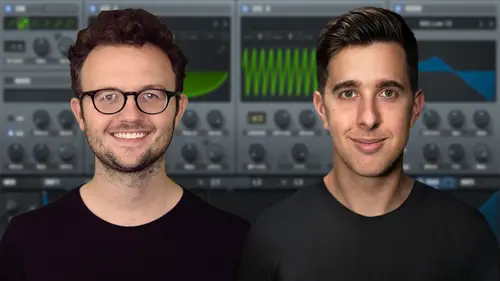
Lesson Info
15. Reverb
Lessons
Introduction to the Course
00:29 2Serum Introduction
00:55 3Serum Overview
04:00 4Main Oscillators
10:42 5Sub + Noise Oscillators
04:40 6Warp Menu
10:37 7Wavetable Editor
10:35 8FFT Editor
04:46Importing Audio into the Wavetable
10:04 10Filter
06:18 11Envelopes
06:25 12LFOs
08:18 13Voicing Section
04:21 14Getting Started with FX
04:16 15Reverb
14:14 16Compressor
07:48 17Multiband Compressor
04:04 18EQ
07:48 19Delay
08:03 20Chorus
06:11 21Flanger
03:14 22Phaser
03:25 23Filter
03:51 24Hyper-Dimension
03:41 25Distortion
05:03 26Serum as an FX
02:29 27Mod Matrix
04:47 28Global Section
06:59 29Thanks and Bye
00:11Lesson Info
Reverb
Hi. In this video, I'm gonna demonstrate to you and show you how the reverb effect works in serum. So here we have Reverb, I'm just gonna activate that now and then I'm gonna turn on the bypass. So I wanna show you what it's like with that reverb, what it's like with roof up. OK. So the purpose of reverb is to emulate the sound in a space. So when I'm in a space, for example, let's say I'm in a hall and I'm singing in that hall. Not only are you hearing me? Not only are you hearing the sound coming directly from my mouth, you are also hearing the sound bouncing off the walls in the space that I'm in and then reaching you and those bounces the sound bouncing off the surfaces of the space that I'm singing in. Those are the reflections and the time between what you hear and the reflections and between all of the reflections, they all contribute to the space that we perceive the sound to be coming from. Ok. So we use reverb to emulate that we use reverb to make it sound like it's actually ...
in a real space. As opposed to just dry synthetic sound. Ok. So let's go over some of the controls that we have here, we have plate and hall. So plate is a very old style sort of reverb. It was used back in the day as a means of creating a reverb effect without using an actual space. It actually comprised of components in a natural spring to emulate a sort of sound and it became prominent in a lot of records. So plate can be very, very good. It can be great on many, many things, not just including synthesizers like serum, but it's a very cool way of achieving the classic plate effect. So let's explore the different options here. First of all, let's see what that sounds like. So it's very simple. The reflections are quite evenly spaced apart. There's no complexity to the reverb and it's kind of like an advancement of a delay really. It's not far from just a simple echo, but we do have some controls here that allow us to modify that the way the plate reverb is behaving. First of all, there's size. So this simply allows us to change the size of the space that we are emulating. So if I increase the percentage of size, then it just emulates a larger space. OK. And then we have pre delay. Now, pre delay is really important in reverb and it's easily overlooked, but it can really help you position where this sound belongs in the mix and in the sound stage that you are creating. Now, going back to the example of me singing in a hall or a large space. Imagine now that you are listening to me sing and you've just walked into the room and I'm somewhere in the middle of the room and I'm singing at you. Now, if you're right up close to me, the difference in time between my voice reaching you directly and my voice bouncing off the walls once and then reaching you is going to be a lot longer, the closer you are to me. So the closer I am to you, the closer that we want the sound to be to us when we're listening to it, the longer the pre delay. Because again, if I'm right up close to you and I'm singing right in your face, it will take maybe one millisecond for the sound to reach you, but it will take maybe 10 or 20 milliseconds for it to reach the walls and then come back to you. However, if you're further away from me, the relative difference between the direct sound and the first reflections is shorter, cos it might take 10 milliseconds to reach you directly, but still only 20 milliseconds to hit the first reflection points and come to you. So the more upfront you want the sound to be in the mix, the longer the pre delay that you want to have. Now, exactly how long that pre delay is you're just, you're gonna have to play that by ear and the sort of sound and the sort of space that you are emulating, but generally speaking, the shorter, the pre delay, the more distant that the sound is going to be in the mix, it might be further back with a shorter pre delay, but it might be more up front and you'll have a longer pre delay for that sound. OK? So let's give that a go and then let's go with really long pre delay. It's probably quite difficult to hear. Cos we're using very small intervals of time here and we're not doing this in the full mix. So there's nothing to refer to. But you'll notice that the difference between the direct sound and the first reflections is longer, the longer the pre delay. OK? And then we have low cut and high cut. So think of these as like an equalizer or a simple filter that you have in your reverb effect. It's quite common to use the low cut to a reasonably high percentage as to filter away some of the lower frequency content of the reverb, especially if you are using it in a mixed fashion. So if you're blending some dry signal with some reverberant signal, you don't necessarily want those reflections in the low end to be combining with the original signal cos that might create a really muddy mix for you. So it can be good practice to filter out some of that low end, some of that base frequency content as to just help the reverb sit well in the mix without muddying up the base. And then the high cut that is part of you kind of designing and sculpting the sound you don't want lots of highs necessarily in your sound depending on the mix that you're creating because it might clash with a lot of stuff that's already up there in the high end. But also it's part of how that space sounds. If you want a really dark vibrant sound and you want it to sit in a sort of pocket in the mix without being too airy, you can use the high cut to attenuate some of the higher frequency content. So let's experiment with that. So as you can hear, as I increase the high cut, it actually removes some high end frequency content. The reverb just seems to get a bit darker. So you're gonna use that to sculpt the type of reverb sound that you want. Now, damp, damp is basically what allows you to emulate the types of materials that comprise of the room that you are in. So if you're in a room with lots of really soft material, so like imagine you're in a space where there's lots of cushions or there's lots of foam on the walls for whatever reason, just lots of soft cushiony surfaces, those who are going to absorb the reflected sounds a lot faster and a lot more than maybe a bathroom would. For example, if you're trying to emulate a bathroom, you can have a really, really low damp factor. But if you're trying to emulate a space that's just got lots of cushion materials that absorb those reflections and not bounce many of them back. You're gonna want a higher damping value damping is also relative to time. So for example, it doesn't just immediately dampen out all of the sound because that's what all the high cut is for what it does is it actually dampens the sound over time because think of it this way, a sound bounces off a cushiony space. It will reflect some of it back whilst absorbing some of it. But every time it bounces, it just absorbs a little bit more. So it dampens slowly over time, but the amount that it damps is relative to this value here. So if you increase it, it's just gonna dampen the sound a lot faster than it would do if you have it a really, really low value. And then the width control is simply how far spread out in the stereo stage. Those reverb reflections are so a wider sound can be accessed by turning up the width. So let's give that a go, let's try it with the width all the way up, just turn down the high cut there just to hear some of that high end reverb and now you can hear those reflections are really well spread out in the stereo stage. But if I bring it all the way down, it will all be in the middle. Now see that tail is dead center in the middle of the mix. If I bring it into the middle here, it'll be wider but not completely wide. So this kind of depends on what else you have in the mix. If you have a lot of really spread out content, you might want the reverb of this synth to be quite narrow. But if you don't have a lot of other instruments that are spaced out in the mix, panned out and stuff like that, you can probably get away with quite a large width value here. OK. So now let's just compare what plate sounds like to what hall sounds like. So hall is gonna sound like a hall that is specifically created and designed for the purpose of sound for the purpose of sounding great. A reverb ho is something that has been specifically constructed for acoustics and for creating a reverberant sound in mind. So let's compare the two. So right now we have plate, let's first of all, get a good plate sound going just gonna turn down the mix and just make it a bit darker, maybe bring back a little bit of low end, which is the width. I find that a bit too surreal. Much better. Still quite long though. So I'm just gonna turn down the size here. Cool. I think that sounds great. But what I'm gonna do now is compare that to hall and have a look at the options that we have available here. So let's see what this sounds like now. Ok. So the first thing that I can hear is actually there's quite a bit of modulation going on here and that's down to these two controls here. So think of this as a really simple modulation, like sort of chorus effect where it just modulates the reverb tail to make it maybe sound a bit more interesting or a bit sort of thicker. But I think it's a bit too far in this example. So what I'm gonna do is turn down the depth. So this is basically just the intensity of the modulation. Let's have a listen to that. OK. But I'm also finding that the rate of the modulation is actually quite high. I can hear that flutter and I'm not really liking it. So I'm just gonna turn down the spin rate here. So it's a bit slower. It's a bit smoother. Now, there you go. If I turned it all the way up, for example, or somewhere close to, you can hear that sort of flutter there, but I'm gonna bring it all the way down because that's why I'm happier. OK. And we also have, instead of a pre delay, we have a simple decay value here. So it's simply how long it takes for the reverb tail to decay. So we could turn it up to 10 seconds. For example, we'll make it much shorter if we want to. This will help you fit the reverb in the mix because if you've got a really fast track going on with a really strong beat, but you have a really, really long tail that it's not necessarily going to work, it might smear the image of the track and really interfere with the rhythm. So you gotta play it by ear, really, you can't exactly always play it by numbers, but this will give you a general idea of the sort of direction you want to go in. OK. So that's all of the different settings that are available to us in the reverb effect in serum. Thank you for watching and I'll see you in the next video.
Ratings and Reviews
Student Work
Related Classes
Electronic Music Production