Editions and Signing Options
Lesson 48 from: Introduction to Alternative Processing in PhotographyDaniel Gregory
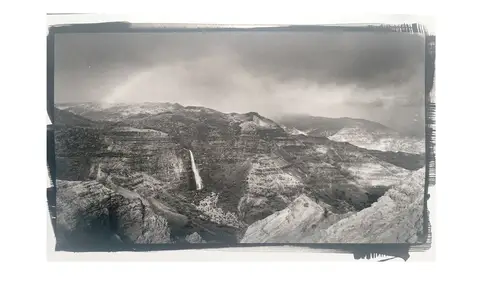
Editions and Signing Options
Lesson 48 from: Introduction to Alternative Processing in PhotographyDaniel Gregory
Lesson Info
48. Editions and Signing Options
Lessons
Class Introduction
03:03 2Overview of the Alternative Process
03:31 3Overview of the Digital Negative Process
10:21 4Working with Black and White Digital: What You Need
09:17 5Working With Black and White Digital Images: Color Settings
08:33 6Working with Black and White Digital Images Lightroom
07:01 7Working With Black and White Digital Images Photoshop
11:57 8Working With Black and White Digital Images 3rd Party Plug-ins
07:29Avoiding Key Artifacts
20:26 10Creating the Step Wedge for Curve Corrections
39:00 11Organizing Your Adobe® Photoshop® Files and Curves
11:20 12Setting Up the Printer
20:24 13Lab Safety and Workspace Set-Up
03:49 14Setting the Maximum Black Time
12:06 15Getting the Initial Curve Test Numbers
20:04 16Correcting the Curve
20:37 17Printing the Curve
06:08 18Sharing Curves
08:50 19Caring for the Digital Negative
12:29 20Intro to Cyanotypes and Safety
07:46 21Paper and Brush Types
05:08 22Coating Process and Cyanotype Chemistry
12:17 23Making the Cyanotype Print
06:41 24Washing the Cyanotype Print
12:29 25Creating Cyanotypes Photograms
14:59 26Toning Cyanotypes and Cleaning Up the Darkroom
18:43 27Introduction to Van Dyke Printing
04:36 28Setting Up the Van Dyke Workstation
05:20 29Van Dyke Paper and Coating
05:10 30Van Dyke Exposure and Developing
32:30 31Van Dyke Troubleshooting and Resources
08:26 32Van Dyke: Split Toning
18:56 33Van Dyke: Wash Cycle and Drying
04:33 34Van Dyke: Clean Up Process
03:51 35Introduction to Platinum / Palladium Printing
14:15 36Platinum/Palladium Coating Chemistry and Safety
09:58 37Platinum/Palladium Paper and Coating Options
22:31 38Platinum/Palladium Exposure and Development
22:31 39Platinum/Palladium: Equipment and Supplies
16:48 40Ink Jet Negative Coating and Exposure
15:25 41Platinum/Palladium Chemistry Options
07:50 42Ink Jet Negative Development
03:45 43Platinum/Palladium Waxing Images
08:40 44Platinum/Palladium Troubleshooting and Resources
27:19 45Sharing Your Work Digitally
14:49 46Archivability
10:39 47Matting and Framing Options
30:22 48Editions and Signing Options
13:54 49Alternative Processes: Further Exploration
07:25Lesson Info
Editions and Signing Options
One of the big things that I get asked a lot is, "Where do I sign the photograph?" And, "Do I sign the photograph?" And absolutely you sign the photograph, you created the work. And you own the work, it's your, you know, copyrighted work that you created. Where you sign, how you sign, what you sign with is all personal preference. I have seen some people sign some stuff where I have thought, you know, that's a really great photograph, I would have probably bought it if you hadn't signed it in the middle. Or I've seen huge signatures across the corner in gold ink. For me, the experience of the photograph is what I'm after and that's what I think a lot of people are after. So I don't want the signature to ever be a distraction, but I absolutely want the signature there. When things are over-mounted like this, I often times ask, people ask me about signing the mat board. I don't ever worry about signing the mat board, there's usually a placard next to it, or they bought the photograph and...
they know who the photograph was purchased from. So I usually sign the lower right, the lower right-hand corner. All that appears there on the front is usually just my name. So that's it, just a name, and on a platinum print, on one of my out-processing prints, they're front signed in pencil. People ask me, "Well, what if somebody erases your name?" I'm like, well if they were gonna do that, and I signed it in ink, they probably would have just trimmed the print to cut my name off. Like, this is people who worry about images getting stolen when they're on social media. Then don't put 'em on social media. If you don't want somebody to steal your photograph, don't let them see your photograph. So I don't worry about that, I just get my name down there on that, because for the collector, that's important. The pencil also, is not gonna rub off, or not gonna come off just through normal wear and tear of the print. And then if it's Editioned, it's Edition number is gonna be over here on the left. And it's always the number over the total Edition value, so if it's an Edition of five, it would be one over five, three over five, five over five. I never put in that it's just number five. If it's an Edition. Now, if it's an un-Editioned series, meaning there's gonna be an unlimited number of prints, but the print value is gonna escalate over time, I always put the print number there, so it's one, it'll have a two, it'll have a three, so that's the third print created in the series. But not a Limited Edition, because from a pricing standpoint, as an artist I do have the option of saying, "Well, I've sold the prints and the first sell for dollars, the second five sell for 1,000 dollars, the third five sell for 1,500 dollars, and I'm gonna sell as many as I can. I mean, Imogene Cunningham, beautiful, amazing photographer was asked when she was in her late 90s about Editioning prints, and she's like, "Why would you Edition a print, if you have money, I want to take it." So, if you're gonna Edition up, you just keep charging prices. So you have the option for that. So on the front, I would sign with pencil on the front edge there. There are pens that are pigment-based pens. Micron is the company that makes their Pigma, Pixma pens, and they're archival ink, so they're a pigment-based ink. I would use that. Sharpies are what are known as permanent pens, but not archival pens, so what we ultimately want is permanent pigment pen. And the Pixma one comes in a variety of sizes so if you sign really fine detail, you can get a really fine tip pen. You sign a little bit heavy, you can get a thicker tip pen. So a Pixma pen is what I would use to sign if I was gonna sign in pen. On the back of the print, what I include, and I usually write it in pencil or pen, either one, the pen, the only thing you have to worry about is if it's gonna bleed through the paper. So on a test print, if you're gonna work with pen, you just wanna practice on a practice print just to make sure it doesn't bleed through. But you're gonna work your way through, and on the back, write your name in the best printing you can possible. Your full name as your signature appears. So all of my artwork is Daniel J Gregory. So I print Daniel J Gregory and then I sign underneath that. Part of that is an authenticity issue with the print, so they then know what my signature looks like, and they know the name that it's supposed to be because my signature does not really look like Daniel J Gregory, it looks like D blah, G blah, and then I put a slash through the middle that's supposed to be the J. And anybody that looks at it's like, are you a doctor? And I'm like, no, I write better than a doctor. The signature there is completely illegible, you can't read the signature. And because of that, I wanna make sure my name's printed above. I also include two pieces of information about the print. I include the date the negative was captured, and I include the date of the print. So I write negative, if there's any information there, 2007, print, 2017. I include that because that gives some additional information of the collector, it also let's them know about, a little of the history of the timing of the print. If it's a print like this and maybe I've printed ten times, this is the print from 1998, this is the print from 2018. So if somebody has two, or somebody sees it and they notice a subtle difference, that would hopefully be acknowledged of my increasing my abilities as a printer and as a photographer. I include the name of the piece. Even if the piece is untitled, it gets the name "Untitled". I have a series of work, and it's got five different landscapes, and they're called "Untitled one" through "Untitled five". In a landscape series. So it's landscape series, emersion, untitled number one. Emersion, untitled number two. So I include that information as well. I also include the printing process. Printed in platinum, if it's platinum and palladium I include that, if it's a cyanotype, if it's a new cyanotype, it would say new cyanotype. I don't worry about putting in all the toned information, none of the exposure time goes on there, none of my secret sauce goes on there. But I do put on the back what the actual print is, because people will want to know over time. And let's say a collector buys the image, or somebody acquires the image, and they're like, wow, that's really great, it was a platinum print, and then that gets generationally handed down, or it gets sold later, and somebody's like, wow, I wonder what that is? If they crack the back of the frame, or look at the print and they flip it over they would know what it was. That would also help them know potentially, like I said, how to treat and store, and care for the image. So I would include that image when it comes to signing and dating. Any other information you think is relevant is great. Like I said on my digital prints, I include the name of the printer, I include the ink set for the printer, as much information as I can give. The secret sauce of the Artist is not in the tools you use to create the image, it's the uniqueness of the image you created, so providing that additional information, I actually think is helpful from a collector's standpoint. So having that, you used to see that a lot in the old silver gelatins, they would even tell you what kind of paper they printed on, so, information for that. So from a signing and dating standpoint, I would include that. So, we've already kind of talked about storage of prints, just to come back, I just wanted to reiterate the negative one, because we didn't talk a lot about that during the platinum ones, so that's why I left this in here. When it comes to the storage of the negative, the digital negative, because it's got a digital file stored, can easily be recreated and reprinted if necessary. But you still want to treat that with some level of preciousness. So getting it put into a sleeve, getting it stored, putting it in a notebook, so that you have a way of keeping track of it. And also, make sure you label those negatives. Because as you saw today, if you've printed the same negative and a cyanotype and you've got it for a platinum curve and they kinda look the same, and they're just thrown on a table, you're not gonna know what is what. So get in some level of labeling on to your negatives is important. And I like to put that on that plastic sleeve, and not on the actual negative just so in the event it doesn't show up when it prints. But making sure you've got those things labeled is an important part of the process. The other thing I would recommend you do, is if you're a person who's got a digital file naming convention, or your New Year's resolution was to get a digital file naming convention, that when you print the digital negative, just go ahead and put the file name of the print that it came off as well, actually on the little sleeve that it's stored it, and that way if you needed to come back and find the true original digital file that was used to create the negative, you would have the name right there off the negative. Because sometimes you might have printed two negatives of a very similar looking subject material, and knowing which one you came back for. If you don't have a naming convention, I guess you could just start with, "Untitled number one" for the digital negative and for the actual print, and those would match up. Any questions? And I'm gonna talk about a few of the other processing, and some things you possible do after this, so. Yeah, great, grab a mic if you have any questions. Before we moved on, I just wanted to ask, let's see, from someone who's watching online. How do you track those print numbers and such? If you're selling prints, if you're, so if you say you have a series of one out of ten. The person says, how do you keep track of the print numbers you've sold? I'm worried about losing track of what I'd sold, selling image one over five and then forgetting what number I'm on. Do you have any tools for that? That's a great one. My humorous answer for that is, when I was growing up, I was completely enamored with statistics for baseball and football and basketball. And as I've gotten older, I've purged that information and I use that number ability to track all of my print values. (laughter) So, no, I, that's a really interesting problem to have, because a lot of other Artists don't have this problem. They're painters, they're literally creating a one-off, they create a sculpture, or if it's a cast sculpture it's literally, there's one of three, it's in three different galleries, when the gallery sells, they're selling for the same price. So this is from a business model standpoint, this is a challenge for photographers to have, whether you're Editioning or not because at some point, somebody's gonna ask, who else has this? If I'm buying it, I wanna buy a somewhat original piece of artwork, and if you've already sold 50,000 copies, I'm basically buying a poster, and not a fine art print. Early on, if you don't have a huge volume of inventory, a spreadsheet is actually one of the best ways to track it. Because you can go in, and you can put the print, you can then have a column for who bought it, the date they bought it, what Edition number they bought, the price you sold it for, the date you sold it on. And it's easy to search, it's easy to sort, it's easy to track. Eventually, if you start moving enough volume, Excel becomes unmanageable. And at that point what you probably want to start to look into is an accounting system. Whether you use Wave Accounting, which is like free online tool that has an inventory tracking system, QuickBooks, there are actually several studio photography programs out there that will help track inventory. But what you're looking for is an inventory tracking system. Because what that will let you do is basically, as you create an image, you can put it into inventory. You can then specify how many are in inventory, how much the prints are worth, and then that's used to help your accountant figure out valuation for the business, it helps your insurance company. If I've got ten of these, and I know it cost me ten dollars to make, I am actually sitting on a hundred dollars of cogs for the business. There was 100 dollars in materials used to make this. And, if each one of these sells for 1,500 dollars, and I've got a hundred in the building, I'm now sitting on 150,000 dollars of inventory at fair market value. All of those things being tracked is what an accounting system does. And then when you make the sale out of the accounting system, it's gonna depreciate, it's not gonna depreciate, it's gonna pull the sale out of inventory, it's gonna update the cog value, it's gonna update the other information you would potentially want from an accounting system. But unless you got to that point where you're moving that level of volume, a spreadsheet with the numbers is what's important. The other thing around that is, I am a firm believer in the integrity of your art, and the integrity of people as an Artist. If you're selling a Limited Edition of one of ten, and you've got ten in there, it is customary to have what's called an Artist proof. The Artist proof is the initial print the Artist made to deem that this ended up being the look and feel of the final print. That's not unusual to have a couple of Artist proofs, and then a Limited Edition series. It is an issue from a collectability standpoint if the Artist then decides, well here's a hundred Artist proofs after the fact. Like oh, the series sold out, I'm just gonna create some more Artist proofs to sell. Those collectors bought in the good faith that that was truly one of ten, and two Artist proofs. So it's not uncommon to see a Limited Edition of ten and two Artist proofs. That let's you know what's actually out there. So if you're gonna move into that space, you want to be in that space. Some other options you have there, Jon Paul Caponigro is a mentor of mine, an amazingly gifted photographer. A number of years ago, JP started working with a escalation rate on the print. So, as prints sell, the price goes up. So he has to track inventory, cause when somebody calls, the price of print 12 was different than print 13, which is different than print 15, and he needed to be able to tell people what that was. So that was all tracked that way. So no matter what you decide, tracking it in knowing the number of prints out there is important. I also don't like to just track it in Lightroom, or just track it in Photoshop with the number of prints. I want that data in a couple of different places. Because if Lightroom crashed and died, or I migrated off of that and I was tracking all of that in there, I would have to make sure that migrated as well. Which is why I like the Excel spreadsheet. Because, if Microsoft for some reason exploded and died, and there was no Excel tomorrow, I could import that into Google Docs, I could import that into Numbers on the Mac, that format would move around. So that's why I think that's a great place to start.
Class Materials
Bonus Materials with Purchase
Ratings and Reviews
Diordna
For a long time, I have read, studied and tried alternative processing, mainly Platinum/Palladium printing. I want to create longest lasting prints and may be share the info at Creative Live. But this presentation saved me many a hours. A few minutes into the lecture, I purchased the class and as the class progressed, I was extremely glad. Thank you Creative Live, thank you Daniel Gregory.
SFX
Excellent class on Alt Process and fantastic bonus materials included with purchase!!! I have extensive digital printing and darkroom experience but haven't done much alt-process to date. This is perfect timing for me as I have several personal projects that I would like to re-visit using some of these techniques. Thank you Daniel!!!
James H Johnson
I have been making platinum/palladium prints for about 1 year. This is the 3rd workshop that I have attended. The first two were one on one. Daniel has done a fantastic job of covering the material and explained the process it detail and easy to understand. This course is fantastic and highly recommend it.