Van Dyke: Split Toning
Lesson 32 from: Introduction to Alternative Processing in PhotographyDaniel Gregory
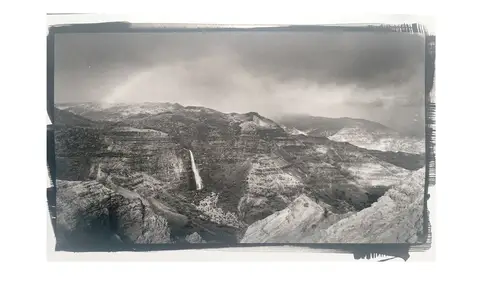
Van Dyke: Split Toning
Lesson 32 from: Introduction to Alternative Processing in PhotographyDaniel Gregory
Lessons
Class Introduction
03:03 2Overview of the Alternative Process
03:31 3Overview of the Digital Negative Process
10:21 4Working with Black and White Digital: What You Need
09:17 5Working With Black and White Digital Images: Color Settings
08:33 6Working with Black and White Digital Images Lightroom
07:01 7Working With Black and White Digital Images Photoshop
11:57 8Working With Black and White Digital Images 3rd Party Plug-ins
07:29Avoiding Key Artifacts
20:26 10Creating the Step Wedge for Curve Corrections
39:00 11Organizing Your Adobe® Photoshop® Files and Curves
11:20 12Setting Up the Printer
20:24 13Lab Safety and Workspace Set-Up
03:49 14Setting the Maximum Black Time
12:06 15Getting the Initial Curve Test Numbers
20:04 16Correcting the Curve
20:37 17Printing the Curve
06:08 18Sharing Curves
08:50 19Caring for the Digital Negative
12:29 20Intro to Cyanotypes and Safety
07:46 21Paper and Brush Types
05:08 22Coating Process and Cyanotype Chemistry
12:17 23Making the Cyanotype Print
06:41 24Washing the Cyanotype Print
12:29 25Creating Cyanotypes Photograms
14:59 26Toning Cyanotypes and Cleaning Up the Darkroom
18:43 27Introduction to Van Dyke Printing
04:36 28Setting Up the Van Dyke Workstation
05:20 29Van Dyke Paper and Coating
05:10 30Van Dyke Exposure and Developing
32:30 31Van Dyke Troubleshooting and Resources
08:26 32Van Dyke: Split Toning
18:56 33Van Dyke: Wash Cycle and Drying
04:33 34Van Dyke: Clean Up Process
03:51 35Introduction to Platinum / Palladium Printing
14:15 36Platinum/Palladium Coating Chemistry and Safety
09:58 37Platinum/Palladium Paper and Coating Options
22:31 38Platinum/Palladium Exposure and Development
22:31 39Platinum/Palladium: Equipment and Supplies
16:48 40Ink Jet Negative Coating and Exposure
15:25 41Platinum/Palladium Chemistry Options
07:50 42Ink Jet Negative Development
03:45 43Platinum/Palladium Waxing Images
08:40 44Platinum/Palladium Troubleshooting and Resources
27:19 45Sharing Your Work Digitally
14:49 46Archivability
10:39 47Matting and Framing Options
30:22 48Editions and Signing Options
13:54 49Alternative Processes: Further Exploration
07:25Lesson Info
Van Dyke: Split Toning
We've done this landscape here we're looking at, and what I want to show you is a method for, we're gonna tone that, but I wanna tone part of the image more than I wanna tone the other part of the image. So, I'm gonna show you how you basically make the toning, and can partially tone an image, and how you do that, so you can kind of feather in a gradient, and so it's not obvious where there's a weird line where it was half emerged. That's the part I wanna show you, 'cause sometimes, you want the effect to be in part of the image, but you don't want it to be in another part of the image. So, being able to separate that is the piece I wanted to demonstrate. And this is the same thing, too, when we talked about coating and things like that. If you want the top of that image to be also done as a cyanotype, you can coat just the top half of the paper over the Vandyke. You can use half of an option there. So, you've got a lot of options for experimentation. But I want to show you just with t...
he toning how we go ahead and do that. We're about 40 seconds away from getting that piece done. When I'm doing this kind of split-toning, I'm really paying attention to the way I move in the chemistry, 'cause I'm also gonna be pulling that paper in and out, and I'm gonna be curving the paper as it pulls in and out. So, I've gotta make sure that what I don't do is inadvertently push too hard. Because the other thing that happens to paper when it gets wet, is that it is incredibly fragile to being bent and kinked. And if the paper kinks during any one of these movements, it will dry with the line that's in there, and it can't be removed. And I've tried to hot-press them out, I've tried to iron them out, I've tried to use what's called a burning brush, and I've tried to smooth them out, and that line, that groove, can never disappear if the paper gets damaged. The paper we're working with right now is Arches Platine, which is an incredibly robust, like, this paper is bulletproof, so it's difficult to damage. But a Kozo paper, which is like translucent tissue paper, when it's in that state, it is incredibly fragile. And when I'm working with that paper, I'm even holding it with two fingers coming out of the water. Because I've been doing this, and if the sheets weren't about eight by ten, I'd literally be like, "That's kinda weird, that got light", and I look down and the paper's back in the water, 'cause it's ripped the corner. So, on a ultra-light Kozo paper, or Japanese tissue paper, I'll go ahead and hold both corners. I'm gonna initially go in to this toner, and we'll just set a timer so I don't get distracted. What I'm gonna do is start this toning process at this point, I'm gonna get a little bit laid down across the whole image. We could turn back on the studio lights, so we can actually watch a little bit of this happen. I've gone ahead and toned this in, and then, what I'm gonna do is grab the edge of the paper here, and then I'm gonna keep part of it out for a little bit of the toning process. So I'm basically arresting the toning process in the ground, and I'm allowing it to happen over the clouds. 'Cause what I wanna try to do is cool up that sky a little bit, so I get this kind of warm/cool contrast. And then I'm gonna put it back in there for a little bit, because what I don't wanna do is develop a weird line across the print. So I wanna make sure that I am, got the agitation, so then I go across, and then that'll come up again a little bit. This is trial and error and experience, so if you're gonna, if you have an image you're gonna want to do this on, I would highly suggest you just print two or three. And then you can come in and experiment. 'Cause one of them will be awesome, one of them you will learn a lot from, and one of them you'll be like, well, if that was my only one, I guess I'd be OK with that. So this is gonna come across, and you can see we're staring to get a little bit more blue into the sky here. It's starting to blue up a little bit. But what I really wanted to try to get, and the reason I was interested in trying it with this particular image, is this subtle texture in the cloud back here, to create an illusion of depth there. If I can increase the contrast and play with the balance of warm and cool, that would do something interesting to the image. Because one of the things that happens photographically when we're dealing with color, is that warm colors come forward in an image, and cool colors recede. The way to remember that is, the sky is blue, and it's really far away. Other things are closer. And people are like, well, the sun's yellow and warm, but it's even farther away, so let's just, don't worry about the sun. Blue sky, far away. But being able to play with that balance of warm and cool is one of the things that I'm interested in in the alt-processing world just like I am in my color photography. Because if I can add an element of coolness to the photograph, and keep an element of warmth to the photograph, I can create visual depth into the photograph just by subtle shifts in tone. So that's another component I'm trying to play with when I'm working with this kind of split toning. And you can see now that I'm definitely cooler here, and I'm not picking that up in the grass in the foreground there, and that's just 'cause I've got it pulled out. Now, the key now is I've gotta start playing a little bit and trying to get a feather in on this side. So I'm gonna now switch my side up a little bit, and let that bottom get just a little bit of coolness. This is also why gloves are so critical, 'cause if you're gonna get in and start monkeying with this kind of stuff, your fingers are gonna be in this. And my earliest photography instructor used to say that he could always tell if we didn't develop things long enough, 'cause it would make our fingernails turn colors. So he would be like, "If you were only in the fix "for three minutes, your fingernails turn orange." "But you're making us wear gloves," he's like, "Oh, I'll know." So now I've kind of got that print to stay at a kind of more cool, blue, kind of a cool warmth into the sky, we've got a blueness there. And I think that kind of reflects more of a sky element. So, now I'm just gonna let that drip off a little bit, and we're gonna bring that into the fix here. So that'll go into the fix, and then this is just gonna basically remove that element. Now, these prints are gonna dry down considerably more. When, specifically the Vandyke, when it hits the fix, it darkens. But when you dry it, it gets even darker. Yeah, so this will actually get a lot more moody in that sky. So, the other challenge for me with the Vandyke is when I'm thinking digitally, is I get the curve... What you need? On my way to grab your print, and I just don't wanna, got fix all over my fingers, and I'm like, "Oh, let me grab Gina's photograph." We get that dry-down effect, that step wedge is calibrated for when the prints dry. So, I know that the tones have been mapped properly, I know that the curve is correct, 'cause when it's dry, the step wedge looks right. But the image is ultimately what the final goal is. I'm not printing pretty step wedges. I always make fun of the fancy art galleries in Chelsea, that one of these days, I am gonna do the Step Wedge Series, and then that's what I'm gonna become known for. And they're gonna be like, "Oh, you're the step wedge photographer!" So, if this image ends up being too dark, but the step wedge is correct, I have to go back into Photoshop, and lighten the image a certain amount so that I get the print how I want. So, even though the tones are correct, the digital black and white image looks correct, because the Vandyke dries down a little bit more. It's deceptive for me on the monitor that I've gotta make that image a little bit brighter. So, a couple of ways to do that. If you go into a curves adjustment panel, just open the curves, if you are on the small grid, so you basically can Option-click in your grid, you'll go from four lines to 10 lines. Click in the center point of that, and if you drag up and to the left, if you're in the RGB 0-255 color. Up and to the left, one square off dead center, that's the equivalent of a one-stop exposure change from the midtones, and then it'll curve it into the highlight and shadows, so you won't have a huge impact in highlight and shadow. Most of these prints where you're gonna see the compression in the Vandyke is in the midtones. So, getting that little adjustment oftentimes is enough. Can you grab my print box? So, the print we looked at today, of Crazy Pete, the fortune-teller, is a image that I'm interested in having in a Vandyke, because I think it's, period-wise, he's kind of that old, creepy miner-looking guy. And so I have printed him before. It ended up being just a smidge darker than I wanted. So the negative we printed today was a new negative that was basically about 3/4 of a stop brighter. So when the new print dries down, I should end up at the image, at the brightness I want. 'Cause what I felt like is I just lost some of the contrast in the face. Onscreen, I love the black-and-white version. When the Vandyke printed, it was just a little bit dark, and so part of that is training your eye into the process. With a platinum print, it'll be a slightly different, cyanotype, it'll be slightly different, but learning to see that adjustment, This one is the image we're working on right now. This is a different paper. And so, I imagined this print having a little bit more redder, rich tone to it, than this paper was giving me. So that's why I was like, OK, I'm gonna go back to the Arches paper, this was kind of creating this look. And this was the print where I was like, I kinda like the feel, it kind of reminded me of the drive across the Midwest. It's taken on my iPhone out the car window when we were doing our road trip. But I was like, But I kind of want that there was a forebodingness to that thunderstorm that was coming in, and I was trying to figure out, how do I convey that? And that's when I got the idea, if I split-tone that, and I can pull up a little bit of that blue that sits in there, and I can create a little bit more tonal separation there, and get that warm coat. You know that if you're ever been in a Midwest thunderstorm there's kind of this, kind of eerieness to the way the clouds kind of feel. So I was trying to kind of figure out a way to simulate that a little bit more in the creation of those tones. So, the other piece to look for when you're dealing with the prints is if you look at the tightness and the brush marks that are here, and then you look at the brush marks that are there, like we talked about in the cyanotype section, there is, the glass rod's not gonna give you those brush marks. But those brush marks become a component of the print. In the coating, one of the things you're gonna have to really pay attention to is we make those tick marks on those edges, but as you get to where you can actually coat, don't worry about the brush marks at the edge when you first get started. Worry about just getting a nice, even coating across the surface, but as you start to get to where you can coat pretty well, you can start to think about how much of that artistic movement do you want to put into the edges of the brushstroke. Because that in some ways becomes a signature of the artist as they're working in alt-processing. And you can look at certain alt-processing photographers, and you will see that they're not using a glass rod, they're using a brush. And they will have the finest edge, almost a perfectly square edge around their print. That's not been masked. We talked about how you can mask with rubylith, or you could print dark around the edges of the negative. They're actually brushing to that edge, and they leave just the tiniest little bit, or they'll leave a tiny little brushmark in the corner, almost as like a little chop mark in the print. So as you start to get good at your coating process, you can start to think about how much of that surface do you want. The other thing about that surface area and how much gets left, that's gonna tell you about how much coating material you're using, and if you have the appropriate amount. The other thing that happens when people get started is they end up with this much coating surface on their paper. So if you were gonna do a 4 x 5 image, which would be about that big, you've used about two times the sensitizer you needed. So, I've told you like "Oh, for an 8x "it's about 40 drops of cyanotype and Vandyke." Well, that's with a hake brush, that's on the Arches Platine paper. If you switch over to the BFK paper, that might, for you and your brush, that might be 44 drops, it might end up being 26 drops. So the way you figure that out is using your cyanotype or your Vandyke process. And even if you're wanting the platinum, it's like you're here for platinum and I wanna do platinum, practice, and get that drop element right with the cheaper processes. If you're way over the edge, you have too much sensitizer. But in the case of that image we had a second ago, can you bring the early Pete over? We either didn't have enough sensitizer or the sensitizer didn't get put in the right location. If you're not able to successfully cover the entire part of your negative in the brush stroking, that means we didn't have enough chemistry. So we didn't have enough chemistry to completely come up and finish the top part of that print. So I would know, in this case, I probably had almost enough, but I coated a little far to this side, and not enough to the top. So I could've stopped a little shorter and pushed the chemistry up a little higher, and probably been okay. But this is getting pretty close to the actual amount of chemistry we need. But you need to experiment with that a little bit, so you don't end up over or under the chemical amount. And then I'm gonna go ahead and pull that out. Question. I have a question about paper. So, you showed some papers where it had, a paper that had like a redder tone, and then one that was really dark. Is that by testing, or you just know that paper runs warmer, or do they indicate that on the paper box? This is cooler paper, this is warmer paper? That's a great question. What they actually put... (mumbles) What they put on the box is that it's suitable for a cyanotype, works well for a Vandyke print, doesn't really work for platinum, doesn't work for albumen, and then occasionally somebody, a company like Hahnemuele just released a new platinum paper, that's what we're gonna coat in the platinum section on. They have a platinum paper, and it's a gorgeous paper. So they spent a little time, 'cause they engineered it for platinum printing, talking about the benefits of that particular paper. That being said, like I said before, the alt-processing community is an incredibly gracious and sharing and open community, and so if you see a print on Instagram that is a Vandyke print that's kinda got a reddish tint to it, and you just message the person, be like, "Hey, that's really cool, that's beautiful, "I'm looking for that kind of tone "in my Vandyke printing, and I'm not getting it, "what papers were you using?" I can't think of a single person who wouldn't be like, "Oh, I was using this paper and I did this or that." The other thing is in, there's a website called The Unblinking Eye, which is in the reference section of the handout. Like I said, Sandy King's website, Christopher James' book, which I'll show you in the next segment, has a number of pieces of information about the paper. What it looks like, what it responds to, whether or not it should work. So, there's information out there about, about which ones to use. Over the time, like, I've got certain ones I just I'm not a fan of the look. And what's funny about it is, I'm not a fan of the look at all, and it turns out it's just I don't like the paper. But I see other people's work in that paper, and I'm like, "Oh my gosh, that's the most amazing thing. "How do they do that?" And they're like, "Oh, I used this particular paper." And I'm like, "But I hate that paper." And what I realized is certain work also looks good in other papers. So on Accueil paper, there's the Lana Accueil, Arches makes an Accueil paper, is a heavier water-- It's a heavily textured paper. And when you feel it, you can really feel the texture of the paper, it's a watercolor paper. So, for a lot of my work, I was coming out of the way I was printing before, that heavy texture didn't work for the kind of work I was creating. But I started to do some botany and floral kind of prints. And I think the texture that they added in there made the leaves feel more organic. So that paper became instrumental in getting and achieving the feel I wanted to the particular photograph. So in that regard, it was a really, really nice thing to have, but it is a little bit of experimentation. The other piece that's good about paper is, a lot of that paper is sold at art supply stores carry the different papers, and you can get a sheet of 22 x and cut it into various sizes. Or you can get 11 x 14 in a pack. With the exception of, right now, I think for the most part, with the exception of the Bergger paper and the Hahnemuele paper, you can buy one-off sheets. The Bergger and Hahnemuele are sent from the factory in a larger pack of 25. So you could go just get a piece of paper. The other thing I would suggest you do, if you've got an art supply store in your area, and you're just kind of wanting to experiment a little bit, go into their paper section, and find papers that you even just like the feel of, and write down what they are. And then you can get online and say, "Hey, has anybody tried using this paper?" What you may find is you have to do a gelatin bloom on it to get it to accept the chemistry, and it needs to be sized, but there's not much you can't put these alt-processes on. There's some of the most amazing work is being put onto wood, and acrylic, you just have to figure out how to get it to adhere to the surface. A number of years ago, I had this fantasy of doing platinum into marble, and I gave it up because by the time I was spending a 401(k) retirement level of money, trying to get the marble to not absorb up. But I know it can be-- I've worked with enough people to know it could be done, if I just had a little bit more financial patience. But paper's the same way. There's nothing really that a little bit of work and response could come from that. But the other piece for that, too, is that the better, you become a better printer if you know your materials better, too. So at some point in the whole process, what you wanna do is break yourself down a little bit, and be like, "OK, there's 50,000 paper types. "These four really suit my suitability, "and I'm gonna print a lot on these four papers, "and really know what they look like, "how do they respond to the wash, "what else can I and I cannot do with them," and play with those different elements.
Class Materials
Bonus Materials with Purchase
Ratings and Reviews
Diordna
For a long time, I have read, studied and tried alternative processing, mainly Platinum/Palladium printing. I want to create longest lasting prints and may be share the info at Creative Live. But this presentation saved me many a hours. A few minutes into the lecture, I purchased the class and as the class progressed, I was extremely glad. Thank you Creative Live, thank you Daniel Gregory.
SFX
Excellent class on Alt Process and fantastic bonus materials included with purchase!!! I have extensive digital printing and darkroom experience but haven't done much alt-process to date. This is perfect timing for me as I have several personal projects that I would like to re-visit using some of these techniques. Thank you Daniel!!!
James H Johnson
I have been making platinum/palladium prints for about 1 year. This is the 3rd workshop that I have attended. The first two were one on one. Daniel has done a fantastic job of covering the material and explained the process it detail and easy to understand. This course is fantastic and highly recommend it.