Sharing Your Work Digitally
Lesson 45 from: Introduction to Alternative Processing in PhotographyDaniel Gregory
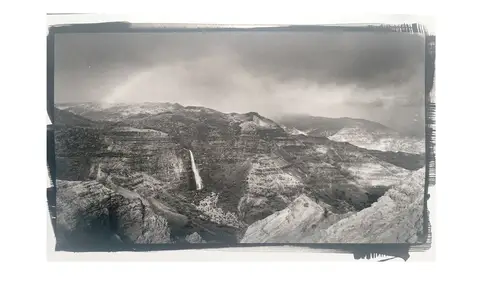
Sharing Your Work Digitally
Lesson 45 from: Introduction to Alternative Processing in PhotographyDaniel Gregory
Lessons
Class Introduction
03:03 2Overview of the Alternative Process
03:31 3Overview of the Digital Negative Process
10:21 4Working with Black and White Digital: What You Need
09:17 5Working With Black and White Digital Images: Color Settings
08:33 6Working with Black and White Digital Images Lightroom
07:01 7Working With Black and White Digital Images Photoshop
11:57 8Working With Black and White Digital Images 3rd Party Plug-ins
07:29Avoiding Key Artifacts
20:26 10Creating the Step Wedge for Curve Corrections
39:00 11Organizing Your Adobe® Photoshop® Files and Curves
11:20 12Setting Up the Printer
20:24 13Lab Safety and Workspace Set-Up
03:49 14Setting the Maximum Black Time
12:06 15Getting the Initial Curve Test Numbers
20:04 16Correcting the Curve
20:37 17Printing the Curve
06:08 18Sharing Curves
08:50 19Caring for the Digital Negative
12:29 20Intro to Cyanotypes and Safety
07:46 21Paper and Brush Types
05:08 22Coating Process and Cyanotype Chemistry
12:17 23Making the Cyanotype Print
06:41 24Washing the Cyanotype Print
12:29 25Creating Cyanotypes Photograms
14:59 26Toning Cyanotypes and Cleaning Up the Darkroom
18:43 27Introduction to Van Dyke Printing
04:36 28Setting Up the Van Dyke Workstation
05:20 29Van Dyke Paper and Coating
05:10 30Van Dyke Exposure and Developing
32:30 31Van Dyke Troubleshooting and Resources
08:26 32Van Dyke: Split Toning
18:56 33Van Dyke: Wash Cycle and Drying
04:33 34Van Dyke: Clean Up Process
03:51 35Introduction to Platinum / Palladium Printing
14:15 36Platinum/Palladium Coating Chemistry and Safety
09:58 37Platinum/Palladium Paper and Coating Options
22:31 38Platinum/Palladium Exposure and Development
22:31 39Platinum/Palladium: Equipment and Supplies
16:48 40Ink Jet Negative Coating and Exposure
15:25 41Platinum/Palladium Chemistry Options
07:50 42Ink Jet Negative Development
03:45 43Platinum/Palladium Waxing Images
08:40 44Platinum/Palladium Troubleshooting and Resources
27:19 45Sharing Your Work Digitally
14:49 46Archivability
10:39 47Matting and Framing Options
30:22 48Editions and Signing Options
13:54 49Alternative Processes: Further Exploration
07:25Lesson Info
Sharing Your Work Digitally
Alright, so we've now spent this time to actually talk about building the digital negative, creating cyanotypes, creating Vandykes, creating platinum prints, how to experiment with those. What I want is for in this last little part about is how can I showcase that work, how to present that work, because work that lives in a box isn't necessarily the most exciting thing. We never get to look at it. So we want to share that somehow. So I wanted to spend a little time to talk about that. I also want to talk a little bit about long-term storage, archivability. Talking about editions and numbering and sequencing and some of those kind of things, some of the kind of questions that come up for me in my own work and when I'm working with students on what kind of things they need to be thinking about for their work, but kind of where I wanted to start was I wanted to start a little bit with social media because that for a lot of people is how they share their work. They're working at home, they...
create some amazing work, and then they want to share that. There is a pretty vibrant community of alternative processors on most of the major platforms: on Facebook, on Instagram, on Twitter that are out sharing work on a regular basis, talking about work. There's a number of different alternative processing months. There's film months where you can go in and shoot a certain thing for film. There's a print a day. There's try a new process month. So there's all sorts of different communities that are out there that are actively sharing work. Like any social media sphere, you gotta find the right group of people though. So you want to take a little bit of time to see who you're following. Find out who's kind of respected in the field because there's also a large group of people, like I said, who are willing to share that information and problems you're having. So to be able to post up, "Hey, I have a problem with this image I'm trying to create. "This is the aesthetic, this is the look." That water bleeding area. I like to post that up and say, "Has anybody ever seen that before?" Is a really good space. The other thing to consider is for a lot of alternative processing people that are coming out of the film background. They come out of actually working in film and film stock. A lot of the forums where you might go to get information about how to solve a digital problem or how to work on a digital negative, you may not get that information at your normal digital photography forums or photography groups. You are gonna need to seek out some different places. In different spots you may actually find that information. So photo reel, large format photography, some of those kind of things are places to start to look for when you're searching for how to solve those various problems. I did mention a website, the Unblinking Eye. It's dedicated to alternative processing and some really great, brilliant people write for that up there. The Luminous Landscape which is a website that a lot of people use for their digital printing and digital work. There's a lot of information up there about creating digital negatives. A lot of those people who helped Michael Reichmann create that site over the years were heavily involved in digital negatives and alternative printing, particularly in the platinum space. So that's another great resource. So there's a lot of things to look for and find online. I also wanted to mention a few of the kind of hashtags because that's how we find things online. We just go up and start looking for things. What do we actually search for? If I'm on Instagram, how do I tag my stuff so that other alternative processing people can find my stuff? Luckily, we're pretty simple in how we deal with our alt processing. Most of the photographic terms we use. So if you use a digital negative, you could use #digitalnegative. If you're using a large format camera, you'd use #largeformat, #fourbyfive, but you also can hashtag your process which is how most people find their different things. So if you're using a cyanotype, you can search for the #cyanotype or cyanotypes with an S. Also, we abbreviate that as a cyano, so people say, "Well, I'm a cyano printer." So just cyano is an appropriate hashtag. The Vandyke is also the Vandyke brown which is also VDB because people like to make acronyms. So you find a hashtag like that. One of things you can do is if you just get on to Instagram or Twitter and just search for the process you're looking for, you'll be able to find some posts and maybe there's some other hashtags that are associated with that. The one for platinum that I always warn people about is platinum printing and platinum plating printers represent a really, really, really small segment of the platinum search term online in social media. It turns out platinum blonde hairstyle has trumped the work platinum for printing, so you probably want to put platinum and then a #photography so that you actually will get your search in there. If you search for just #platinum and start seeing a bunch of stuff about hairstyles, you're still in the right space. You just have to narrow your focus around a little bit. I'm amazed how many people get platinum blonde haircuts and post that into social media. A couple of other pieces. There's Prussian blue. That's one of the terms we use for a cyanotype. It's the color blue. It comes out of that regard. Then, you can see up there I've also got a couple other things like Kallitype which is a type of alternative processing. Albumen print. Historical process is another term sometimes you'll see used in social media for this. The other thing I would recommend is if you aren't sure what you want to do with an alt process. Like you've tried cyanotypes, you've tried Vandykes. You're like, "Ah, I'm just not sure what to do." Searching for alt process or alternative photography and seeing what the photographs look like that you find up there is a really great opportunity to start to look for the aesthetic and the quality of the image you might be interested in. So if you try the cyanotype and you're like, "You know, blue is not my thing." I know a lot of people, that's their issue with cyanotypes. They don't like blue photographs. They go to museums, they're like, "Yeah, photos were great if they weren't blue. "I just don't like blue." But if you don't know what you want to do instead of create blue photographs, just search for alt processing and I think you'll be amazed at the number of people that are sharing there. Also, like we discussed earlier, if you're interested in doing something with encaustic wax and photography, blending those search terms will become great because you can have encaustic wax, you can have photography and see what kind of images are coming back. I think you'd be pleasantly surprised at the amount of sharing that's out there even though it's very niche. Compared to what we see shared on a digital level, it is, like I said, a very active and highly-engaged community of people who are working together. Actually making copies of the print. So when and how do we do that process? I am highly impatient, so I'm always photographing stuff in the water. As you see in the videos, as you're doing that, you're getting some weird reflections that can come across. When the print's wet, you can get some weird reflections that come across. So one of the things I recommend you do is show a little patience and let the print dry. If you can't do that, at least get it sort of dry. Hit it with the hair dryer for a little bit and just try to get the surface water off. It's so reflective when the print's wet even though these are matte papers, it's hard to get the sheen off of the image. Once you have a print. So I've just got a image up here. The other thing you're gonna want to make sure is these papers sometimes will curl and will do some weird things. So you're gonna want to make sure your print's as flat as possible 'cause if not, you're gonna get these weird little micro-shadows in there. If you don't have access to a hot press which is basically just a big machine that has two hot plates. You close it down between mat boards. It'll actually sandwich the print and help flatten it. You can, if you put an iron on kind of a medium heat, no steam, but between the mat boards and kind of iron them, will make a short-term kind of solution to getting the prints flatter. This print right here has never been in a flatten. A flattener? A hot press plate. A hot press plate? A hot press machine or using an iron. It dried nearly perfectly flat. So when you go on ahead and get that image and you make it nice and flat, the other thing you can pick up to help with the edges, and we'll talk about these more. These are bags. This one I actually bought. This was like $7000 at an art supply store. It's used for matting and it's a weight to hold the print in place. These are just full of beans that I got at the bulk place and they went into a little sock and then I just sewed the end. They're weights that will help hold down the edge of the print. So that will keep the print from moving and hold it down 'cause you want that print to be as flat as possible. Then, you're gonna take... Gina, can you bring me my phone? I actually got rid of my phone, but I actually want my phone. For most of the social sharing, it's gonna be easier to work with your phone, but as you bring your phone up and over, one of the reasons I like the studio lighting here, is you end up with really even light coming across the image. What you don't want to have is you see as I start to come down really close, I start to build a shadow across the image. So I don't want that shadow to appear. So the beauty of being in the studio is I've got light coming down from multiple directions. So what you're gonna want to set up is you're gonna want to get kind of a nice place where you can get evenly lit surface and you want at least two light sources coming from opposite directions to come down and hit the print. Get them coming at an angle at about a 45 degree angle in. The way light's gonna work, it's gonna come in at 45 degrees and leave at 45 degrees. So if your camera's up here, you're not gonna pick up any of the reflections from the light hitting the surface of the paper. It's a relatively matte surface. Because the light's coming in at the side beneath you, you're not gonna create a shadow unless you bring your arm into the light source. So you can get your arm up there like that and then you're gonna take your picture. The other key is you want your camera to be as parallel to the object you're photographing or you'll end up with a distorted photograph. Then, you have to go into Photoshop or you have to go into Snapseed or whatever you're using to process the photograph and transform it back to flat. So it's worth the effort to actually get the photograph flat here. Now, for my larger when I've actually got images that I'm now creating for a website. They're going for a portfolio, they're being submitted for a juried show, the process is essentially the same except I'm gonna use what's called a copy stand. I actually go and use one of these at a school. Most schools actually still have a copy stand. What it is is a flat surface about this big and it has four lights that you position to come down. Then, it has a tripod mount that I can mount my large DSLR to. Then, I can photograph straight down. It's the exact same principle as using the cellphone to actually take the picture, just in a larger scale and it's to hold the tripod. Not to hold the tripod. It's to hold the camera. The reason for that is I want to shoot as low of ISO as possible. I don't want to introduce any noise if at all possible into this because I already have structure and grain and texture of the paper and I want to preserve that as much as possible. I also want to get critical focus. So to move up and down like this can cause some focusing issues with the camera. So to get that on a copy stand and then to bring that down. So that's the kind of thing to look for. If you're at home and you have lights, you already have some studio lights that you can reflect down, if you can get your tripod position and put a boom arm on it and hold it out over the image, that's the same effect. So if your tripod's got a boom arm or a way to extend that was work as well. You want to get that image captured as much as possible. Now, in terms of what to capture in the image. So in the case of most of these alt processes, we have these edges that are interesting to us, that we've actually spent some time potentially to work on. So you're gonna want to capture outside that range. So you're gonna capture it once 'cause you can always crop in to remove that element from the image if you choose. If you capture the full frame the first time you make the photograph, you're not gonna have to come back later and rephotograph it. So even though you might be like, "Nope, I only want to put in... "I want to cut it off right there and I don't want "the black border to show when I post to Instagram." You're better off grabbing the whole image and then post cropping it in the digital format because that way, if you ever did need to come back in and see that. Sometimes because you're doing an alt process, if you're submitting and you're gonna be in a gallery and you submit the image without the crop and then you submit it with the border, that's not the image they necessarily selected. So they may say, "I want to see the full, uncropped image." You would already have that photographed. So you want to get that. The other thing that happens sometimes with a high-resolution camera, I had this problem with a D810. The resolution was so high I was able to pick up the individual fibers in the paper, so these tiny what looked like white specks were appearing in my digital copies. I was like, new problem. Went back and I looked. I got a magnifier. I'm like, I can't figure out what the problem is. I'm down and looking and back up and I realized, the resolution of the camera was just high enough that it was able to do that. So one of the ways to solve that was to raise the camera up a little bit, change the telephoto of the lens or go in and I just put in a Gaussian blur of about a pixel and a half and just put a little bit of glare and then drop the opacity down and that was just enough to remove the obnius of the edge. Since it's not the actual print that was coming off a printer, that was sufficient enough for that to actually work. So that's just a really... That's a simple, easy process. Once you get the paper flat. Like I said, it's a hot press, a mat press to actually do that or it's actually getting the image done under an iron. Some little weights just to help hold it down so it doesn't move is kind of key for that. So that's the kind of the basics of getting it onto social media. I think you will be surprised, like I said, at actually how many people are involved with the process. It's interesting if you're normally coming from the digital photography space or even if you're a film photographer and you spend time just in the film photography world, you will be amazed at how many people are actually working in alt processing. I have friends who literally tell people, they're like, "He's one of five platinum printers in the world." I'm like, "No, you've heard of five other platinum printers, "but there are literally thousands and thousands "and tens of thousands of people working in alt processing." It's actually one of our fastest-growing photographic segments because of the interest in returning to the photographic practice, the tie to the history, the actual being more engaged, involved with the actual process, creation of the print has caused a resurgence in alt processing. So we're seeing more and more people take part in this. The sharing of it online has actually become more and more interesting. The other part that I like about it is it's a community of online people who really love to look at other people's work, who are engaged in the process. So the traffic I get on my own post is always highest off my alternative process stuff. I can take that picture we did of a wheat field, I could take that buffalo, and I could upload. Oh, Yellowstone Park. Oh, look, a buffalo. If I post it up buffalo platinum print, it's literally like a tenfold difference. So from a engagement standpoint, there's a much higher engagement because that community is so interested in being involved with that. So I think that's a really... If you're somebody who's like, "I'm not a big social media person." I'm not. I'm not a huge social media person. I'd rather coat paper and print, but in that engagement, if you're just getting started, it's a really great way to find good followers to stay connected with.
Class Materials
Bonus Materials with Purchase
Ratings and Reviews
Diordna
For a long time, I have read, studied and tried alternative processing, mainly Platinum/Palladium printing. I want to create longest lasting prints and may be share the info at Creative Live. But this presentation saved me many a hours. A few minutes into the lecture, I purchased the class and as the class progressed, I was extremely glad. Thank you Creative Live, thank you Daniel Gregory.
SFX
Excellent class on Alt Process and fantastic bonus materials included with purchase!!! I have extensive digital printing and darkroom experience but haven't done much alt-process to date. This is perfect timing for me as I have several personal projects that I would like to re-visit using some of these techniques. Thank you Daniel!!!
James H Johnson
I have been making platinum/palladium prints for about 1 year. This is the 3rd workshop that I have attended. The first two were one on one. Daniel has done a fantastic job of covering the material and explained the process it detail and easy to understand. This course is fantastic and highly recommend it.