Platinum/Palladium Waxing Images
Lesson 43 from: Introduction to Alternative Processing in PhotographyDaniel Gregory
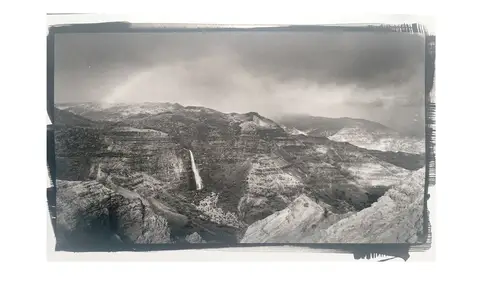
Platinum/Palladium Waxing Images
Lesson 43 from: Introduction to Alternative Processing in PhotographyDaniel Gregory
Lesson Info
43. Platinum/Palladium Waxing Images
Lessons
Class Introduction
03:03 2Overview of the Alternative Process
03:31 3Overview of the Digital Negative Process
10:21 4Working with Black and White Digital: What You Need
09:17 5Working With Black and White Digital Images: Color Settings
08:33 6Working with Black and White Digital Images Lightroom
07:01 7Working With Black and White Digital Images Photoshop
11:57 8Working With Black and White Digital Images 3rd Party Plug-ins
07:29Avoiding Key Artifacts
20:26 10Creating the Step Wedge for Curve Corrections
39:00 11Organizing Your Adobe® Photoshop® Files and Curves
11:20 12Setting Up the Printer
20:24 13Lab Safety and Workspace Set-Up
03:49 14Setting the Maximum Black Time
12:06 15Getting the Initial Curve Test Numbers
20:04 16Correcting the Curve
20:37 17Printing the Curve
06:08 18Sharing Curves
08:50 19Caring for the Digital Negative
12:29 20Intro to Cyanotypes and Safety
07:46 21Paper and Brush Types
05:08 22Coating Process and Cyanotype Chemistry
12:17 23Making the Cyanotype Print
06:41 24Washing the Cyanotype Print
12:29 25Creating Cyanotypes Photograms
14:59 26Toning Cyanotypes and Cleaning Up the Darkroom
18:43 27Introduction to Van Dyke Printing
04:36 28Setting Up the Van Dyke Workstation
05:20 29Van Dyke Paper and Coating
05:10 30Van Dyke Exposure and Developing
32:30 31Van Dyke Troubleshooting and Resources
08:26 32Van Dyke: Split Toning
18:56 33Van Dyke: Wash Cycle and Drying
04:33 34Van Dyke: Clean Up Process
03:51 35Introduction to Platinum / Palladium Printing
14:15 36Platinum/Palladium Coating Chemistry and Safety
09:58 37Platinum/Palladium Paper and Coating Options
22:31 38Platinum/Palladium Exposure and Development
22:31 39Platinum/Palladium: Equipment and Supplies
16:48 40Ink Jet Negative Coating and Exposure
15:25 41Platinum/Palladium Chemistry Options
07:50 42Ink Jet Negative Development
03:45 43Platinum/Palladium Waxing Images
08:40 44Platinum/Palladium Troubleshooting and Resources
27:19 45Sharing Your Work Digitally
14:49 46Archivability
10:39 47Matting and Framing Options
30:22 48Editions and Signing Options
13:54 49Alternative Processes: Further Exploration
07:25Lesson Info
Platinum/Palladium Waxing Images
An additional kind of processing thing we can do with the negative to kind of help create a richer look and feel to the print. It adds nothing really to the archivability of it but it helps just kind of draw in a little bit of a look to it. It will help protect the image from, from smog, smoot, that kind of stuff. And we basically are gonna wax the image. So we basically create a wax in a, Gina's gonna explain how she creates the wax because she makes it and then sells it to us at what I'm sure is a very high markup. But since I have no idea how she does it, I just pay the markup. So what I've got here is an eight by 10 image so this is shot off a traditional eight by 10 negative. This is also one of the little pieces you can do that you can tell a digital image from a traditional film negative. If you look right here, you can see there's a little notch that kicks down and then there's a little notch that kicks in right there. So, when the film's loaded into the large format film holde...
r, there's a little notch kick out down there that holds out and then normally, this is a Tri-X film, there's a little that, I hit that maximum black time so you can't see the edge of the negative but if you could see the edge of the negative, there'd be a little mark there that tells and indicates what type of large format film it is. Every film has a unique mark there so that way in the dark, when you're loading the film, you can feel what those edges are like and that way you know, oh, this is my Tri-X film. This is T-Max film or whatever the film is. One of the ways that people know you're printing a digital negative versus an eight by 10 negative or an 11 by 17 or four by five, they don't have those kick out marks. And, it won't necessarily have the film tag there. So, and the aspect ratio, so the aspect ratio on this is in a three by two ratio so it's 10 by 6. versus an eight by 10 so if you wanted to have the real look of a piece and not have this digital conversation, which by the way, I think is an asinine conversation. I just think photographs look cool. But if you digitally went in and kicked that line and left that little notch and cropped into an eight by 10 form factor, it'd be hard for somebody to tell that that was necessarily a digital negative. So that is one of the little things you look for when you're seeing the difference but, like I said, you can easily get, avoid that by not worrying about it and just looking at really awesome photographs. Okay, I'm gonna hit the tape on the corners here and I'm just gonna apply the wax here. Now in this case, I've got another piece of paper underneath here and that's just to make sure if there was any chemistry that was residual on the paper, I've just got it protected. And then this is the wax. And it's beeswax? Purified beeswax, so it's a white beeswax and lavender oil. And it's a little tricky because different lavender oils liquefy the wax differently. I use the lavender oil that we got from Bostick and Sullivan that they use for wet plate varnish. And I did six or seven drops. I highly recommend, do a few drops, let it sit for a while, come back, it should be about a pomade consistency. But if you put too much oil in it, it soaks into the paper and it looks like somebody dumped oil on your paper. But if you do too little, you can't rub it out, so there you go. You can also use citrus oil if you have a sensitivity to the lavender oil. It takes less of the citrus oil than the lavender, I did notice that. The lavender smells great. Wet plate worked too, which is one of the things we'll talk about later, is another alt process. You varnish the plates to protect 'em and it has a lavender scent too and so, it's just a, if you're not intolerant to lavender, it is a nice smell. If you hate lavender, it's a terrible, peace and go with the citrus. But basically what I've done is I've scooped out a little bit of lavender onto a cloth. In this case, I'm gonna use just a paper towel 'cause that's what I have. I have some shammy buffering cloths that I normally use. And basically you're just going to take the wax and you're gonna rub it, and that's a lot, you're just going to rub it into the print. And you're just gonna slowly work your way around the print, and I've got enough wax here to do about four prints here so I'll just work the wax in. So you're basically gonna work the wax across and you can start to see how it's starting to dark up the image a little bit. So the forest floor is about the same but as you come up, and then as you come up into the highlights, you'll start to get a little bit more kinda dimensionality into the highlight. You get the waxing on there, let it sit for just a little bit, just so it can kinda absorb in and then you're gonna take out a clean cloth and then you're gonna come back over and you're basically gonna buff out the wax. (cloth rubbing on photograph) So, it adds a little bit of the black Dmax into the film, into the print so you'll end up with a little bit darker print. What appears to be a little bit more contrast into the print 'cause your blacks are gonna get a little blacker. It also makes them smell really good. It is not gonna be contained by a frame. So you will walk by and be like, oh. Little lavender. (cloth rubbing) As you buff it out and if you let it sit, it will eventually lose the smell so I usually don't put 'em under glass right away. I'll let 'em sit out once they've been waxed and then that allows the image to completely dry and then it will hold that rich blackness to it. So you just work your way across the image and what I recommend just from having done a number of these this way is don't try to wax the whole print and then come along and buff the whole print. You're better off to come in and work a little area (cloth rubbing) and then to come in and buff out that area. (cloth rubbing) And then to come in and work a area next to it. (cloth rubbing) And then take it out. The softer the cloth, the better. So that's why I like the shammies but if you're going to use paper towels, the more velvety, fluffy kind, the better. They won't, it won't leave any residuals. It won't damage the print. It won't scratch the print in any way. So you don't have to worry about damaging the print. One of the things about the platinum print when we talk about archivability is it is arguably one of the most archivable processes we have in photography. If I took this print and we put it under a glass chamber so that it couldn't be disturbed by wind and all that and came back 100,000 years from now. The paper would be gone and there would still the residual middle there in the shape of the print. So, long long long term archivability so because of that, you don't necessarily have to worry about damaging the print. In terms of the amount of wax, it does not take a lot of wax to cover the whole print so as you're working the sides, you're just gonna rub a little bit in. (cloth rubbing) Is it required for all prints? Do you need to do it to increase anything of the print? No, it's an aesthetic choice for the print, so it's not like when we talk about washing that final print to get rid of the last of the chemistry is required. This is literally an aesthetic choice from a finishing standpoint and it just, like I said, it's a subtle, subtle shift that adds into the print. Sometimes I'll do it for mine, if I get one where I'm like, I think I could use just a little bit more punch into the black, I'll come in and grab this. But other than that, it's not a normal process I would work for. The other reason I wanted to wax this print is I mentioned a drop of chemistry and then trying to fix it. That's the drop and that's what happened when I tried to fix it. I'm like, oh, I'll just pick it up with the brush. And all I did was make a brush mark. So any of those little things that appear outside you just have to ignore.
Class Materials
Bonus Materials with Purchase
Ratings and Reviews
Diordna
For a long time, I have read, studied and tried alternative processing, mainly Platinum/Palladium printing. I want to create longest lasting prints and may be share the info at Creative Live. But this presentation saved me many a hours. A few minutes into the lecture, I purchased the class and as the class progressed, I was extremely glad. Thank you Creative Live, thank you Daniel Gregory.
SFX
Excellent class on Alt Process and fantastic bonus materials included with purchase!!! I have extensive digital printing and darkroom experience but haven't done much alt-process to date. This is perfect timing for me as I have several personal projects that I would like to re-visit using some of these techniques. Thank you Daniel!!!
James H Johnson
I have been making platinum/palladium prints for about 1 year. This is the 3rd workshop that I have attended. The first two were one on one. Daniel has done a fantastic job of covering the material and explained the process it detail and easy to understand. This course is fantastic and highly recommend it.