Lab Safety and Workspace Set-Up
Lesson 13 from: Introduction to Alternative Processing in PhotographyDaniel Gregory
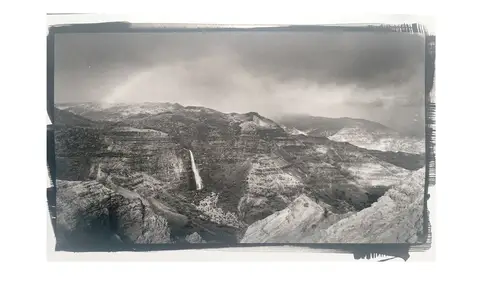
Lab Safety and Workspace Set-Up
Lesson 13 from: Introduction to Alternative Processing in PhotographyDaniel Gregory
Lessons
Class Introduction
03:03 2Overview of the Alternative Process
03:31 3Overview of the Digital Negative Process
10:21 4Working with Black and White Digital: What You Need
09:17 5Working With Black and White Digital Images: Color Settings
08:33 6Working with Black and White Digital Images Lightroom
07:01 7Working With Black and White Digital Images Photoshop
11:57 8Working With Black and White Digital Images 3rd Party Plug-ins
07:29Avoiding Key Artifacts
20:26 10Creating the Step Wedge for Curve Corrections
39:00 11Organizing Your Adobe® Photoshop® Files and Curves
11:20 12Setting Up the Printer
20:24 13Lab Safety and Workspace Set-Up
03:49 14Setting the Maximum Black Time
12:06 15Getting the Initial Curve Test Numbers
20:04 16Correcting the Curve
20:37 17Printing the Curve
06:08 18Sharing Curves
08:50 19Caring for the Digital Negative
12:29 20Intro to Cyanotypes and Safety
07:46 21Paper and Brush Types
05:08 22Coating Process and Cyanotype Chemistry
12:17 23Making the Cyanotype Print
06:41 24Washing the Cyanotype Print
12:29 25Creating Cyanotypes Photograms
14:59 26Toning Cyanotypes and Cleaning Up the Darkroom
18:43 27Introduction to Van Dyke Printing
04:36 28Setting Up the Van Dyke Workstation
05:20 29Van Dyke Paper and Coating
05:10 30Van Dyke Exposure and Developing
32:30 31Van Dyke Troubleshooting and Resources
08:26 32Van Dyke: Split Toning
18:56 33Van Dyke: Wash Cycle and Drying
04:33 34Van Dyke: Clean Up Process
03:51 35Introduction to Platinum / Palladium Printing
14:15 36Platinum/Palladium Coating Chemistry and Safety
09:58 37Platinum/Palladium Paper and Coating Options
22:31 38Platinum/Palladium Exposure and Development
22:31 39Platinum/Palladium: Equipment and Supplies
16:48 40Ink Jet Negative Coating and Exposure
15:25 41Platinum/Palladium Chemistry Options
07:50 42Ink Jet Negative Development
03:45 43Platinum/Palladium Waxing Images
08:40 44Platinum/Palladium Troubleshooting and Resources
27:19 45Sharing Your Work Digitally
14:49 46Archivability
10:39 47Matting and Framing Options
30:22 48Editions and Signing Options
13:54 49Alternative Processes: Further Exploration
07:25Lesson Info
Lab Safety and Workspace Set-Up
Up to this point, I've been talking about all the steps necessary to kind of create a black and white image, how to get our step wedges, which we use for calibrating and creating our tone maps. So now we're actually ready to do the most meat and potato part of the process, and that's actually get our tone mapping curve built. So this is the part that actually allows us to take our digital file, and have the tones get mapped so that they appear properly in our alt processed file. But before we do that actual step, in order for that to happen we actually have to jump in and actually do our alt processing 'cause we have to do a couple of things to make sure that we can get that tone mapping to work properly. The first is we have to get our required printing time. But to do that, we have to set our lab up, because we're gonna actually have to make an alt processed print to determine that. So before we jumped into that, I wanted to talk a little bit about getting your lab space set up, and ...
some things to think about ahead of time, and we'll cover this and you'll see this when we do the cyanotype, the Van Dyke, and the platinum printing. We're gonna do those processes so you'll see the full set up. But one of the things when you're dealing with alt processing, particularly if you've not done it before, is it's, there seems to be a lot of moving parts, there's trays that need to be set up, you have different types of chemistry you're trying to organize. And so one of the things you wanna do is you wanna make sure that your space is clean and organized. You do not want any food or drink present. So there's not a lot of ways to deal with safety in the dark room that's a big issue You can have inhalation issues, which can be mitigated by wearing a mask. You wear gloves to deal with absorption, and wear aprons to keep yourself clean. But the place where I see people make the biggest mistake around their safety is they have food or drink. So even if you're gonna process in your kitchen, because that's the spot you have running water, you want to make sure that you clean the surfaces from food, you put down a drop cloth. You want to make sure that you're putting yourself in a position to have the least contamination as possible. The other thing you wanna do is, you wanna make sure that you have your gloves out. We'll talk about the different types of gloves, when we get to the cyanotype and why you choose that. But you wanna get yourself as organized and set up as possible, before you get going because where you don't wanna be is, having something in the chemistry and then trying to figure out how am I gonna get out of the chemistry, and I don't know where my gloves are and you just start to get a little bit frazzled. So getting all that stuff set up ahead of time is important. The other thing that's important is, if you're processing at home, making sure that if you have pets like I have a cat who if I'm doing something, he is involved in it. No matter what it is, he's involved in it. So if I was gonna process in the house, I'd have to make sure he was locked up in another room, or he was outside in his catio for the day or whatever he was doing, he would need to be distracted, because you don't want to have people get involved in that or children, for some of the processes if you wanna be safe, The cyanotype process is great because we're gonna start with that one, it's the most benign of pretty much any process so that one's relatively safe but we want to make sure that your lab is set up. The other piece is you wanna make sure that you have a well ventilated area. A piece I do see people have is, some of the processes, they have a little reaction to the chemistry, but a well ventilated area often times fixes that. So as you're getting set up, those are the kind of things you want to start to consider in getting that lab set up, you want to be, have everything ahead of time, have all the things you need. In the bonus material, I have a handout. In the handout is a list of everything you need at the various stages. In the kit Bostick and Sullivan has, their instructions have a list of everything you need, so you'll know what you need ahead of time, but you just want to get everything prepped up and set up as soon as possible. It just makes it a lot easier and a lot smoother.
Class Materials
Bonus Materials with Purchase
Ratings and Reviews
Diordna
For a long time, I have read, studied and tried alternative processing, mainly Platinum/Palladium printing. I want to create longest lasting prints and may be share the info at Creative Live. But this presentation saved me many a hours. A few minutes into the lecture, I purchased the class and as the class progressed, I was extremely glad. Thank you Creative Live, thank you Daniel Gregory.
SFX
Excellent class on Alt Process and fantastic bonus materials included with purchase!!! I have extensive digital printing and darkroom experience but haven't done much alt-process to date. This is perfect timing for me as I have several personal projects that I would like to re-visit using some of these techniques. Thank you Daniel!!!
James H Johnson
I have been making platinum/palladium prints for about 1 year. This is the 3rd workshop that I have attended. The first two were one on one. Daniel has done a fantastic job of covering the material and explained the process it detail and easy to understand. This course is fantastic and highly recommend it.