Paper and Brush Types
Lesson 21 from: Introduction to Alternative Processing in PhotographyDaniel Gregory
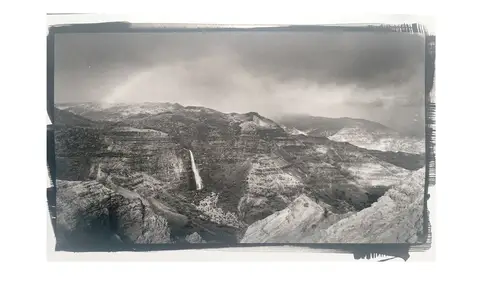
Paper and Brush Types
Lesson 21 from: Introduction to Alternative Processing in PhotographyDaniel Gregory
Lessons
Class Introduction
03:03 2Overview of the Alternative Process
03:31 3Overview of the Digital Negative Process
10:21 4Working with Black and White Digital: What You Need
09:17 5Working With Black and White Digital Images: Color Settings
08:33 6Working with Black and White Digital Images Lightroom
07:01 7Working With Black and White Digital Images Photoshop
11:57 8Working With Black and White Digital Images 3rd Party Plug-ins
07:29Avoiding Key Artifacts
20:26 10Creating the Step Wedge for Curve Corrections
39:00 11Organizing Your Adobe® Photoshop® Files and Curves
11:20 12Setting Up the Printer
20:24 13Lab Safety and Workspace Set-Up
03:49 14Setting the Maximum Black Time
12:06 15Getting the Initial Curve Test Numbers
20:04 16Correcting the Curve
20:37 17Printing the Curve
06:08 18Sharing Curves
08:50 19Caring for the Digital Negative
12:29 20Intro to Cyanotypes and Safety
07:46 21Paper and Brush Types
05:08 22Coating Process and Cyanotype Chemistry
12:17 23Making the Cyanotype Print
06:41 24Washing the Cyanotype Print
12:29 25Creating Cyanotypes Photograms
14:59 26Toning Cyanotypes and Cleaning Up the Darkroom
18:43 27Introduction to Van Dyke Printing
04:36 28Setting Up the Van Dyke Workstation
05:20 29Van Dyke Paper and Coating
05:10 30Van Dyke Exposure and Developing
32:30 31Van Dyke Troubleshooting and Resources
08:26 32Van Dyke: Split Toning
18:56 33Van Dyke: Wash Cycle and Drying
04:33 34Van Dyke: Clean Up Process
03:51 35Introduction to Platinum / Palladium Printing
14:15 36Platinum/Palladium Coating Chemistry and Safety
09:58 37Platinum/Palladium Paper and Coating Options
22:31 38Platinum/Palladium Exposure and Development
22:31 39Platinum/Palladium: Equipment and Supplies
16:48 40Ink Jet Negative Coating and Exposure
15:25 41Platinum/Palladium Chemistry Options
07:50 42Ink Jet Negative Development
03:45 43Platinum/Palladium Waxing Images
08:40 44Platinum/Palladium Troubleshooting and Resources
27:19 45Sharing Your Work Digitally
14:49 46Archivability
10:39 47Matting and Framing Options
30:22 48Editions and Signing Options
13:54 49Alternative Processes: Further Exploration
07:25Lesson Info
Paper and Brush Types
First thing we're gonna do is we need to pick some paper. And we're gonna then go ahead and start the process of doing some coating for the initial cyanotype we're gonna do. And we have a number of ways we can coat a cyanotype and there's a number of different papers we can choose from. So I've got, we're gonna coat this paper. This is an Arches Platine paper. It's got a beautiful deckle edge. It comes up in a four size, some of them will actually have a watermark on them, that has the Arches Platine watermark. So one out of every four pages, because they come on a 22X30 sheets that get cut down. This is 11 by 15. This is a Bergger paper, this is Bergger CO2320. That's 320 gram weight. 100% cotton rag paper, but you see no deckled edges. Beautiful paper, works in all processes, people really like it. This is the Rives BFK paper, also a very beautiful paper. Deckle edge on multiple sides. It has a little bit more tooth, so it has a little bit more texture and pull on it. When you feel t...
he paper, it feels like it's got a little bit more of a rough surface. Some papers you can coat both sides of. The Hahnemuhle platinum paper we'll be working with tomorrow, you can coat both sides of that paper. Other papers like the Rives have different tooth on different sides. There actually is an up-side to the paper, that you're gonna wanna coat. And you can feel it. So as you grab the paper, people always wanna know. You usually, in like 99 out of 100 times, you're coating the smoother side of the paper. So if you drag your fingers and you're like well the back feels a little rough, you're gonna coat the front side of the paper. The other way you can tell is if you've got one with the watermarking on it, you wanna be able to read the watermarking correctly. It tells you the correct way. So I actually save one of my watermarked pages and I have that setting aside and for the papers that are a little tougher to tell, that is the guide of touching different ones. The other piece you're gonna have is you're gonna want a smooth and level coating surface. So if your coating surface is not level and you pour the chemistry on there, it'll start to run across the page. So you want it as level as possible, so when you pour the chemistry, it's gonna stay where you actually pour it. Because you wanna be doing the coating process. This is not quite 1/4 inch thick glass. So I just went to a glass supply store and had them cut this piece of glass a little bit bigger than the coating size. And then I had them sand the edges, just so I wouldn't cut my fingers. This gives me a very level surface. And glass doesn't absorb any of the chemistry so if anything spills on it, I can easily just wipe it up, wipe it off and I'm ready to go. What's underneath that, just so you can see, it's on a board that has some measurements for different size negatives. Back in the day when I was using a really thin tissue paper, I could see my coating sizes for my different negatives. So that's what that piece was created for. So, I've got a couple of different coating options. This, right here, which is the brush we're gonna be using, this is a goat hair hake brush, H-A-K-E. And then it's sewn together here with a non-metallic thread. And when you're looking to buy a hake brush, you wanna get one with a non-metallic thread in there. Because if not, you can get a chemical reaction between the metals of the wire that's holding the bristles in. And so you want the nylon thread or the natural fiber thread that's there. The ones that come from Bostick and Sullivan in the kit, are that way. This is actually the brush that comes with the kit for that. You can also use this thing called a puddle pusher or a glass rod coater. So, this is for an 8X10 negative so you can coat with an 8X10, you can't coat anything bigger or smaller, cause that's gonna be your surface coating area. Because the chemistry will wick across the glass rod and then basically, this is used to drag across the paper to spread the chemistry. So you'll go that way, back and forth. We also have ... These are synthetic brushes. This is a Sterling synthetic brush, beautiful brush. This is a, I always say his name wrong. It's a Richeson brush. Both are synthetic pieces. They have this metal part on them. So one of the things I do is I get a clear acrylic fingernail polish and then I just paint that edge and the very tips of the bristles. And that helps the chemistry from being absorbed up or leeching down. Cause these are originally designed for paintbrushes. These brushes are the only brushes I use for my platinum printing. The reason for that is the synthetic brush absorbs significantly less chemistry than the hake goat hair brushes do. Platinum chemistry is exponentially more expensive than other processes, so it just ends up saving a lot of money in the coating process. And I think it also does a beautiful job in the smoothness of the coating. You can absolutely use these brushes for any other alternative process you want and get good results. The brushes are just more expensive.
Class Materials
Bonus Materials with Purchase
Ratings and Reviews
Diordna
For a long time, I have read, studied and tried alternative processing, mainly Platinum/Palladium printing. I want to create longest lasting prints and may be share the info at Creative Live. But this presentation saved me many a hours. A few minutes into the lecture, I purchased the class and as the class progressed, I was extremely glad. Thank you Creative Live, thank you Daniel Gregory.
SFX
Excellent class on Alt Process and fantastic bonus materials included with purchase!!! I have extensive digital printing and darkroom experience but haven't done much alt-process to date. This is perfect timing for me as I have several personal projects that I would like to re-visit using some of these techniques. Thank you Daniel!!!
James H Johnson
I have been making platinum/palladium prints for about 1 year. This is the 3rd workshop that I have attended. The first two were one on one. Daniel has done a fantastic job of covering the material and explained the process it detail and easy to understand. This course is fantastic and highly recommend it.