Platinum/Palladium: Equipment and Supplies
Lesson 39 from: Introduction to Alternative Processing in PhotographyDaniel Gregory
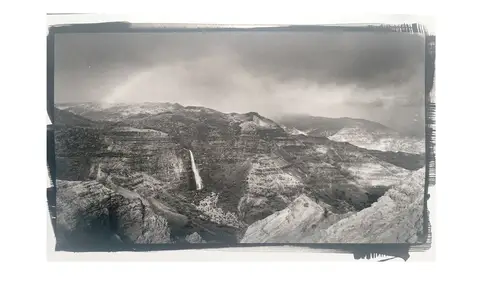
Platinum/Palladium: Equipment and Supplies
Lesson 39 from: Introduction to Alternative Processing in PhotographyDaniel Gregory
Lesson Info
39. Platinum/Palladium: Equipment and Supplies
Lessons
Class Introduction
03:03 2Overview of the Alternative Process
03:31 3Overview of the Digital Negative Process
10:21 4Working with Black and White Digital: What You Need
09:17 5Working With Black and White Digital Images: Color Settings
08:33 6Working with Black and White Digital Images Lightroom
07:01 7Working With Black and White Digital Images Photoshop
11:57 8Working With Black and White Digital Images 3rd Party Plug-ins
07:29Avoiding Key Artifacts
20:26 10Creating the Step Wedge for Curve Corrections
39:00 11Organizing Your Adobe® Photoshop® Files and Curves
11:20 12Setting Up the Printer
20:24 13Lab Safety and Workspace Set-Up
03:49 14Setting the Maximum Black Time
12:06 15Getting the Initial Curve Test Numbers
20:04 16Correcting the Curve
20:37 17Printing the Curve
06:08 18Sharing Curves
08:50 19Caring for the Digital Negative
12:29 20Intro to Cyanotypes and Safety
07:46 21Paper and Brush Types
05:08 22Coating Process and Cyanotype Chemistry
12:17 23Making the Cyanotype Print
06:41 24Washing the Cyanotype Print
12:29 25Creating Cyanotypes Photograms
14:59 26Toning Cyanotypes and Cleaning Up the Darkroom
18:43 27Introduction to Van Dyke Printing
04:36 28Setting Up the Van Dyke Workstation
05:20 29Van Dyke Paper and Coating
05:10 30Van Dyke Exposure and Developing
32:30 31Van Dyke Troubleshooting and Resources
08:26 32Van Dyke: Split Toning
18:56 33Van Dyke: Wash Cycle and Drying
04:33 34Van Dyke: Clean Up Process
03:51 35Introduction to Platinum / Palladium Printing
14:15 36Platinum/Palladium Coating Chemistry and Safety
09:58 37Platinum/Palladium Paper and Coating Options
22:31 38Platinum/Palladium Exposure and Development
22:31 39Platinum/Palladium: Equipment and Supplies
16:48 40Ink Jet Negative Coating and Exposure
15:25 41Platinum/Palladium Chemistry Options
07:50 42Ink Jet Negative Development
03:45 43Platinum/Palladium Waxing Images
08:40 44Platinum/Palladium Troubleshooting and Resources
27:19 45Sharing Your Work Digitally
14:49 46Archivability
10:39 47Matting and Framing Options
30:22 48Editions and Signing Options
13:54 49Alternative Processes: Further Exploration
07:25Lesson Info
Platinum/Palladium: Equipment and Supplies
We are now ready to actually take a look at another print, so we made that process happen once. We thought we'd go on ahead and make another print and then like I said, we're gonna dive into a couple of different ways we could think about coating and then we're gonna show you some different ways of finishing the prints, some different options there. So we've already coated that piece of paper earlier. And I've gone ahead and put in a frame. You can kind of see in the daylight that color, that orange. That's kind of the color you should expect it to be. We'll go ahead and get that in the enlarger frame here. And set our six and a half minutes and get the clock started there. Okay, because that's already been coated then I'm gonna go on ahead and make sure I get my coffeepot turned on, turn on my temperature. And that solution will hold its temperature pretty well so as long as it sits back on the hotplate or on the coffeepot, you won't lose a lot, a lot of temperature off, but I've got ...
an hour and about 85 degrees, so we're pretty close, so the only key thing here is like I said is to keep an eye on that. If you get distracted cleaning or something like that it will start to heat up rather quickly in that process. The tray, every time you get done with the developer, you can see the tray has been cleaned out. We basically just pick the tray up and we pour it right back into the coffeepot. And then a little trick I've learned is if you basically then just hold the tray up for about 30 or 40 seconds it is amazing how much more chemistry will drain down into the tray. And that you can then pour back into the developer. The tray you don't have to worry about wiping out. You don't have to worry about rinsing in between development options unless you're gonna be switching developers and then from a, just purity of the chemistry standpoint, you're not gonna damage the developer. It'll be so dilute, but at that point I would just rinse out the tray with fresh water and get that cleaned up. The other thing I've ... Done with my trays and my work, a lot of these processes, as long as you're good and you clean and rinse with hot water, so that's one of the keys in the darkroom as you're cleaning is, hot water is what you wanna clean with and there is some darkroom developing soaps. Actually, darkroom cleaning soaps, they don't develop anything, they just clean stuff. Some darkroom cleaning soaps, but I have bought trays and picked up trays and if you get on Craigslist or some sharing site, news, local news source, it is amazing how many people are getting rid of their darkrooms. And so if you're willing to go and spend a little time, you could actually end up with the actual darkroom trays for free as well in addition to if you wanna buy them used or find them cheaper, but I have labeled, so you can see PT/PD there, is the label on that tray. I do try to label some of my trays so this tray is specifically only used for the platinum palladium process. That's just to keep the contamination across. The trays were, like I said, I got, two people gave up their darkrooms and I ended up with more trays than I knew what to do with. And so I figured, might as well segment them. So a little bit of tray organization there. In a community darkroom, that's even more important just because you never know what's gonna happen there so if you're gonna be in a community darkroom processing, no matter what the label on the tray says, you really wanna clean it out well with hot water to make sure you get anything residual out of there. And that's, some people worry about that from a safety standpoint, I worry about it more from a contamination standpoint of weird stuff showing up on my print that I have no idea what it is or where it came from, so that cleanliness is just to deal with that. So the other one with the water tray here, I, like I said, that's about four to eight prints. Somewhere we'll dump that out. I'm worried about that, and then we have EDTA on the line. So I don't worry about any of the other trays and any other processes. Now the one thing I did acquire which I didn't bring down that's in my darkroom is, I went and bought acrylic plastic that is just a smidge bigger than the tray. And so if I leave for the night, I put that over the tray because spiders for some reason like to fall in the darkroom sink. Even when there are no spiders around, like, anywhere, for months, you put out a tray, you leave and come back the next day, you're like, "Where'd that spider come from?" And I'm a softie and I don't want my spiders to drown. So just a little piece of acrylic will go over it. The other thing that'll do is it'll keep it from evaporating off, and so if you come back to the darkroom the next day or the day after, you actually have your trays set up to be able to work on. The other piece you can see is I've got the exposure unit in the light box and so with that in there, I can have the normal lights on. So the other thing I do have in my darkroom is I have the UV lights that go red and then I'm always flicking those off and then turning on regular daylights just because it's easier to see with the regular daylights on so when I'm not in a position of coating paper or having coated paper out, I do make that swap, so for anybody looking now like hey, what happened to the red lights? We're in that exposure unit so we don't have to worry about that. The question that was asked earlier was about the ultraviolet exposure box. So I'm gonna talk about that and then we'll walk through the development process and do that, so. These ultraviolet boxes are ... You can actually take that away, Gina. These ultraviolet boxes, this one in particular, it's from a guy in Texas named John Edwards, John is his first name, but it's Edwards Engineering. And he makes these beautiful, beautiful light boxes. And basically what they are is in there is a set of six, six ballasts that have twelve tubes and in this case, these are FL40BL tubes so they're tubes for blacklight, ultraviolet light. And you can get them in different sizes so I have another light box that's actually about this wide and about this tall and about this deep so it actually will hold a significantly bigger image. It just has bigger tubes in there and there's less tubes and they're a little bit higher. So we're trying to get as even of light to come across the image as possible. So those tubes that are in there, and then it's just a wood box that's around it and then it's fluorescent ballast. So I acquired them over the years and then about a year and a half ago, I was like, well, you know, I've never done anything electrical or mechanical before so I'm sure I can build one of those. So I built three and ended up with one that would turn on. If you knew anything about electrical I'm sure you could build one and be fine. Photographer, not engineer. But it's actually a pretty simple box to build. There's just fluorescent ballast in there. You get two sets of lights off of a ballast, you end up with six ballasts for the 12 bulbs. They run across the top here and then it's just series of connected wires. So Edwards builds them, the Photo Formulary sells them, Bostick actually sells a version of these light boxes in a multitude of sizes. And so you can get them, they're heavy, so from a shipping standpoint, they're not cheap. A box that size, I would guess, I would charge about $800 to make that. I'm sure John's probably $850, $800, $850. His quality is great, he's a machine perfectionist. This little thing drops in, it's all rabbited eared, it's just a beautiful, beautiful box. Light switch, GF ground circuit on it. If you're gonna build one, one of the most important things you can do is to make sure you've got holes on one side and the fan on the other because the heat coming off the bulbs in the ballast is really strong and it will actually cook out the box. So the fan, exhaust fan is pretty important. It's just a big, almost like a computer fan and it just pulls the air across and on the other side there's about eight holes that are drilled, that pulls it across. There are some plans online I have occasionally seen for people building them and, if you get in one of the forums and say, 'Hey, I'm building a UV box,' somebody's got some plans. It's about 21 by 22 inches is the, it's not quite square. It's a little wider than it is long. There's a part, the electrical gang box, that's over here. The other one is your lights for one this size, they're about, with the contact frame, you're gonna be about four to six inches from the light source. If you get too close to the light source with your light box the actual bulbs will burn in a line because the light doesn't diffuse far enough across, and if you're too far up, you're just wasting light and you're not actually getting a strong enough exposure. So that is the one nice thing is, you wanna be somewhere between four and probably seven inches away from your light source to get a good, even exposure on those. The other couple of options, you can get what's called a metal halide bulb. And some metal, and these are kind of the little halogen bulbs that are really, really hot. Some of those have a UV coating on them and some of them don't, but you can get the metal halide bulb and they're like a thousand watt and then you put it over a dome and you can lower that down pretty close and you can get UV exposure off of that, so that's another option from a lighting standpoint. The quality of the light will be a little different and there are some people who really like the metal halide bulbs and the quality that comes off of them and that's a good solution to go. I just ended up going this route early on and so that's the route I stuck with. But pretty much anything that generates ultraviolet light will work well for the creation of the ultraviolet light source. Okay, could we switch over to the darkroom lights for a few minutes here? And we'll make the next, we'll develop out the next print here. Okay, so we get the print up. And again there's just a tiny little bit of a ghosting image here. And what it is is there's a little bit of a highlight you can see and a little bit of line of an ocean and then there's a little bit of a sea stack that's starting to build up over here. I can kind of see the brush marks and you can see where this is a little bit darker brush mark and a little bit lighter and that's just because there was more chemistry at that point of the brush stroke versus here. But on this one you can also see I ended up with a pretty high jet mark on the one up here. So that's gonna go all the way to extend to the edge of the paper on that. And then you can see in this case, that edge of that negative is lighter than the substrate there, so this is why that maximum black test, where to get that recommended requirement time, we said you had to go through the full development, wash, processing cycle? Because here, it doesn't look like that's actually gonna be a pure black but once the developer hits it, that'll go to pure black. So that's on that. So we're gonna drop that piece of paper in and again this is gonna be one smooth, easy motion. This is the one spot where I watch people who are just getting started in the process struggle as they're afraid of pouring quickly so they dribble it across and it just, not good results. So it is that easy, smooth motion. And it's a great chance to just kind of just a fast, nice, easy pour. And then the image is there. So we've got now another beautiful image and again I struggled with the coating across the top and this one, the last thing I did on this one was I had finished my coating left and right, had all the chemistry smoothed, and then I made one more pass on a vertical this way. And the reason I did that is, I told you that you're gonna start to see weird things happen if you start to over-coat and you start to keep trying to brush the print. You can start to see a line right here and you'll see it more when we get into the wash, we'll turn the regular lights on. You can now start to see the actual brush stroke that's in there. That's caused by pushing on the brush a little hard and by coating that one last, I'm gonna make it really smooth, I'm gonna do one last pass with my brush. And what happened there was the coating underneath it already started to set, and that came over the top, so it's kind of like, if you think about when you're painting, and you look and you can see those brushstrokes and then you make the second coat. So had I done a second coating of this, I potentially could have solved that problem. But because I didn't, and I did that last, I'm gonna make it look right, brush coating, I ended up with that edge. So I've been in here for about a minute. And even though I didn't set the clock, when you start to do this long enough, you will just eventually get a little metronome in your head. It's really nice, it goes tick, tick, tick, and when you leave the darkroom, it still goes tick, tick, tick, and it's really kind of annoying, but eventually you kind of get that. There's several developer-photographers I know and they actually use a metronome. They were musicians in a former life, so they were used to the metronome playing. The other thing that will happen sometimes is this negative was put in correctly but one of the questions I do get asked a lot is, what happens if I put my negative in upside-down? It will still print and process with the same tones and everything will look fine, it'll just be backwards. You'll notice it if somebody has words written because the words will actually be backwards but you'll notice it when you make multiple prints, you'll be like, something's happening, something's wrong, and that's just because it went in upside-down. So it's not gonna cause any long-term issues. There's no archivability problem. It just will be reversed out. Again we're gonna let as much of this drip off as possible. If you don't do this, people always wanna know too, well, what if I just move down the line? All you're doing is just taking developer that you could reuse later, off the print and you're just making this expire faster and this expire faster. So it's worth the 15 to 20 seconds to always let that drip. Okay, we can turn the overhead lights back on. And it'll be easier to see those brush marks. Okay, so if I grab my pencil, you can see, right there along that edge there I've got that edge of that brush mark coming in. You can see it here where I split and the brush mark went that way and I came out that way, so I ended up with that weird little V there. So that little mark right there, that's a ... Would be a cause for concern. So the last one where I'm like, oh, I have those little white marks, those are kind of nice? In my print approval process, I never wanna see a brush mark. I don't mind that little flaw there but for me I don't like the brush mark to appear because to me it shows a coating issue from a technique standpoint. So it's not a cool artifact, like out here, I kind of like the gap and I like the brush effect. I even like that one a little bit, I think it's kind of a cool look. So that I would let pass, but this last little brushstroke I did up there, this wouldn't make the cut. So all I would do is like I said earlier, on the back, I would just write, "print fail, over coating brush mark issue." So it would come back for that. As an instructor, it's great because I get to have more of these than I care to admit to show for demos of why things went wrong. But also it's a good reminder of things to think about. Particularly when I haven't come back to print in a long time. So some of the other things I'm gonna look at from the print is at this point, I don't have the step wedge on there anymore, so I now just gotta rely on the residual tones and the values of the tones that are in the photograph. So we'll stop the movement here for a second and let that kind of get easier to see. What I'm gonna look at is in the highlight area do I actually have tone into the highlights and textures? The fact that I'm holding some texture into those waves at the high point, bright value, is nice. I actually have a little bit of texture in here and I have a tiny bit of texture in here and a little bit there, but not very much. So that'd be a zone two in the black and white kind of analogy. I'm low, high two, low three, tiny bit of tones coming in there. I've got beautiful texture in here. I love the quality of tonal separation there and I look at the gradation of the value down here. If any of those start to look off where I'm like, wait a minute, I made a pretty big jump in that tonal range, that looks like there was a step up and it doesn't have the smooth gradation, at that point I would put the step wedge back in and I would take a look at the step wedge, or, the other one I could do is, we just made a gradient when we made the step wedges and then we posturized it to get the levels. I could just put a gradient in there and just see how do the gradients themselves make the tone, that's another option there. So as I go through, those are the kind of things I'm gonna look for. Now you'll also notice that I've got kind of a deeper rich color here, and then I don't have the same richness here. I've got a little bit of a kind of brown process there. That's the start of some solarization. I don't have quite enough chemistry down there. The light hit it and it's caused a solarization problem. You'll see that where the chemistry's thin, you don't end up with that really deep black. There wasn't enough chemistry there to cause the ultraviolet reaction to get a true black. On the edges, I don't worry about it at all. If I didn't get enough chemistry in the middle, I would have that problem in the middle of the print. So that's why it's most important to get the middle part where the negative's gonna be evenly coated and then not have to worry about it towards the end of the piece.
Class Materials
Bonus Materials with Purchase
Ratings and Reviews
Diordna
For a long time, I have read, studied and tried alternative processing, mainly Platinum/Palladium printing. I want to create longest lasting prints and may be share the info at Creative Live. But this presentation saved me many a hours. A few minutes into the lecture, I purchased the class and as the class progressed, I was extremely glad. Thank you Creative Live, thank you Daniel Gregory.
SFX
Excellent class on Alt Process and fantastic bonus materials included with purchase!!! I have extensive digital printing and darkroom experience but haven't done much alt-process to date. This is perfect timing for me as I have several personal projects that I would like to re-visit using some of these techniques. Thank you Daniel!!!
James H Johnson
I have been making platinum/palladium prints for about 1 year. This is the 3rd workshop that I have attended. The first two were one on one. Daniel has done a fantastic job of covering the material and explained the process it detail and easy to understand. This course is fantastic and highly recommend it.