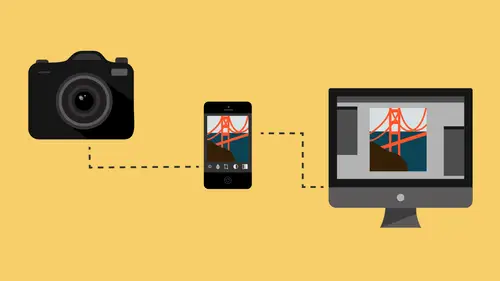
Lessons
Class Introduction
08:53 2Camera Settings on Location
06:08 3Take Notes & Edit in Camera
05:58 4Mobile Gear Review
18:42 5Location Shooting Guidelines
03:51 6Adobe Creative Cloud® Mobile Framework Overview
24:46 7Adobe Creative Cloud® Tools
09:50 8Lightroom Mobile® Settings
16:26Use Collections for Your Photos
23:58 10Select & Organize in Lightroom Mobile®
15:23 11Edit in Lightroom Mobile®
23:30 12Dehaze Filters & HDR in Lightroom Mobile®
40:44 13Edit Images in Lightroom® on the Desktop
23:51 14Edit Images & Basic Searches in Lightroom® Web
13:14 15Create Panoramas in Lightroom®
07:01 16Edit Video in Lightroom®
12:00 17Questions on Lightroom® & Lightroom® Web
14:54 18Workflow: Working with Clients on Location
12:48 19The Mobile Master Workflow Part 1
23:08 20Workflow: Outsource for Professional Photographers
20:36 21The Mobile Master Workflow: Part 2
32:35 22Questions on Mobile Master Workflow
16:29 23Use Feedback & Share Collections in Lightroom Mobile®
03:39 24Comment & Favorite Images
14:18 25Share in Portfolio & BeHance
11:46 26Editing Tips In Lightroom®
18:08 27Workflow: Traveling Photographer Using Geotags
19:38 28Use Easy Trails For Non-Geo Locations
15:03 29Clean up, Organize & Archive your Mobile Photos
38:45 30Collect Images for Sharing
04:45 31Tell Stories with Animoto®
08:17 32Working With Adobe Sparks Post®
10:07 33Using Adobe Sparks Page®
15:38 34Create a Slideshow with Adobe Premiere Clip®
34:27Lesson Info
Collect Images for Sharing
Now, another thing that is similar in all cases is the concept of sharing images. Some people share in slideshows, some people share in single images, some people share as a webpage, and we talked earlier last time about sharing to a portfolio page which only allows the 20 images which is a good number of images to be showing. And so, you could share it to your portfolio, to your Behance, but we're gonna talk about social media now and we're gonna talk about how we can share images out of this Lightroom Mobile construct, how we can get them out to the world. So if you look at our schematic here, you will see that we have gone through all of this where we took our images and we went through the system and got it into our computer. It's all in the cloud up here, but because it's in the cloud up here, it's available to all of our devices as well as just a random webpage. So remember, I can go to any computer on the planet, as long as it's linked into the web, I can log into my Adobe accou...
nt and I can work on my images as though I'm in Lightroom, just kind of a pared down version of Lightroom. And I can do the freaky search. The freaky search is awesome. And by the way, I actually searched... (laughs) Okay. (man laughs) I gotta show you this. So I did another search the other night... No, last night. After we talked about searching, I was like, I wonder what I could search for that would come up with some interesting results. And so I searched for phone, that's all I put in is phone, and this is what I got. So, do you see how... Like this one is hilarious. Because he has his hand to his head... (girl giggles) It thinks it's a phone. Or this one. That was a funny one, too. Because her hand is to her, it looks like she's talking on the phone. And this one, that worked well. This one, because it had... (laughs) Now, this is only in this century, would this be the case but because someone's holding a black square thing that has a picture on it, it must be a phone. (laughter) I thought that was funny. And then of course, me. I was taking a selfie of me in London at a party at... London has a convention every January called SWPP and I was there and it was a black tie event. I don't often get in black tie so there I was. But you can see that I have a phone. And then this one. It looks like a phone, kind of. (audience murmurs) It looks like that's a little camera up there, right? But really it's an old gas pump. So, I thought you'd be entertained by what it found in my collection under "phone." I thought pretty interesting. Anyway, so back to our... Sorry, that was just a funny story I had to tell you. So, everything's available all across the web for us and all across our devices, and all of those things, no matter where you are, whether you're on your phone, whether you're on your tablet, whether you're on a random computer that's attached to the web, you can share those images out to various social media programs and different... You can make a webpage, you can do all sorts of stuff with these images through some of these companion programs that I'm gonna show you. So the ones that we're gonna be talking about is first, we're gonna talk about one called Adobe Spark Post. So there's a whole line on your... So just go to your App Store and look for Adobe Spark applications. So Adobe Spark Post, Adobe Spark Page, Adobe Spark Video. Only on Apple. Only on Apple, okay. So, they'll probably come soon. They're fairly new, they're very new. There might be the original versions of them are called Adobe Post, not Spark Post, but Adobe Post. So you might look to see because they just changed over to a new version of them called Spark. So it's a new tagline on them. So, if they're not available, I'm sure they will be soon. So we're gonna talk about Post, Page, and Video. Those are the first three that we're gonna talk about but we'll do those pretty quickly and then the last one we're gonna talk about, which is my personal favorite, is called Clip.
Class Materials
Free Download
Bonus Materials with Purchase
Ratings and Reviews
JIll C.
I was able to participate in the live taping of this course in the CL San Francisco studios, and it was a great experience. Jared is an enthusiastic, entertaining and very knowledgeable trainer as well as an accomplished photographer. He not only understood every aspect of the Lightroom mobile technology, but was able to advise us on how to adapt it to our needs and develop an efficient workflow to leverage the capabilities of this emerging technology. There are complexities of the interface between your mobile devices, the LR Mobile Cloud, and your primary computer that would be challenging to figure out on your own, and I highly recommend this course as a way to provide a clear picture and help you develop a path to adopt this very useful technology. Whether you're a high volume professional photographer or an avid hobbyist, you will find ways to incorporate LR mobile into your workflow as a result of this very informative course.
Tracey Lee
Great course for those who are new to Adobe mobile products or for those who want to understand how to implement an organised and efficient Adobe Mobile Lightroom Workflow. I was in the live audience and over two days Jared covers everything from beginner to advanced in a logical sequence with clear demonstrations, excellent supporting visual materials, detailed Q and A and a fun and engaging delivery. I'm really excited about what is possible! Definitely worth buying and watching from start to finish.
Rick
This class is ESSENTIAL for anyone in photography. Jared's teaching style, humor and sheer knowledge have me so excited about everything I can do with Lightroom Mobile and all the FREE Adobe CC for products that go along with it. I am currently reorganizing my entire LR catalog in order to utilize these tools for my past, current and future work. I cannot emphasize enough the amazing value of this class. I was lucky enough to be in the audience for this class and had such a fun time. So many aha moments. He really knows how to make a seemingly complex subject simple and easy to use.
Student Work
Related Classes
Fundamentals