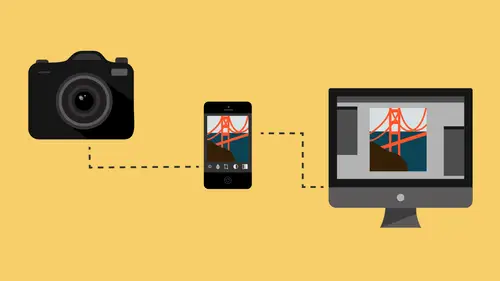
Lesson Info
5. Location Shooting Guidelines
Lessons
Class Introduction
08:53 2Camera Settings on Location
06:08 3Take Notes & Edit in Camera
05:58 4Mobile Gear Review
18:42 5Location Shooting Guidelines
03:51 6Adobe Creative Cloud® Mobile Framework Overview
24:46 7Adobe Creative Cloud® Tools
09:50 8Lightroom Mobile® Settings
16:26Use Collections for Your Photos
23:58 10Select & Organize in Lightroom Mobile®
15:23 11Edit in Lightroom Mobile®
23:30 12Dehaze Filters & HDR in Lightroom Mobile®
40:44 13Edit Images in Lightroom® on the Desktop
23:51 14Edit Images & Basic Searches in Lightroom® Web
13:14 15Create Panoramas in Lightroom®
07:01 16Edit Video in Lightroom®
12:00 17Questions on Lightroom® & Lightroom® Web
14:54 18Workflow: Working with Clients on Location
12:48 19The Mobile Master Workflow Part 1
23:08 20Workflow: Outsource for Professional Photographers
20:36 21The Mobile Master Workflow: Part 2
32:35 22Questions on Mobile Master Workflow
16:29 23Use Feedback & Share Collections in Lightroom Mobile®
03:39 24Comment & Favorite Images
14:18 25Share in Portfolio & BeHance
11:46 26Editing Tips In Lightroom®
18:08 27Workflow: Traveling Photographer Using Geotags
19:38 28Use Easy Trails For Non-Geo Locations
15:03 29Clean up, Organize & Archive your Mobile Photos
38:45 30Collect Images for Sharing
04:45 31Tell Stories with Animoto®
08:17 32Working With Adobe Sparks Post®
10:07 33Using Adobe Sparks Page®
15:38 34Create a Slideshow with Adobe Premiere Clip®
34:27Lesson Info
Location Shooting Guidelines
So Jared, we do have a little bit of time here- Okay We can dive deeper into some of the things that came up here. I know some people were asking some questions about location shooting guidelines- Like for instance, we're up here on the roof- Right You know, we're trying to replicate, you did your shoot here. Were there any sort of guidelines that you were thinking when you first came up here? Anything when you kinda scouted the area? Anything that changed your work flow based on the location that we're at right now? Well work flow, not necessarily. Because obviously we're constrained by whether we have Wi-Fi here and all that kinda stuff. So we're actually using the Wi-Fi here at Creative Live and that's what's actually sending my images up to the cloud and then they're going down to the computer right now as we speak. So that's all happening. But constraints of the location itself- I'm always checking where the sun is. So I have an application on my phone and it's called Su...
n Seeker. So Sun Seeker is amazing. With Sun Seeker I can go to any location and I can say, "Show me where the sun is going to be." And so I'm- Here I'll give ya- So you can see the sun is right up, there it is! (people laughing) Alright, so it tells me where the sun is now, but it also tells me where the sun will be later. But I'm looking at it on the phone, so I'm seeing a visual of where the rooftops are and I can see where the suns gonna arch across the rooftops. So in our situation we just have this roof. It's not like I can scout out another location and so we're just on this roof. And in that case, I came up here to a location that I had to shoot at and there's a lot of times that you have to shoot at a location, right? Like if the wedding was here at Creative Live, then you have to shoot here, right? So at this point, I know the weddings going to be here, and we're going to do portraits at 9 o'clock on the roof in the morning. So the suns gonna right there, looking horrible. And that's why I'd put her over here on the stool and I'd just put a scrim. And that scrim blocked off the sun. It still gives me that kind of direction of the sun, so I get that feeling of sun coming through the hair, but it minimizes it. And then I just relight. And what I did is relight it from the same place where the sun would be. So you'll notice that my beauty dish was off to her left, or off to the left, because the sun is off to the left. And so the general direction of light was all coming from that direction anyway. So what I did is I got rid of that harsh, ugly light, and then I relight with a soft beauty dish, so that I had pretty light instead of ugly, harsh light. So anytime I come into a situation on location, first thing I do is choose a location that's correct for where I want to shoot and when I want to shoot. 'Cause I would've preferred to shoot in a situation where I was facing away from the sun, she was facing away from the sun. And then I can put her in her own shade and then I can light her with full sun in her hair and stuff like that. That's what I'd choose to do. But our situation is longways this way, north and south, instead of east and west, so it makes that more difficult. So, choose your location. If you can't choose your location and you can't choose your direction, then I just block the sun and then relight. So that I have control over it, but I'm gonna always maintain that. I always follow the sun. Whatever the sun is doing, I'm going to do the same thing. But I just may have to block the sun and redo it.
Class Materials
Free Download
Bonus Materials with Purchase
Ratings and Reviews
JIll C.
I was able to participate in the live taping of this course in the CL San Francisco studios, and it was a great experience. Jared is an enthusiastic, entertaining and very knowledgeable trainer as well as an accomplished photographer. He not only understood every aspect of the Lightroom mobile technology, but was able to advise us on how to adapt it to our needs and develop an efficient workflow to leverage the capabilities of this emerging technology. There are complexities of the interface between your mobile devices, the LR Mobile Cloud, and your primary computer that would be challenging to figure out on your own, and I highly recommend this course as a way to provide a clear picture and help you develop a path to adopt this very useful technology. Whether you're a high volume professional photographer or an avid hobbyist, you will find ways to incorporate LR mobile into your workflow as a result of this very informative course.
Tracey Lee
Great course for those who are new to Adobe mobile products or for those who want to understand how to implement an organised and efficient Adobe Mobile Lightroom Workflow. I was in the live audience and over two days Jared covers everything from beginner to advanced in a logical sequence with clear demonstrations, excellent supporting visual materials, detailed Q and A and a fun and engaging delivery. I'm really excited about what is possible! Definitely worth buying and watching from start to finish.
Rick
This class is ESSENTIAL for anyone in photography. Jared's teaching style, humor and sheer knowledge have me so excited about everything I can do with Lightroom Mobile and all the FREE Adobe CC for products that go along with it. I am currently reorganizing my entire LR catalog in order to utilize these tools for my past, current and future work. I cannot emphasize enough the amazing value of this class. I was lucky enough to be in the audience for this class and had such a fun time. So many aha moments. He really knows how to make a seemingly complex subject simple and easy to use.
Student Work
Related Classes
Fundamentals